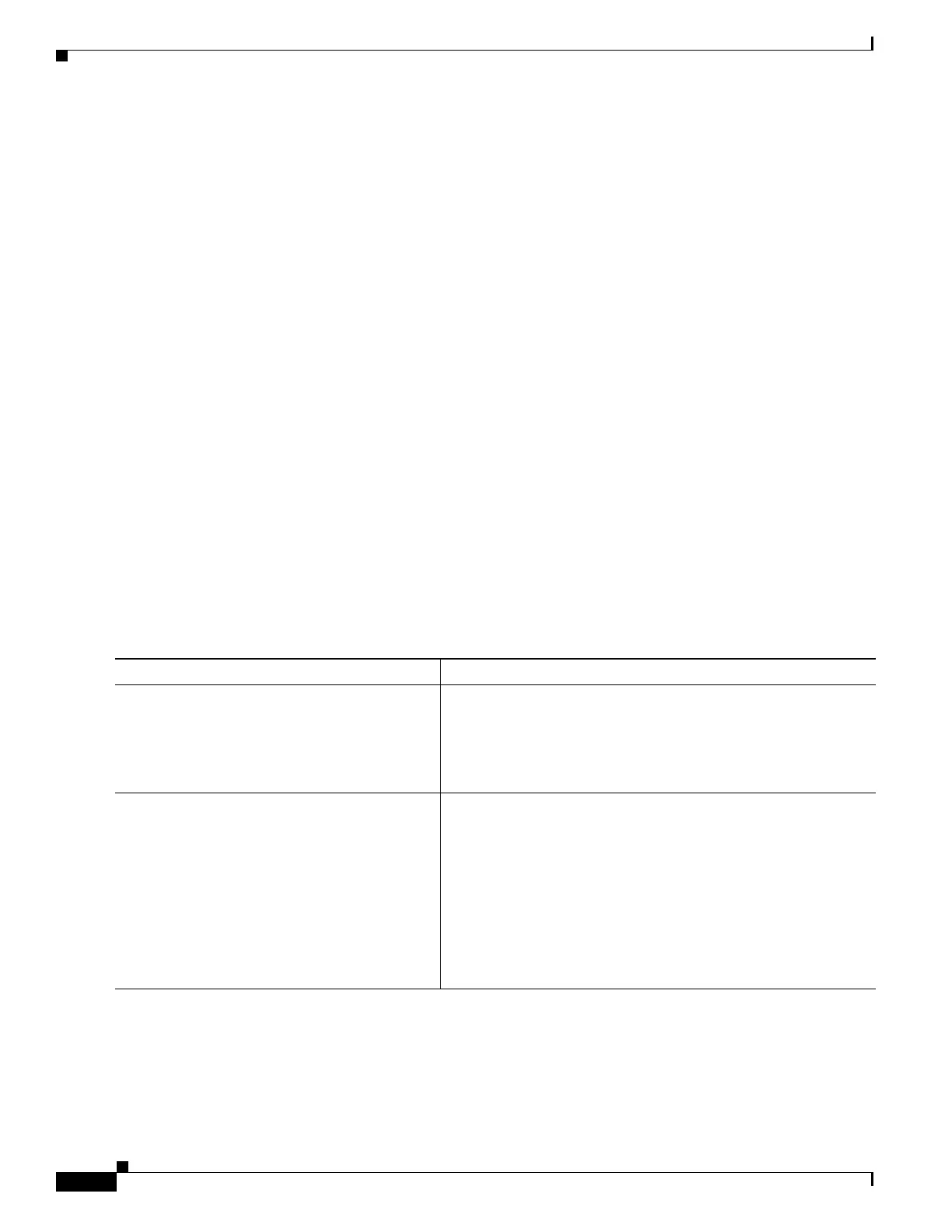1-6
Cisco ASA Series CLI Configuration Guide
Chapter 1 Configuring Anonymous Reporting and Smart Call Home
Configuring Anonymous Reporting and Smart Call Home
–
The output of the show cluster info command and the show cluster history command on the
cluster master
Configuring Anonymous Reporting and Smart Call Home
While Anonymous Reporting is a subfeature of the Smart Call Home feature and allows Cisco to
anonymously receive minimal error and health information from the device, the Smart Call Home feature
provides customized support of your system health, enabling Cisco TAC to monitor your devices and
open a case when there is an issue, often before you know the issue has occurred.
Generally speaking, you can have both features configured on your system at the same time, yet
configuring the Smart Call Home feature provides the same functionality as Anonymous Reporting, plus
customized services.
This section includes the following topics:
• Configuring Anonymous Reporting, page 1-6
• Configuring Smart Call Home, page 1-7
Configuring Anonymous Reporting
To configure Anonymous Reporting and securely provide minimal error and health information to Cisco,
perform the following steps:
Detailed Steps
Command Purpose
Step 1
call-home reporting anonymous
Example:
hostname(config)# call-home reporting
anonymous
Enables the Anonymous Reporting feature and creates a new
anonymous profile.
Entering this command creates a trust point and installs a
certificate that is used to verify the identity of the Cisco web
server.
Step 2
call-home test reporting anonymous
Example:
hostname(config)# call-home test reporting
anonymous
INFO: Sending test message to
https://tools.cisco.com/its/service/oddce/
services/DDCEService...
INFO: Succeeded
(Optional) Ensures that you have connectivity to the server and
that your system is able to send messages.
A success or error message returns test results.
