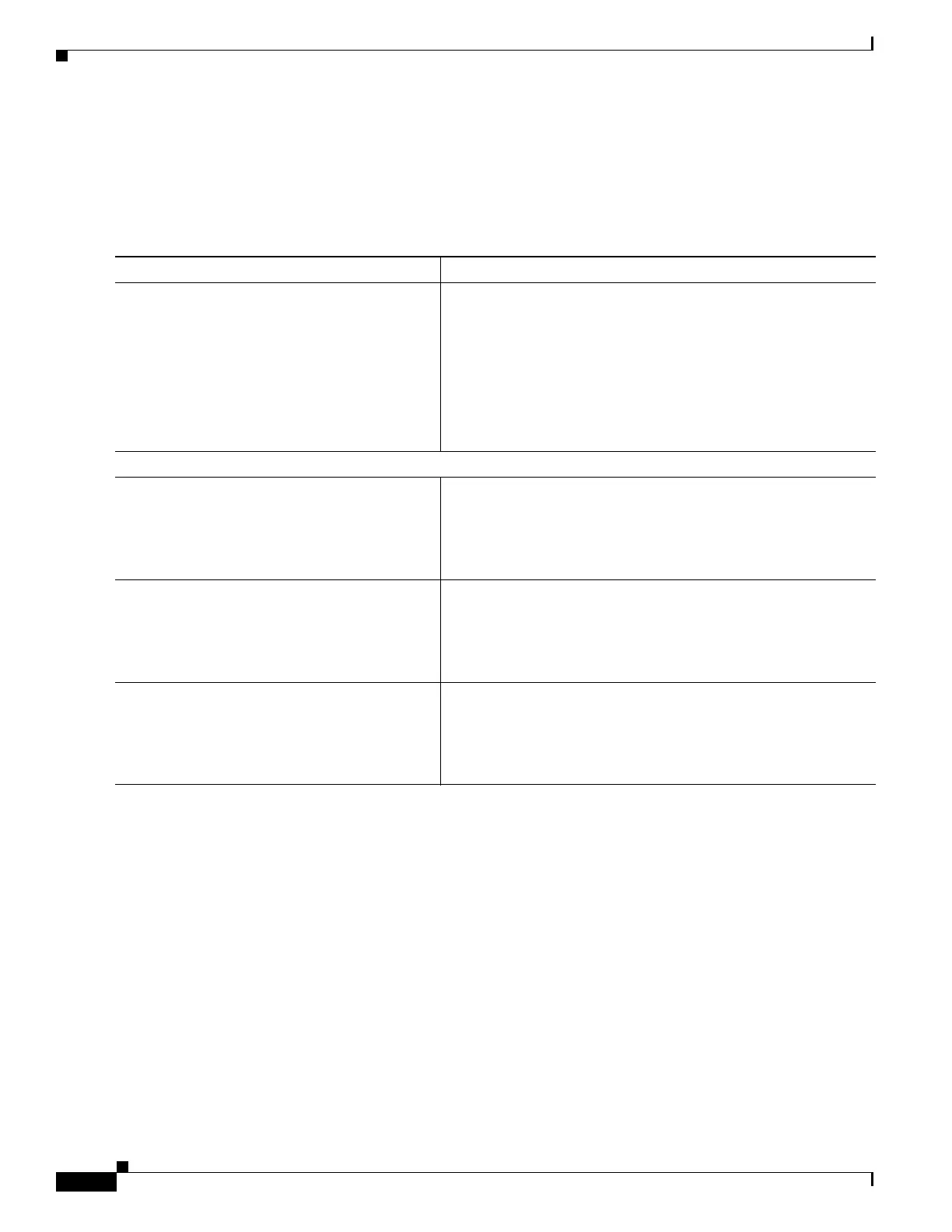1-10
Cisco ASA Series CLI Configuration Guide
Chapter 1 Configuring Objects
Configuring Objects
Configuring an ICMP Group
An ICMP group includes multiple ICMP types.
Detailed Steps
Example
Create an ICMP type group that includes echo-reply and echo (for controlling ping) by entering the
following commands:
hostname (config)# object-group icmp-type ping
hostname (config-service)# description Ping Group
hostname (config-service)# icmp-object echo
hostname (config-service)# icmp-object echo-reply
Command Purpose
Step 1
object-group icmp-type grp_id
Example:
hostname(config)# object-group icmp-type
ping
Adds an ICMP type object group. The grp_id is a text string up to
64 characters in length and can be any combination of letters,
digits, and the following characters:
• underscore “_”
• dash “-”
• period “.”
The prompt changes to ICMP type configuration mode.
Step 2
Add one or more of the following group members:
icmp-object icmp-type
Example:
hostname(config-icmp-type)# icmp-object
echo-reply
Defines the ICMP types in the group. Enter the command for each
type. For a list of ICMP types, see the“ICMP Types” section on
page 1-15.
group-object group_id
Example:
hostname(config-network)# group-object
Engineering_groups
Adds an existing object group under this object group. The nested
group must be of the same type.
Step 3
description text
Example:
hostname(config-icmp-type)# description
Ping Group
(Optional) Adds a description. The description can be up to 200
characters.
