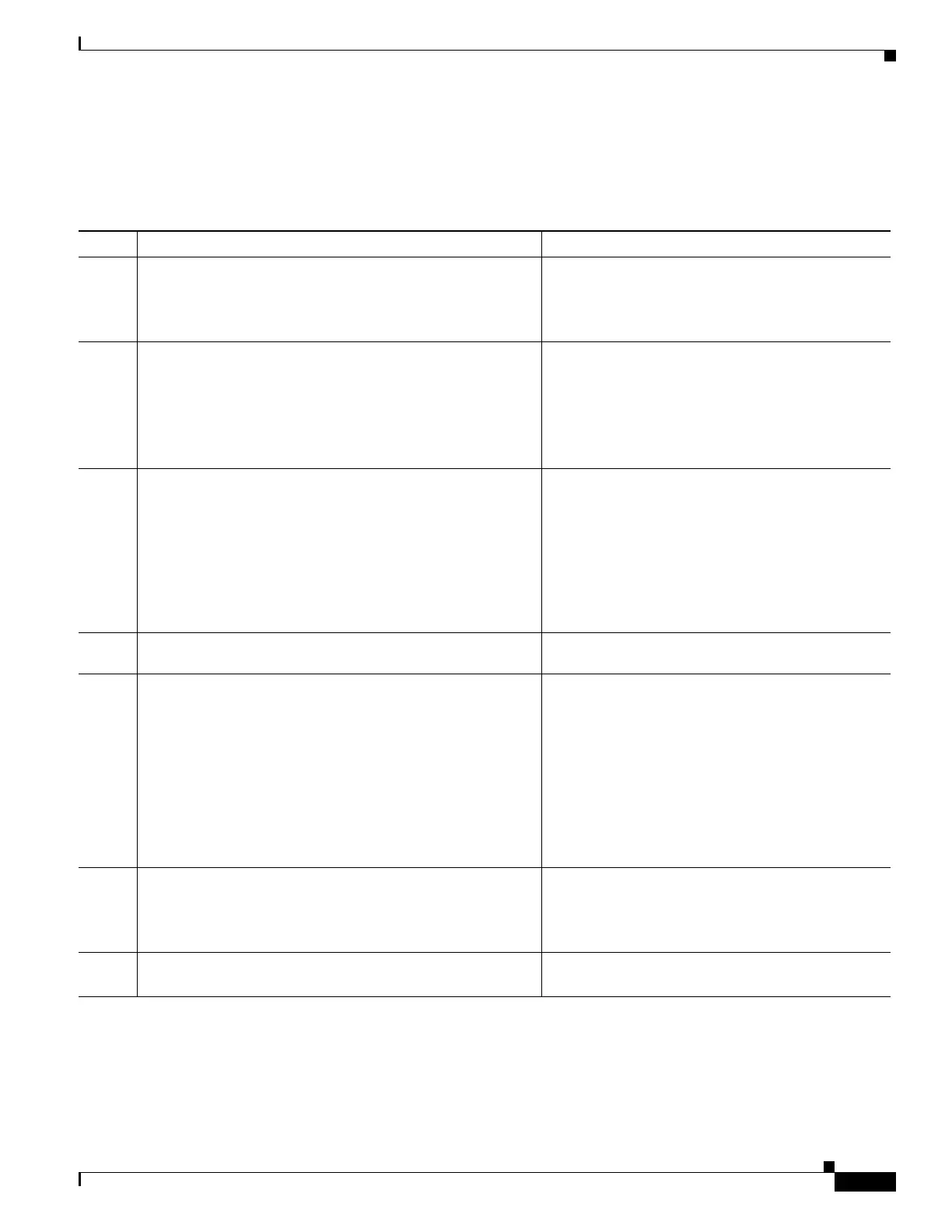1-11
Cisco ASA Series CLI Configuration Guide
Chapter 1 Configuring Cisco Unified Presence
Configuring Cisco Unified Presence Proxy for SIP Federation
Prerequisites
To create a proxy certificate on the ASA that is trusted by the remote entity, obtain a certificate from a
trusted CA. For information about obtaining a certificate from a trusted CA, see the “Configuring Digital
Certificates” section on page 1-9.
Command Purpose
Step 1
hostname(config)# crypto ca export trustpoint
identity-certificate
Example:
hostname(config)# crypto ca export ent_y_proxy
identity-certificate
Export the ASA self-signed (identity) certificate.
Step 2
hostname(config)# crypto ca trustpoint
trustpoint_name
Example:
hostname(config)# crypto ca trustpoint ent_x_cert
! for Entity X’s self-signed certificate
Enters the trustpoint configuration mode for the
specified trustpoint so that you can create the
trustpoint for the local entity.
A trustpoint represents a CA identity and possibly a
device identity, based on a certificate issued by the
CA.
Step 3
hostname(config-ca-trustpoint)# enrollment terminal
Specifies cut and paste enrollment with this
trustpoint (also known as manual enrollment).
If the local entity uses a self-signed certificate, the
self-signed certificate must be installed; if the local
entity uses a CA-issued certificate, the CA
certificate needs to be installed. This configuration
shows the commands for using a self-signed
certificate.
Step 4
hostname(config-ca-trustpoint)# exit
Exits from the CA Trustpoint configuration mode.
Step 5
hostname(config)# crypto ca authenticate trustpoint
Example:
hostname(config)# crypto ca authenticate ent_x_cert
Enter the base 64 encoded CA certificate.
End with a blank line or the word "quit" on a line
by itself
[ certificate data omitted ]
Certificate has the following attributes:
Fingerprint: 21B598D5 4A81F3E5 0B24D12E 3F89C2E4
% Do you accept this certificate? [yes/no]: yes
Trustpoint CA certificate accepted.
% Certificate successfully imported
Installs and authenticates the CA certificates
associated with a trustpoint created for the local
entity.
Where trustpoint specifies the trustpoint from which
to obtain the CA certificate. Maximum name length
is 128 characters.
The ASA prompts you to paste the base-64
formatted CA certificate onto the terminal.
Step 6
hostname(config)# crypto ca trustpoint
trustpoint_name
Example:
hostname(config)# crypto ca trustpoint ent_y_ca
! for Entity Y’s CA certificate
Install the CA certificate that signs the remote entity
certificate on the ASA by entering the following
commands. This step is necessary for the ASA to
authenticate the remote entity.
Step 7
hostname(config-ca-trustpoint)# enrollment terminal
Specifies cut and paste enrollment with this
trustpoint (also known as manual enrollment).
