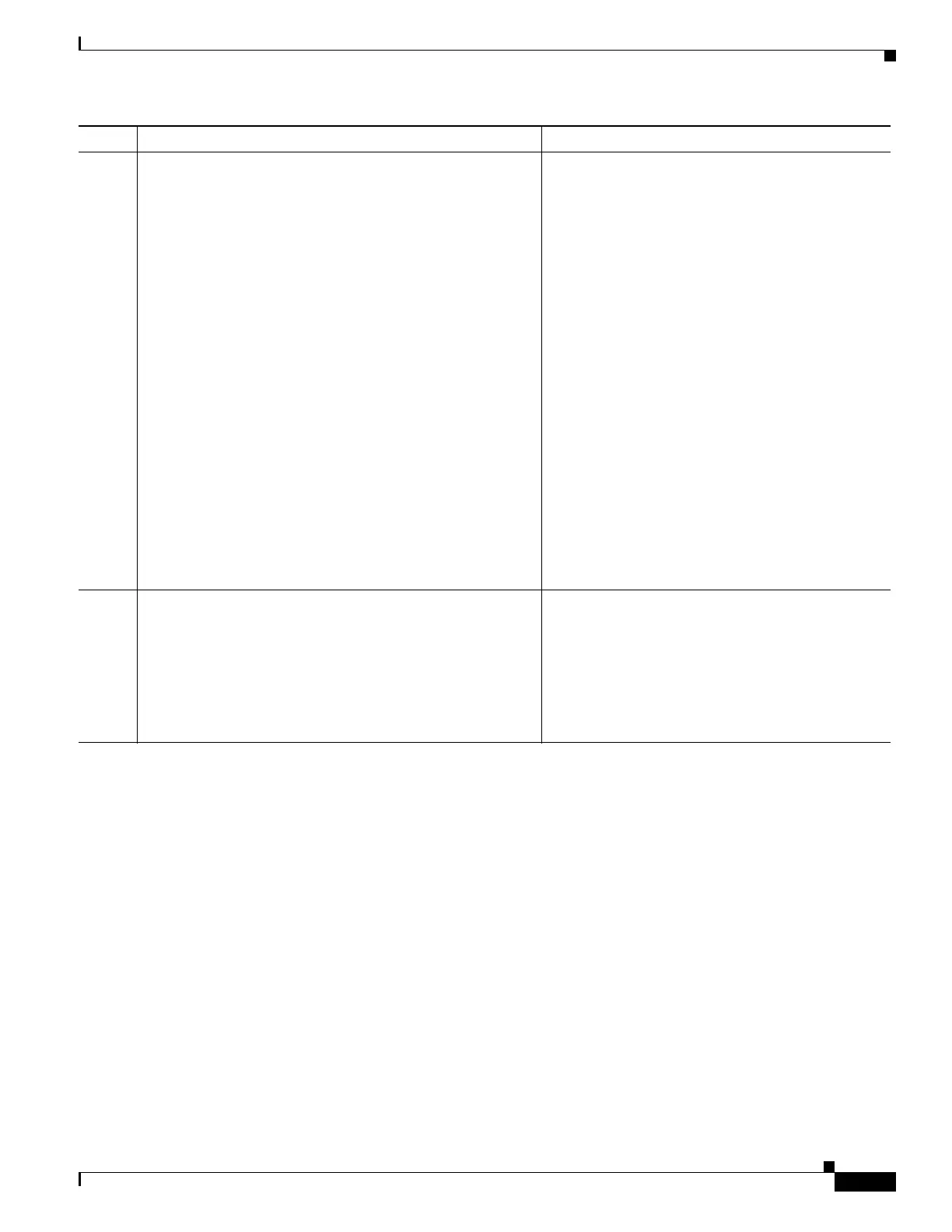1-19
Cisco ASA Series CLI Configuration Guide
Chapter 1 Configuring Cisco Intercompany Media Engine Proxy
Configuring Cisco Intercompany Media Engine Proxy
Step 5
(Optional)
hostname(config-uc-ime)# fallback monitoring timer
timer_millisec | hold-down timer timer_sec
Examples:
hostname(config-uc-ime)# fallback monitoring timer
120
hostname(config-uc-ime)# fallback hold-down timer 30
Specifies the fallback timers for Cisco Intercompany
Media Engine.
Specifying monitoring timer sets the time between
which the ASA samples the RTP packets received
from the Internet. The ASA uses the data sample to
determine if fallback to the PSTN is needed for a
call.
Where timer_millisec specifies the length of the
monitoring timer. By default, the length is 100
milliseconds for the monitoring timer and the
allowed range is 10-600 ms.
Specifying hold-down timer sets the amount of
time that ASA waits before notifying Cisco UCM
whether to fall back to PSTN.
Where timer_sec specifies the length of the
hold-down timer. By default, the length is 20
seconds for the hold-down timer and the allowed
range is 10-360 seconds.
If you do not use this command to specify fallback
timers, the ASA uses the default settings for the
fallback timers.
Step 6
(Optional)
hostname(config-uc-ime)# fallback sensitivity-file
file_name
Example:
hostname(config-uc-ime)# fallback sensitivity-file
ime-fallback-sensitvity.fbs
Specifies the file to use for mid-call PSTN fallback.
Where file_name must be the name of a file on disk
that includes the .fbs file extension.
The fallback file is used to determine whether the
QoS of the call is poor enough for the Cisco
Intercompany Media Engine to move the call to the
PSTN.
Command Purpose
