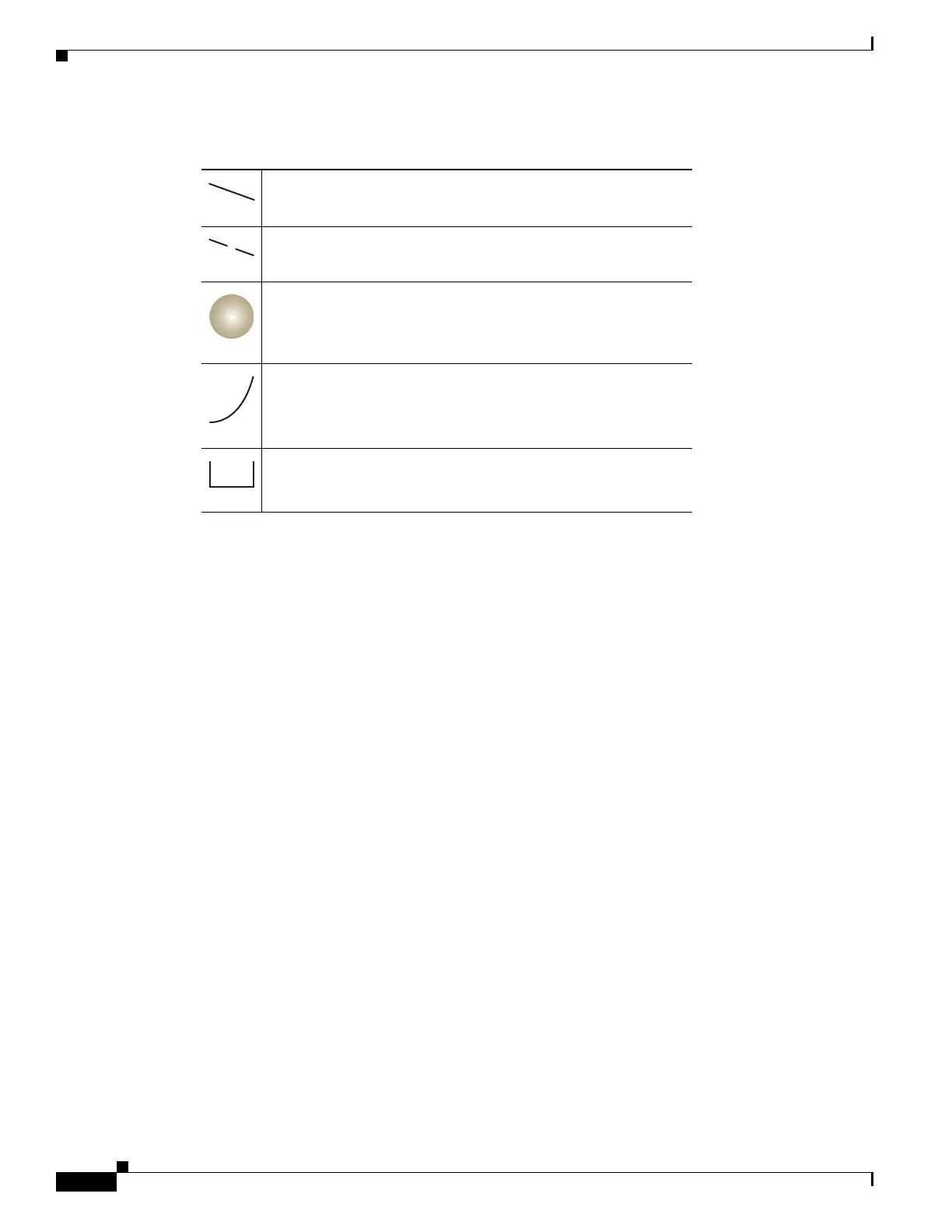1-24
Cisco ASA Series CLI Configuration Guide
Chapter 1 Configuring IPsec and ISAKMP
Configuring IPsec
Figure 1-2 shows the cascading ACLs created from the conceptual ACEs in this example. The meaning
of each symbol in the figure follows.
Crypto map within a crypto map set.
(Gap in a straight line) Exit from a crypto map when a packet
matches an ACE.
Packet that fits the description of one ACE. Each size ball
represents a different packet matching the respective ACE in the
figure. The differences in size merely represent differences in the
source and destination of each packet.
Redirection to the next crypto map in the crypto map set.
Response when a packet either matches an ACE or fails to match
all of the permit ACEs in a crypto map set.
