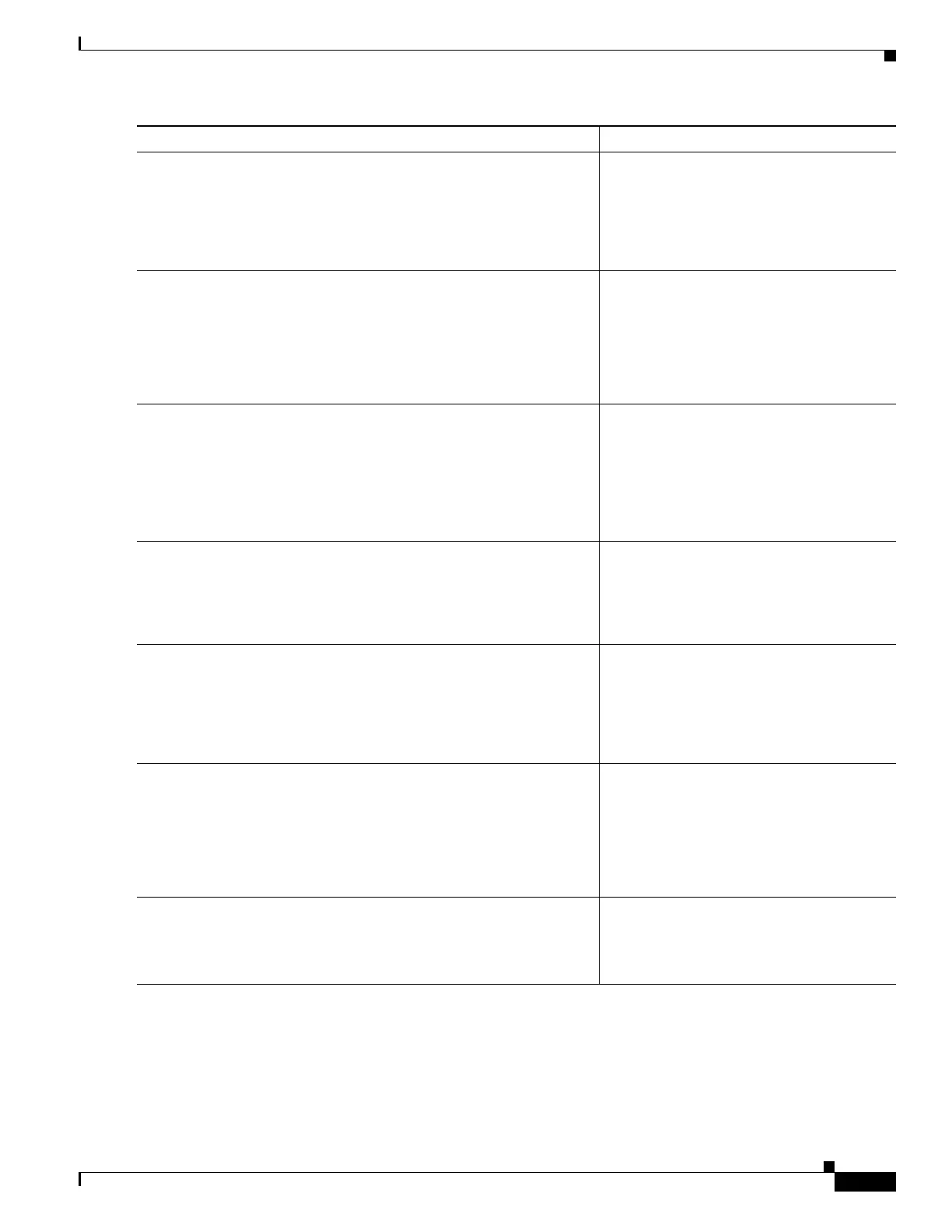1-11
Cisco ASA Series CLI Configuration Guide
Chapter 1 Configuring L2TP over IPsec
Configuring L2TP over IPsec
Step 8
ip local pool pool_name starting_address-ending_address
mask subnet_mask
Example:
hostname(config)# ip local pool sales_addresses
10.4.5.10-10.4.5.20 mask 255.255.255.0
(Optional) Creates an IP address pool.
Step 9
address-pool pool_name
Example:
hostname(config)# tunnel-group DefaultRAGroup
general-attributes
hostname(config-tunnel-general)# address-pool
sales_addresses
(Optional) Associates the pool of IP
addresses with the connection profile
(tunnel group).
Step 10
authentication-server-group server_group
Example:
hostname(config)# tunnel-group DefaultRAGroup
general-attributes
hostname(config-tunnel-general)# authentication-server-group
sales_server LOCAL
Specifies a method to authenticate users
attempting L2TP over IPsec connections,
for the connection profile (tunnel group). If
you are not using the ASA to perform local
authentication, and you want to fallback to
local authentication, add LOCAL to the end
of the command.
Step 11
authentication auth_type
Example:
hostname(config)# tunnel-group name ppp-attributes
hostname(config-ppp)# authentication ms-chap-v1
Specifies the PPP authentication protocol
for the tunnel group. See Table 1-1 for the
types of PPP authencation and their
characteristics.
Step 12
tunnel-group tunnel group name ipsec-attributes
Example:
hostname(config)# tunnel-group DefaultRAGroup
ipsec-attributes
hostname(config-tunnel-ipsec)# pre-shared-key cisco123
Sets the pre-shared key for your connection
profile (tunnel group).
Step 13
accounting-server-group aaa_server_group
Example:
hostname(config)# tunnel-group sales_tunnel
general-attributes
hostname(config-tunnel-general)# accounting-server-group
sales_aaa_server
(Optional) Generates a AAA accounting
start and stop record for an L2TP session for
the connection profile (tunnel group).
Step 14
l2tp tunnel hello seconds
Example:
hostname(config)# l2tp tunnel hello 100
Configures the interval (in seconds)
between hello messages. The range is 10
through 300 seconds. The default is 60
seconds.
Command Purpose
