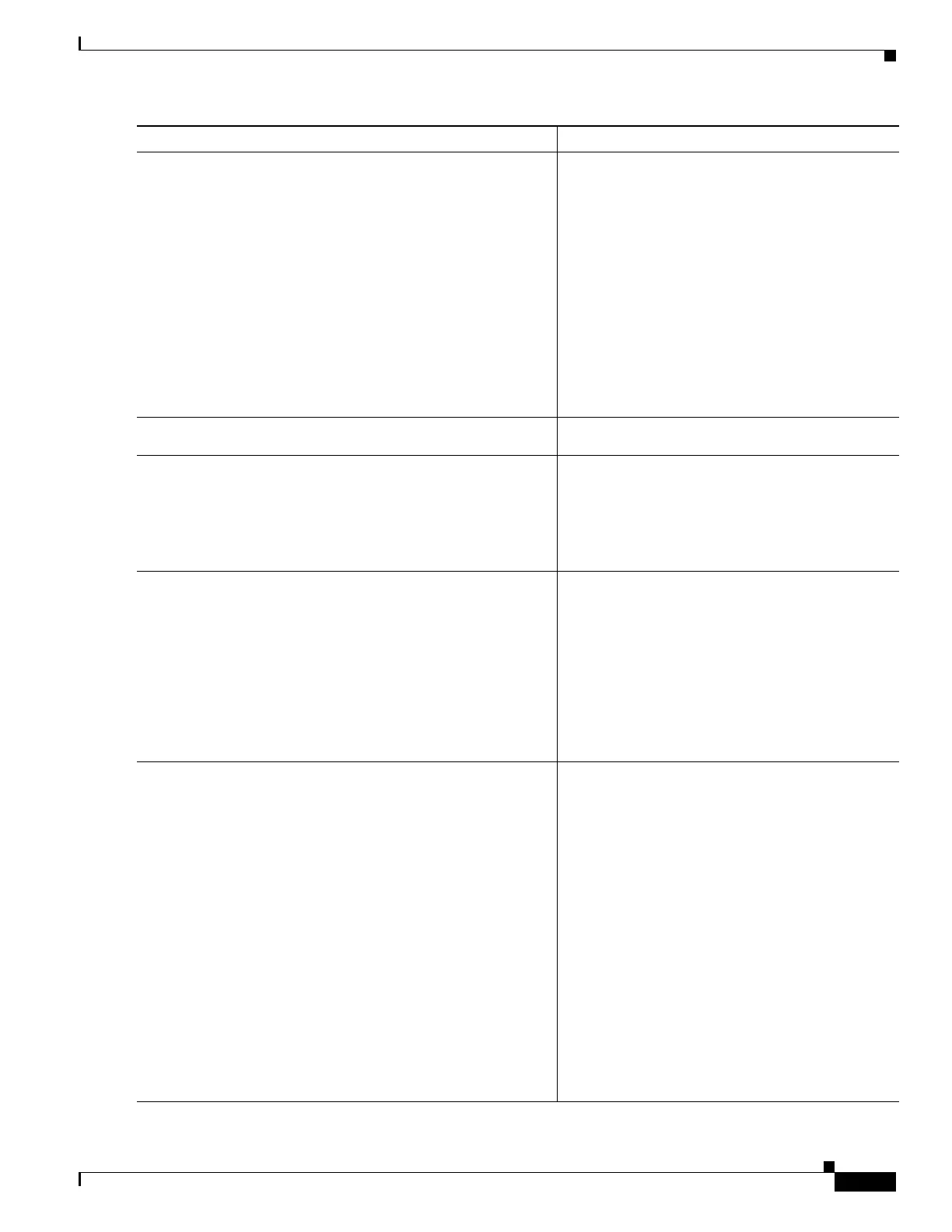1-7
Cisco ASA Series CLI Configuration Guide
Chapter 1 Configuring IP Addresses for VPNs
Configuring DHCP Addressing
Step 4
dhcp-server IPv4_address_of_DHCP_server
Example:
hostname(config-general)# dhcp-server 172.33.44.19
hostname(config-general)#
Defines the DHCP server by IPv4 address. You can
not define a DHCP server by an IPv6 address. You
can specify more than one DHCP server address for
a connection profile.
Enter the dhcp-server command. This command
will allow you to configure the ASA to send
additional options to the specified DHCP servers
when it is trying to get IP addresses for VPN
clients. See the dhcp-server command in the Cisco
Security Appliance Command Reference guide for
more information.
The example configures a DHCP server at IP
address 172.33.44.19.
Step 5
hostname(config-general)# exit
hostname(config)#
Exit tunnel-group mode.
Step 6
hostname(config)# group-policy remotegroup internal
Creates an internal group policy called
remotegroup.
Enter the group-policy command with the internal
argument to make an internal group policy.
The example configures an internal group.
Step 7
hostname(config)# group-policy remotegroup attributes
Example:
hostname(config)# group-policy remotegroup attributes
hostname(config-group-policy)#
(Optional) Enters group-policy attributes
configuration mode, which lets you configure a
subnetwork of IP addresses for the DHCP server to
use.
Enter the group-policy command with the
attributes keyword.
The example enters group policy attributes
configuration mode for remotegroup
group-policy.
Step 8
hostname(config-group-policy)# dhcp-network-scope
192.86.0.0
hostname(config-group-policy)#
(Optional) To specify the range of IP addresses the
DHCP server should use to assign addresses to
users of the group policy called remotegroup,
enter the dhcp-network-scope command.
The example configures a network scope of
192.86.0.0.
Note The dhcp-network-scope must be a
routable IP address and not the subset of the
DHCP pool. The DHCP server determines
which subnet this IP address belongs to and
assigns an IP address from that pool. Cisco
recommends that you use an interface of
the ASA as a dhcp-network-scope for
routing reasons. You can use any IP address
as the dhcp-network-scope, but it may
require that static routes be added to the
network.
Command Purpose
