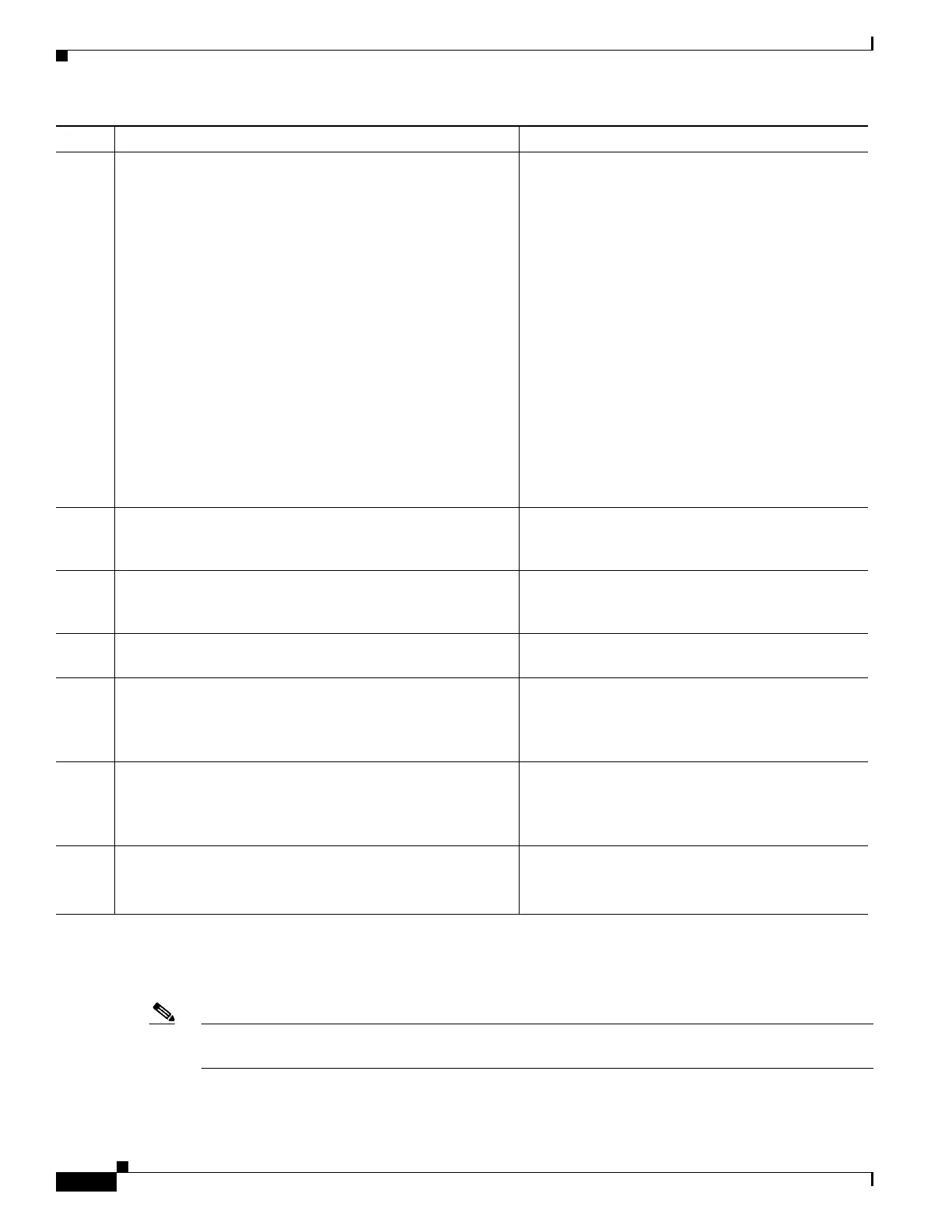1-10
Cisco ASA Series CLI Configuration Guide
Chapter 1 Configuring Clientless SSL VPN
Using SSL to Access Internal Servers
The ASA clientless SSL VPN configuration supports only one http-proxy and one https-proxy
command each. For example, if one instance of the http-proxy command is already present in the
running configuration and you enter another, the CLI overwrites the previous instance.
Note Proxy NTLM authentication is not supported in http-proxy. Only proxy without authentication and
basic authentication are supported.
Step 12
url
If you entered exclude, enter a URL or a
comma-delimited list of several URLs to exclude
from those that can be sent to the proxy server. The
string does not have a character limit, but the entire
command cannot exceed 512 characters. You can
specify literal URLs or use the following wildcards:
–
* to match any string, including slashes (/)
and periods (.). You must accompany this
wildcard with an alphanumeric string.
–
? to match any single character, including
slashes and periods.
–
[x-y] to match any single character in the
range of x and y, where x represents one
character and y represents another character
in the ANSI character set.
–
[!x-y] to match any single character that is
not in the range.
Step 13
If you entered http-proxy pac, follow it with http:// and type
the URL of the proxy autoconfiguration file. (If you omit the
http:// portion, the CLI ignores the command.)
Step 14
(Optional)
username
Accompanies each HTTP proxy request with a
username for basic, proxy authentication. Only the
http-proxy host command supports this keyword.
Step 15
username
Sent to the proxy server with each HTTP or HTTPS
request.
Step 16
Example:
hostname(config-webvpn)# http-proxy 209.165.201.1
user jsmith password mysecretdonttell
hostname(config-webvpn)
Shows how to configure use of an HTTP proxy
server with an IP address of 209.165. 201.1 using the
default port, sending a username and password with
each HTTP request.
Step 17
Example:
hostname(config-webvpn)# http-proxy 209.165.201.1
exclude www.example.com username jsmith password
mysecretdonttell
hostname(config-webvpn)
Shows the same command, except when the ASA
receives the specific URL www.example.com in an
HTTP request, it resolves the request instead of
passing it on to the proxy server.
Step 18
Example:
hostname(config-webvpn)# http-proxy pac
http://www.example.com/pac
hostname(config-webvpn)
Shows how to specify a URL to serve a proxy
autoconfiguration file to the browser.
Command Purpose
