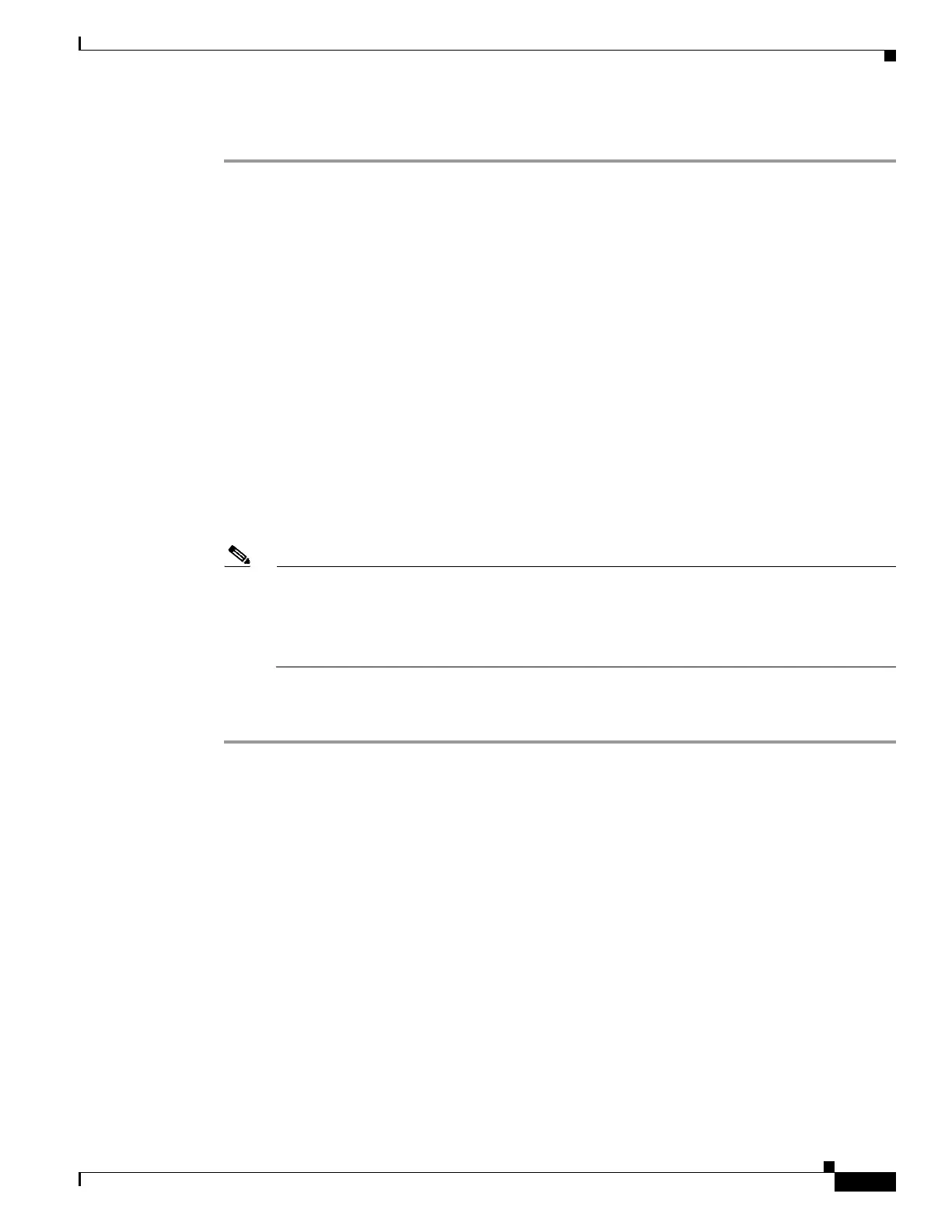1-43
Cisco ASA Series CLI Configuration Guide
Chapter 1 Configuring Clientless SSL VPN
Configuring Browser Access to Plug-ins
Detailed Steps
Step 1 Download theICA plug-in file from the Cisco Software Download web site.
This file contains files that Cisco customized for use with the Citrix plug-in.
Step 2 Download the Citrix Java client from the Citrix site.
On Citrix download site, select Citrix Receiver, Receivers by Platform, and click Find. Expand Receiver
for Other Platforms, and download Receiver for Java. JICAComponents.tar.gz a gzip'd tar file, which you
can open with 7-Zip or other unix-compatible tools.
Step 3 Extract the following files from the Citrix Java client, then add them to the ica-plugin.zip file:
• JICA-configN.jar
• JICAEngN.jar
You can use WinZip to perform this step.
Step 4 Ensure the EULA included with the Citrix Java client grants you the rights and permissions to deploy
the client on your web servers.
Step 5 Install the plug-in by using ASDM, or entering the following CLI command in privileged EXEC mode:
import webvpn plug-in protocol ica URL
URL is the host name or IP address and path to the ica-plugin.zip file.
Note We recommend that you add a bookmark to make it easy for users to connect. Adding a
bookmark is required if you want to provide SSO support for Citrix sessions.
We also recommend that you use URL parameters in the bookmark the provide convenient
viewing, for example:
ica://10.56.1.114/?DesiredColor=4&DesiredHRes=1024&DesiredVRes=768
Step 6 Establish an SSL VPN clientless session and click the bookmark or enter the URL for the Citrix server.
Use the Client for Java Administrator’s Guide as needed.
