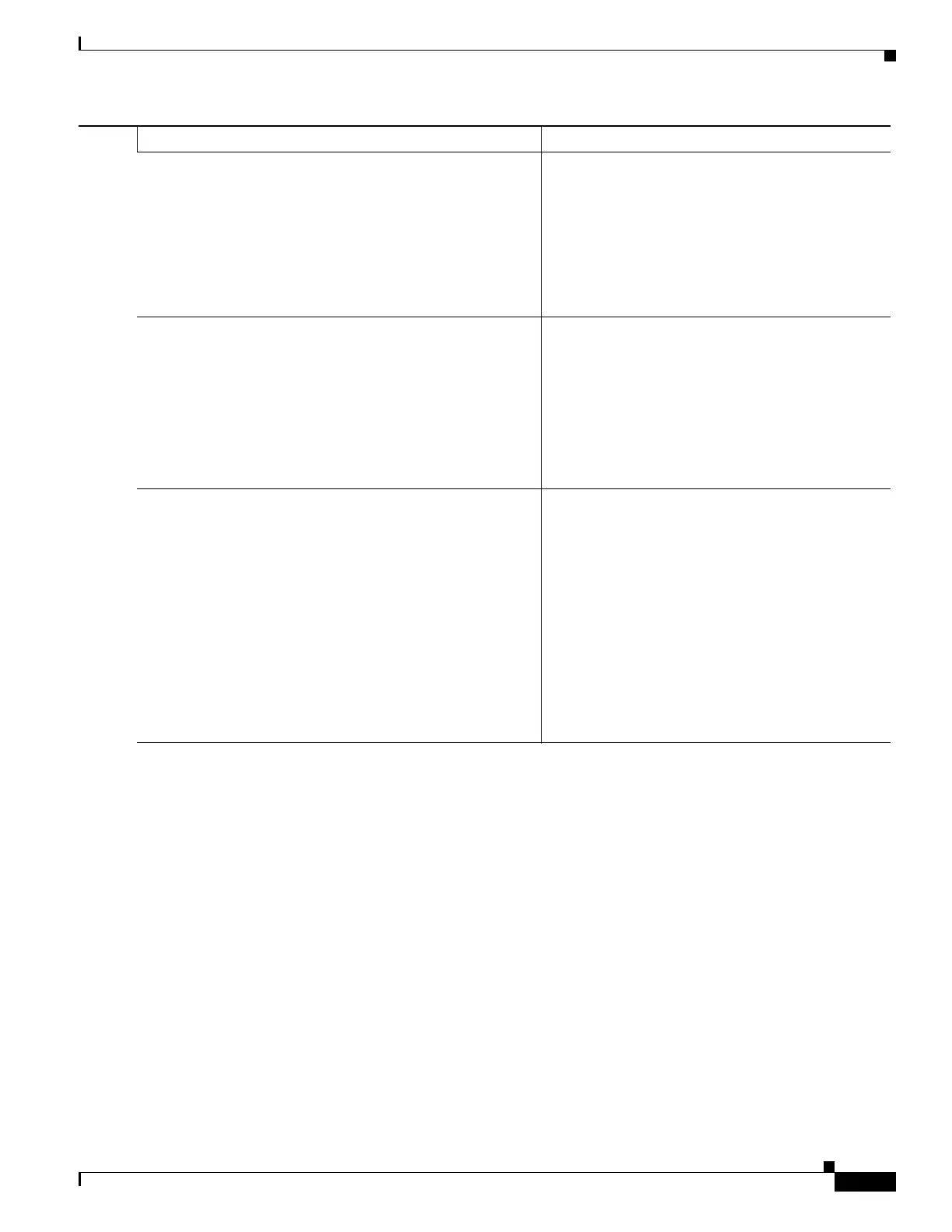1-11
Cisco ASA Series CLI Configuration Guide
Chapter 1 Configuring Anonymous Reporting and Smart Call Home
Configuring Anonymous Reporting and Smart Call Home
Step 6
subscribe-to-alert-group environment [severity]
{catastrophic | disaster | emergencies | alert |
critical | errors | warnings | notifications |
informational | debugging}
Example:
hostname(cfg-call-home-profile)#
subscribe-to-alert-group environment severity
critical
Subscribes to environment events with the specified
optional severity level.
The severity keyword filters messages based on the
severity level, as described in Table 1-1. The default
severity level is 6 (informational).
Step 7
subscribe-to-alert-group syslog [severity]
{catastrophic | disaster | fatal | critical | major
| minor | warning | notification | normal |
debugging} [pattern string]]
Example:
hostname(cfg-call-home-profile)#
subscribe-to-alert-group syslog severity
notification pattern UPDOWN
Subscribes to syslog events with an optional severity
level or message ID.
The severity keyword filters messages based on the
severity level, as described in Table 1-1. The default
severity level is 6 (informational).
The pattern string keyword argument pair is
available only if you specify the optional syslog
severity level or message ID.
Step 8
subscribe-to-alert-group inventory periodic {daily
hh:mm | monthly date hh:mm | weekly day hh:mm}
Example:
hostname(cfg-call-home-profile)#
subscribe-to-alert-group inventory periodic daily
06:30
Subscribes to inventory periodic events. The default
period is daily.
The daily keyword specifies the time of the day to
send, using an hour:minute format hh:mm, with a
24-hour clock (for example, 14:30).
The weekly keyword specifies the day of the week
and time of day in the format day hh:mm, where the
day of the week is spelled out (for example,
monday).
The monthly keyword specifies the numeric date,
from 1 to 31, and the time of day, in the format date
hh:mm.
Command Purpose
