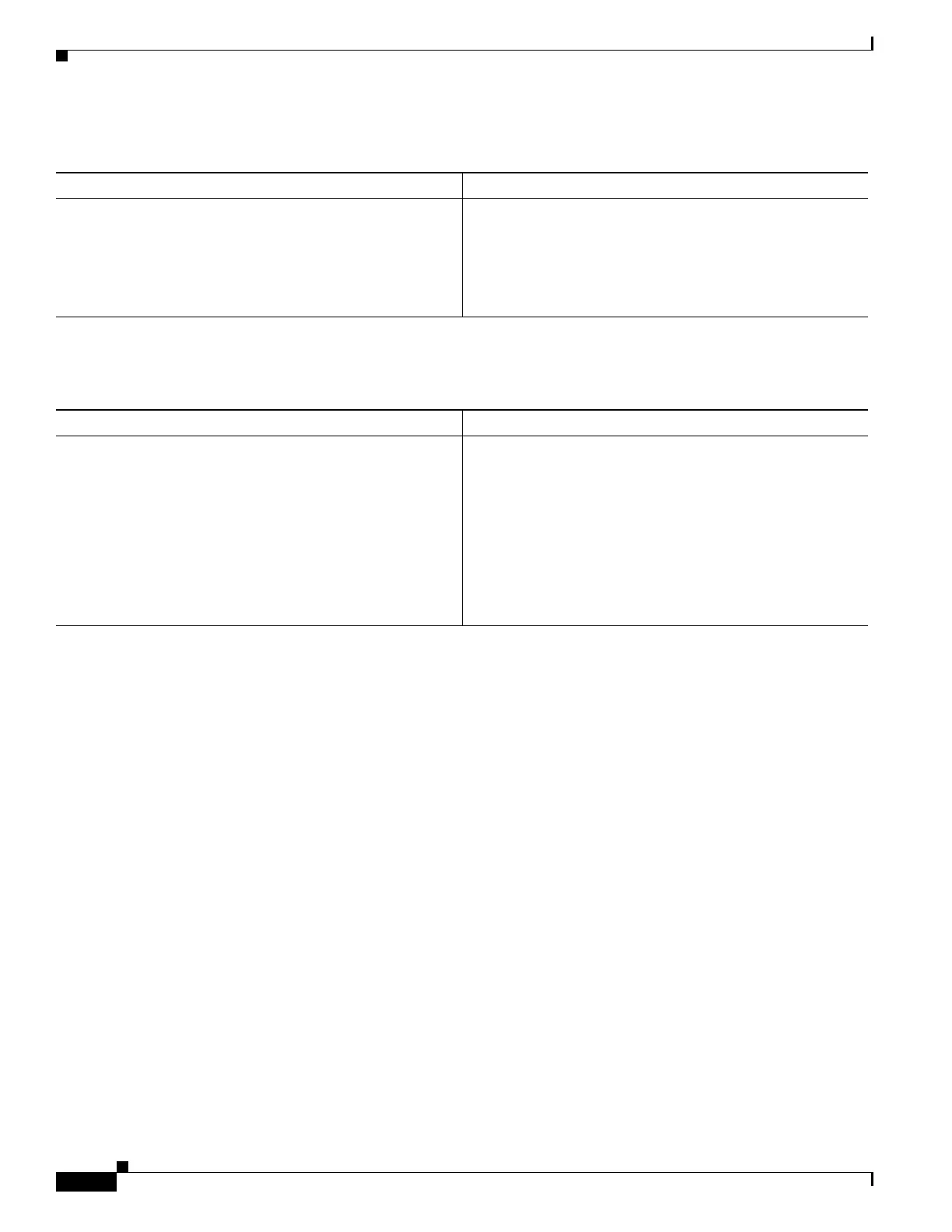1-16
Cisco ASA Series CLI Configuration Guide
Chapter 1 Configuring Anonymous Reporting and Smart Call Home
Configuring Anonymous Reporting and Smart Call Home
To manually trigger a Call Home alert group message, enter the following command:
To execute a CLI command and e-mail the command output to Cisco TAC or to an e-mail address that
you specify, enter the following command:
Managing a Destination Profile
This section includes the following topics:
• Configuring a Destination Profile, page 1-17
• Copying a Destination Profile, page 1-18
• Renaming a Destination Profile, page 1-18
Command Purpose
call-home send alert-group {inventory |
configuration | snapshot | telemetry} [profile
profile-name]
Example:
hostname# call-home send alert-group inventory
Sends an alert group message to one destination profile, if
specified. If no profile is specified, sends messages to all
profiles that are subscribed to the inventory, configuration,
snapshot, or telemetry alert groups.
Command Purpose
call-home send cli command [email email]
Example:
hostname# call-home send cli destination email
username@example.com
Sends command output to an e-mail address. The specified
CLI command can be any command, including commands for
all registered modules.
If you specify an e-mail address, the command output is sent
to that address. If no e-mail address is specified, the output is
sent to Cisco TAC. The e-mail is sent in log text format with
the service number, if specified, in the subject line.
The service number is required only if no e-mail address is
specified, or if a Cisco TAC e-mail address is specified.
