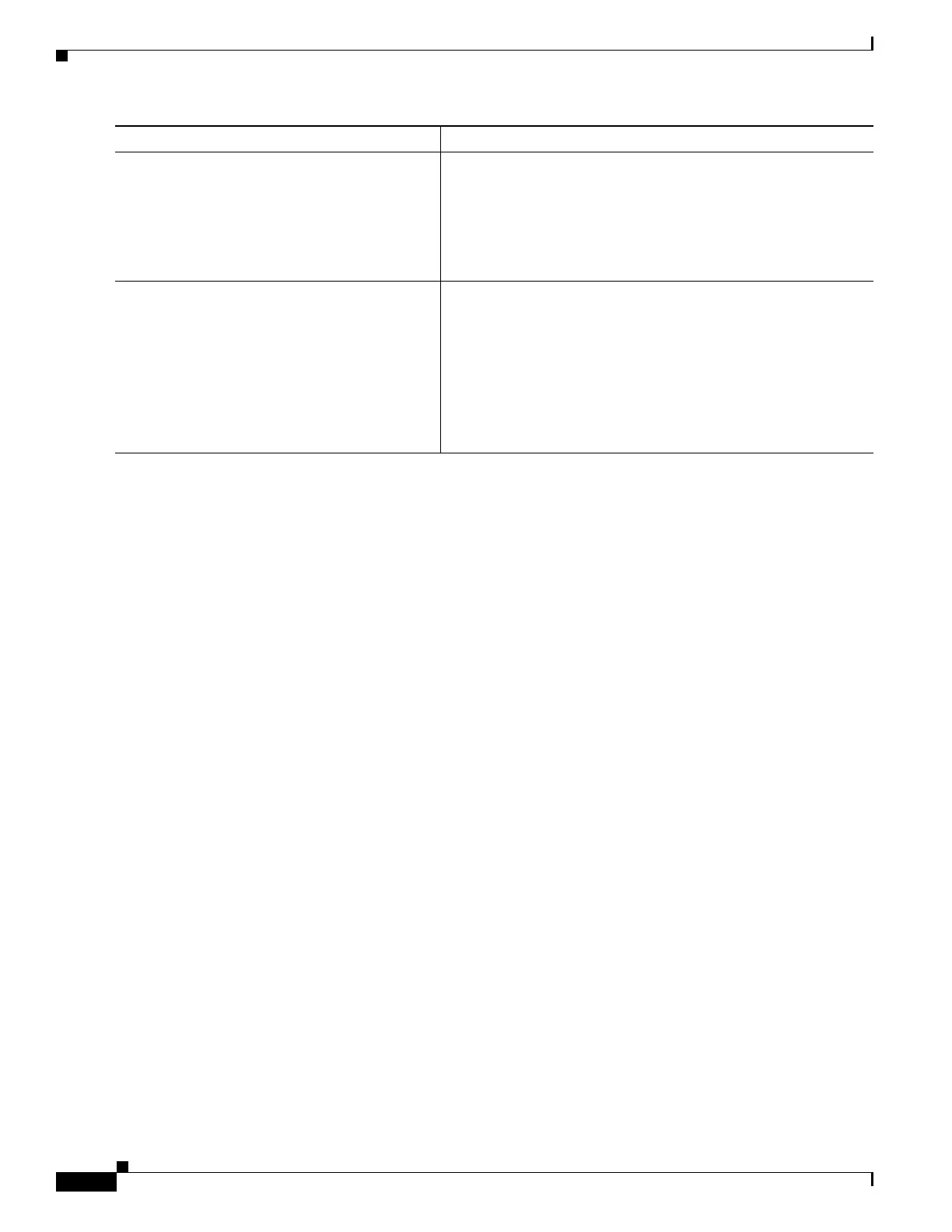1-24
Cisco ASA Series CLI Configuration Guide
Chapter 1 Configuring Multiple Context Mode
Configuring Multiple Contexts
Examples
The following example sets the admin context to be “administrator,” creates a context called
“administrator” on the internal flash memory, and then adds two contexts from an FTP server:
hostname(config)# admin-context administrator
hostname(config)# context administrator
hostname(config-ctx)# allocate-interface gigabitethernet0/0.1
hostname(config-ctx)# allocate-interface gigabitethernet0/1.1
hostname(config-ctx)# config-url disk0:/admin.cfg
hostname(config-ctx)# context test
hostname(config-ctx)# allocate-interface gigabitethernet0/0.100 int1
hostname(config-ctx)# allocate-interface gigabitethernet0/0.102 int2
hostname(config-ctx)# allocate-interface gigabitethernet0/0.110-gigabitethernet0/0.115
int3-int8
hostname(config-ctx)# config-url ftp://user1:passw0rd@10.1.1.1/configlets/test.cfg
hostname(config-ctx)# member gold
hostname(config-ctx)# context sample
hostname(config-ctx)# allocate-interface gigabitethernet0/1.200 int1
hostname(config-ctx)# allocate-interface gigabitethernet0/1.212 int2
hostname(config-ctx)# allocate-interface gigabitethernet0/1.230-gigabitethernet0/1.235
int3-int8
hostname(config-ctx)# config-url ftp://user1:passw0rd@10.1.1.1/configlets/sample.cfg
hostname(config-ctx)# member silver
Step 7
(Optional)
join-failover-group {1 | 2)
Example:
hostname(config-ctx)# join-failover-group
2
Assigns a context to a failover group in Active/Active failover. By
default, contexts are in group 1. The admin context must always
be in group 1.
See the “Configuring the Primary Failover Unit” section on
page 1-9 for detailed information about failover groups.
Step 8
(Optional)
scansafe [license key]
Example:
hostname(config-ctx)# scansafe
Enables Cloud Web Security for this context.
If you do not specify a license, the context uses the license
configured in the system configuration. The ASA sends the
authentication key to the Cloud Web Security proxy servers to
indicate from which organization the request comes. The
authentication key is a 16-byte hexidecimal number.
See “Configuring the ASA for Cisco Cloud Web Security”
section on page 1-1 for detailed information about ScanSafe.
Command Purpose
