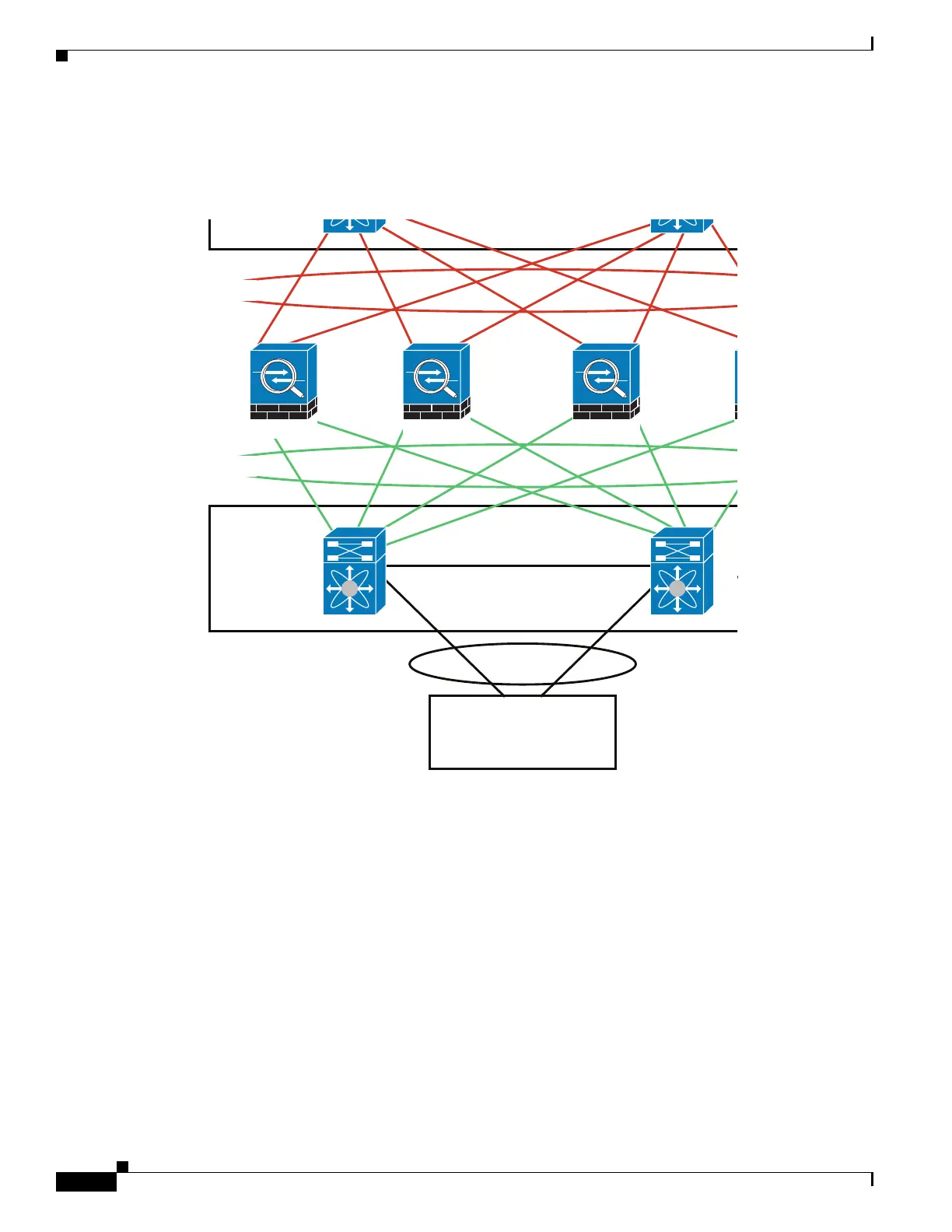1-68
Cisco ASA Series CLI Configuration Guide
Chapter 1 Configuring a Cluster of ASAs
Configuration Examples for ASA Clustering
There could be multiple EtherChannels configured in the network. The following diagram shows an
EtherChannel on the inside and one on the outside. An ASA is removed from the cluster if both primary
and secondary links in one EtherChannel fail. This prevents the ASA from receiving traffic from the
outside network when it has already lost connectivity to the inside network.
Interface Mode on Each Unit
cluster interface-mode spanned force
ASA1 Master Bootstrap Configuration
interface tengigabitethernet 0/6
channel-group 1 mode on
no shutdown
interface tengigabitethernet 0/7
channel-group 1 mode on
no shutdown
interface tengigabitethernet 0/8
channel-group 1 mode on
no shutdown
interface tengigabitethernet 0/9
channel-group 1 mode on
no shutdown
interface port-channel 1
description CCL
Switch 3 Sw
Router or
Access Switch
Virtual Switch Link
ASA1 ASA2 ASA3
Inside
Outside
