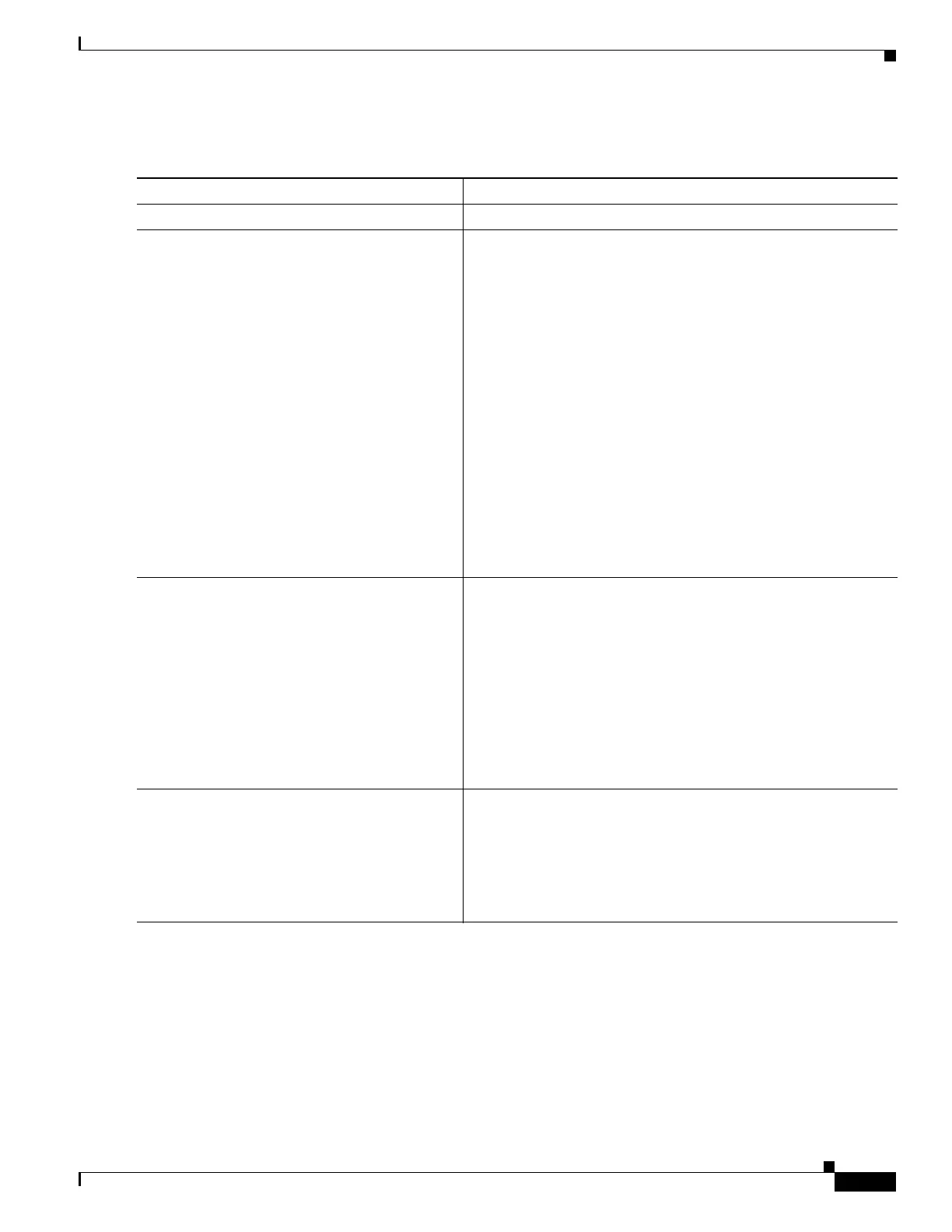1-9
Cisco ASA Series CLI Configuration Guide
Chapter 1 Configuring Active/Standby Failover
Configuring Active/Standby Failover
Detailed Steps
Command Purpose
Step 1
failover lan unit primary
Designates the unit as the primary unit.
Step 2
failover lan interface if_name
interface_id
Example:
hostname(config)# failover lan interface
folink GigabitEthernet0/3
Specifies the interface to be used as the failover interface. This
interface should not be used for any other purpose (except,
optionally, the Stateful Failover link).
The if_name argument assigns a name to the interface specified by
the interface_id argument.
The interface ID can be a physical interface or a redundant
interface. On the ASA 5505 or ASASM, the interface_id specifies
a VLAN.
Note Although you can use an EtherChannel as a failover or
state link, to prevent out-of-order packets, only one
interface in the EtherChannel is used. If that interface
fails, then the next interface in the EtherChannel is used.
You cannot alter the EtherChannel configuration while it
is in use as a failover link. To alter the configuration, you
need to either shut down the EtherChannel while you
make changes, or temporarily disable failover; either
action prevents failover from occurring for the duration.
Step 3
failover interface ip if_name [ip_address
mask standby ip_address |
ipv6_address/prefix standbyipv6_address]
Example:
hostname(config)# failover interface ip
folink 172.27.48.1 255.255.255.0 standby
172.27.48.2
hostname(config)# failover interface ip
folink 2001:a0a:b00::a0a:b70/64 standby
2001:a0a:b00::a0a:b71
Assigns the active and standby IP addresses to the failover link.
You can assign either an IPv4 or an IPv6 address to the interface.
You cannot assign both types of addresses to the failover link.
The standby IP address must be in the same subnet as the active
IP address. You do not need to identify the standby address
subnet mask.
The failover link IP address and MAC address do not change at
failover. The active IP address for the failover link always stays
with the primary unit, while the standby IP address stays with the
secondary unit.
Step 4
interface interface_id
no shutdown
Example:
hostname(config)# interface vlan100
hostname(config-if)# no shutdown
Enables the interface.
