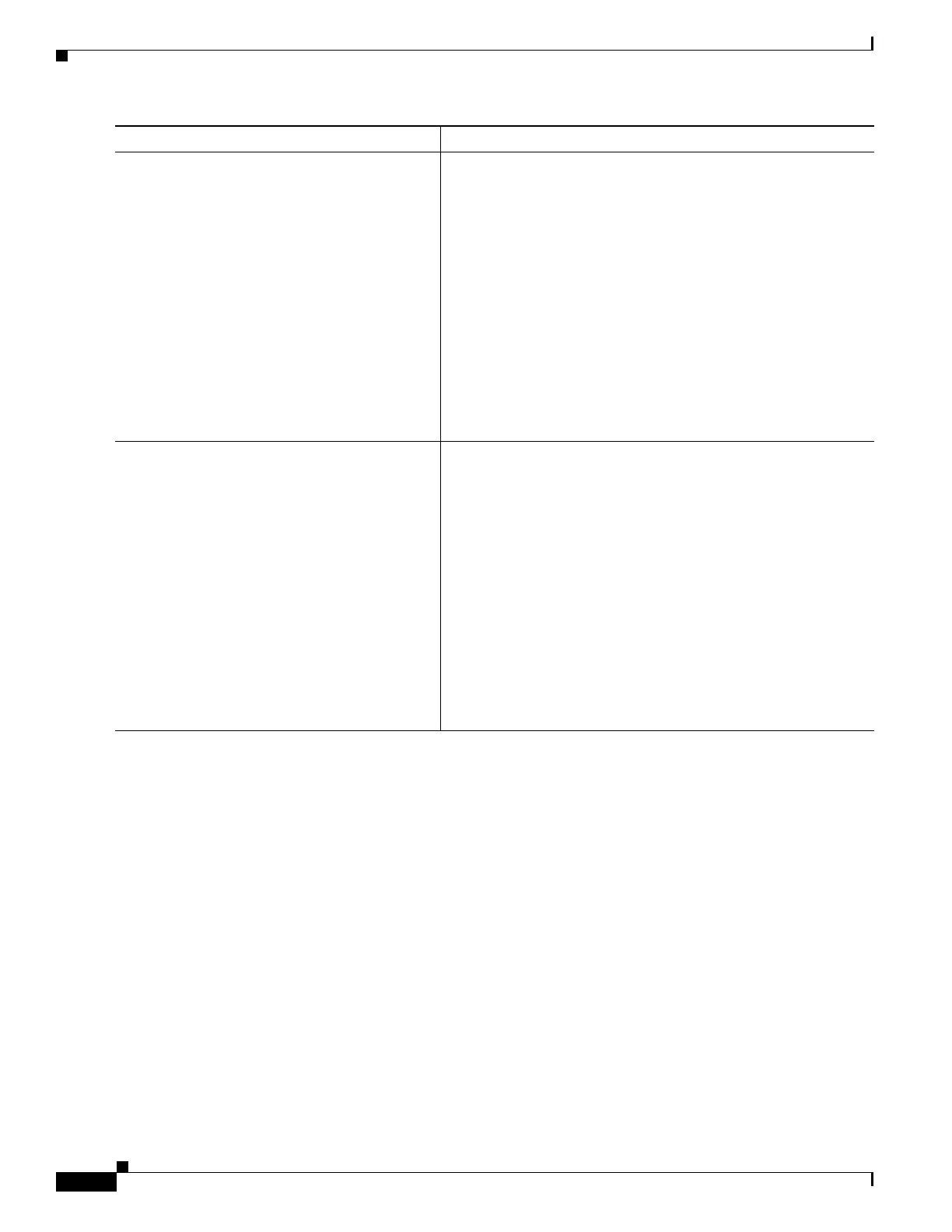1-20
Cisco ASA Series CLI Configuration Guide
Chapter 1 Configuring OSPF
Configuring OSPFv3
ipv6 ospf database-filter all out
Example:
hostname(config-if)# interface
GigabitEthernet3/2.200
vlan 200
nameif outside
security-level 100
ip address 10.20.200.30 255.255.255.0
standby 10.20.200.31
ipv6 address 3001::1/64 standby 3001::8
ipv6 address 6001::1/64 standby 6001::8
ipv6 enable
ospf priority 255
ipv6 ospf cost 100
ipv6 ospf 100 area 10 instance 200
ipv6 ospf database-filter all out
Filters outgoing LSAs to an OSPFv3 interface. All outgoing
LSAs are flooded to the interface by default.
ipv6 ospf dead-interval seconds
Example:
hostname(config-if)# interface
GigabitEthernet3/2.200
vlan 200
nameif outside
security-level 100
ip address 10.20.200.30 255.255.255.0
standby 10.20.200.31
ipv6 address 3001::1/64 standby 3001::8
ipv6 address 6001::1/64 standby 6001::8
ipv6 enable
ospf priority 255
ipv6 ospf cost 100
ipv6 ospf 100 area 10 instance 200
ipv6 ospf dead-interval 60
Sets the time period in seconds for which hello packets must not
be seen before neighbors indicate that the router is down. The
value must be the same for all nodes on the network and can range
from 1 to 65535. The default is four times the interval set by the
ipv6 ospf hello-interval command.
Command Purpose
