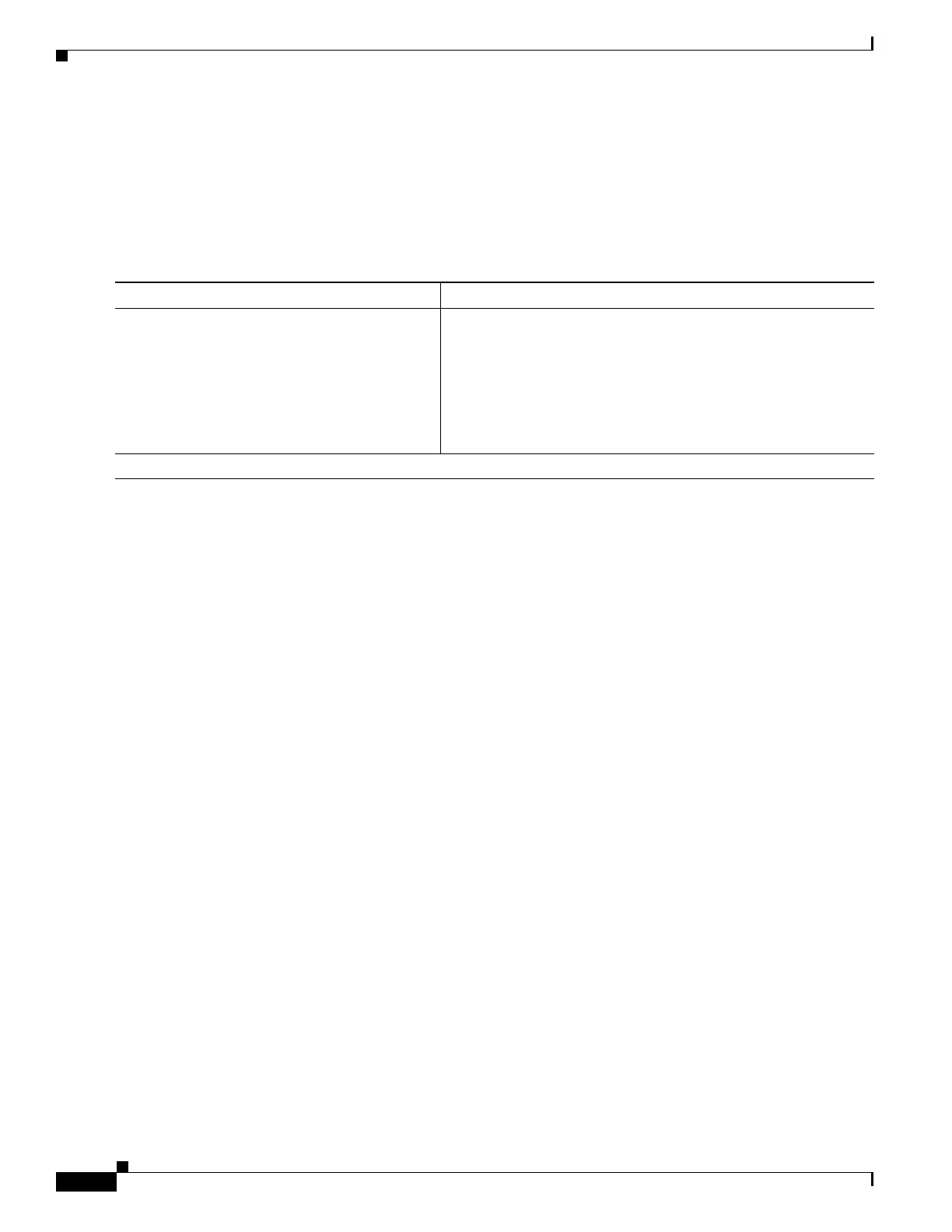1-32
Cisco ASA Series CLI Configuration Guide
Chapter 1 Configuring OSPF
Configuring OSPFv3
LSA and SPF throttling provide a dynamic mechanism to slow down LSA updates in OSPFv3 during
times of network instability and allow faster OSPFv3 convergence by providing LSA rate limiting in
milliseconds.
To configure LSA and SPF throttling timers, perform the following steps:
Detailed Steps
Command Purpose
Step 1
ipv6 router ospf process-id
Example:
hostname(config-if)# ipv6 router ospf 1
Enables an OSPFv3 routing process and enters IPv6 router
configuration mode.
The process-id argument is an internally used identifier for this
routing process, is locally assigned, and can be any positive
integer from 1 to 65535. This ID does not have to match the ID on
any other device; it is for internal administrative use only. You can
use a maximum of two processes.
Step 2
Choose one of the following options:
