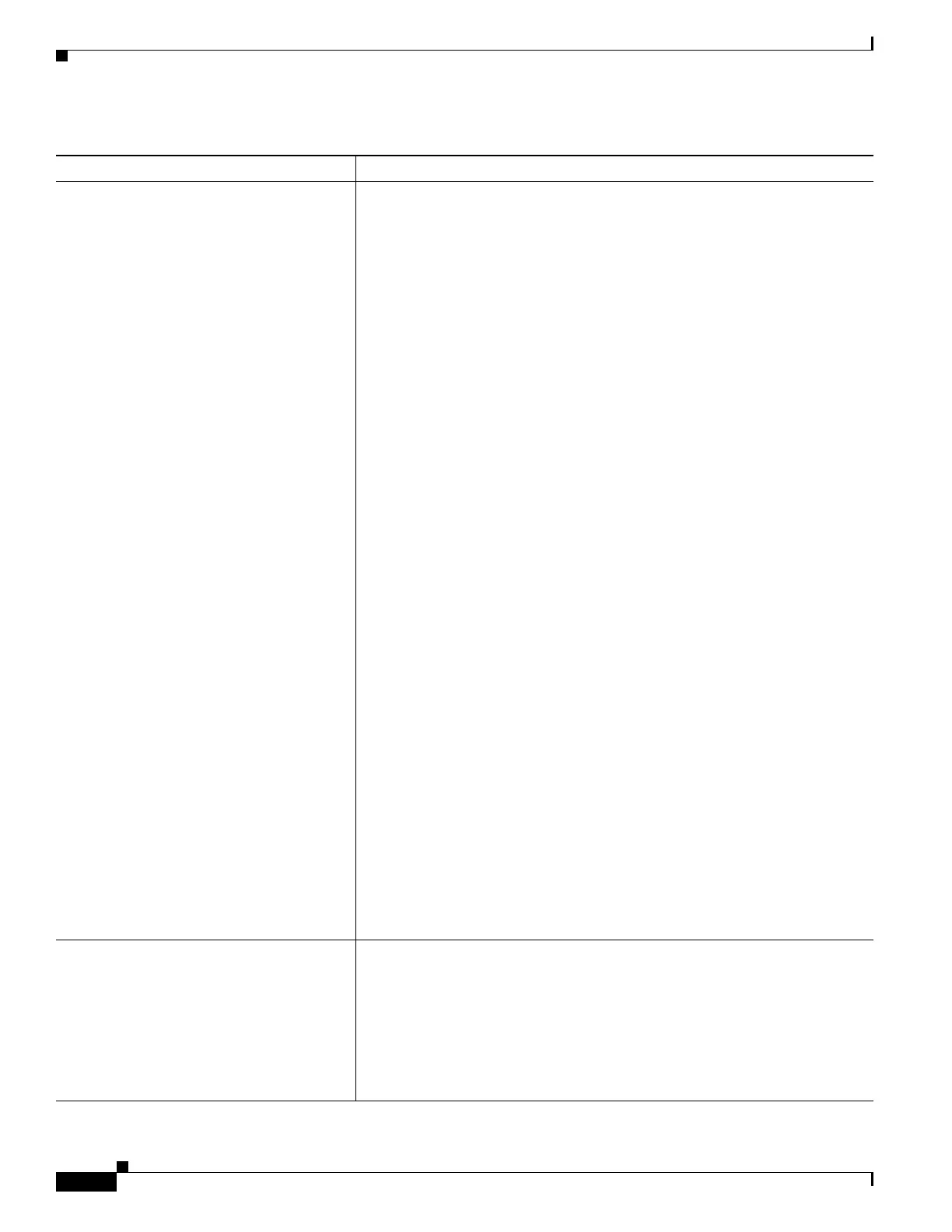1-12
Cisco ASA Series CLI Configuration Guide
Chapter 1 Introduction to the Cisco ASA
New Features
ASA Clustering for the ASA 5580 and
5585-X
ASA Clustering lets you group multiple ASAs together as a single logical
device. A cluster provides all the convenience of a single device (management,
integration into a network) while achieving the increased throughput and
redundancy of multiple devices. ASA clustering is supported for the ASA 5580
and the ASA 5585-X; all units in a cluster must be the same model with the
same hardware specifications. See the configuration guide for a list of
unsupported features when clustering is enabled.
We introduced or modified the following commands: channel-group, clacp
system-mac, clear cluster info, clear configure cluster, cluster exec, cluster
group, cluster interface-mode, cluster-interface, conn-rebalance,
console-replicate, cluster master unit, cluster remove unit, debug cluster,
debug lacp cluster, enable (cluster group), health-check, ip address, ipv6
address, key (cluster group), local-unit, mac-address (interface),
mac-address pool, mtu cluster, port-channel span-cluster, priority (cluster
group), prompt cluster-unit, show asp cluster counter, show asp table
cluster chash-table, show cluster, show cluster info, show cluster
user-identity, show lacp cluster, show running-config cluster.
We introduced or modified the following screens:
Home > Device Dashboard
Home > Cluster Dashboard
Home > Cluster Firewall Dashboard
Configuration > Device Management > Advanced > Address Pools > MAC
Address Pools
Configuration > Device Management > High Availability and Scalability >
ASA Cluster
Configuration > Device Management > Logging > Syslog Setup > Advanced
Configuration > Device Setup > Interfaces > Add/Edit Interface > Advanced
Configuration > Device Setup > Interfaces > Add/Edit Interface > IPv6
Configuration > Device Setup > Interfaces > Add/Edit EtherChannel Interface
> Advanced
Configuration > Firewall > Advanced > Per-Session NAT Rules
Monitoring > ASA Cluster
Monitoring > Properties > System Resources Graphs > Cluster Control Link
Tools > Preferences > General
Tools > System Reload
Tools > Upgrade Software from Local Computer
Wizards > High Availability and Scalability Wizard
Wizards > Packet Capture Wizard
Wizards > Startup Wizard
OSPF, EIGRP, and Multicast for clustering For OSPFv2 and OSPFv3, bulk synchronization, route synchronization, and
spanned EtherChannels are supported in the clustering environment.
For EIGRP, bulk synchronization, route synchronization, and spanned
EtherChannels are supported in the clustering environment.
Multicast routing supports clustering.
We introduced or modified the following commands: show route cluster,
debug route cluster, show mfib cluster, debug mfib cluster.
Table 1-5 New Features for ASA Version 9.0(1)/ASDM Version 7.0(1) (continued)
Feature Description
