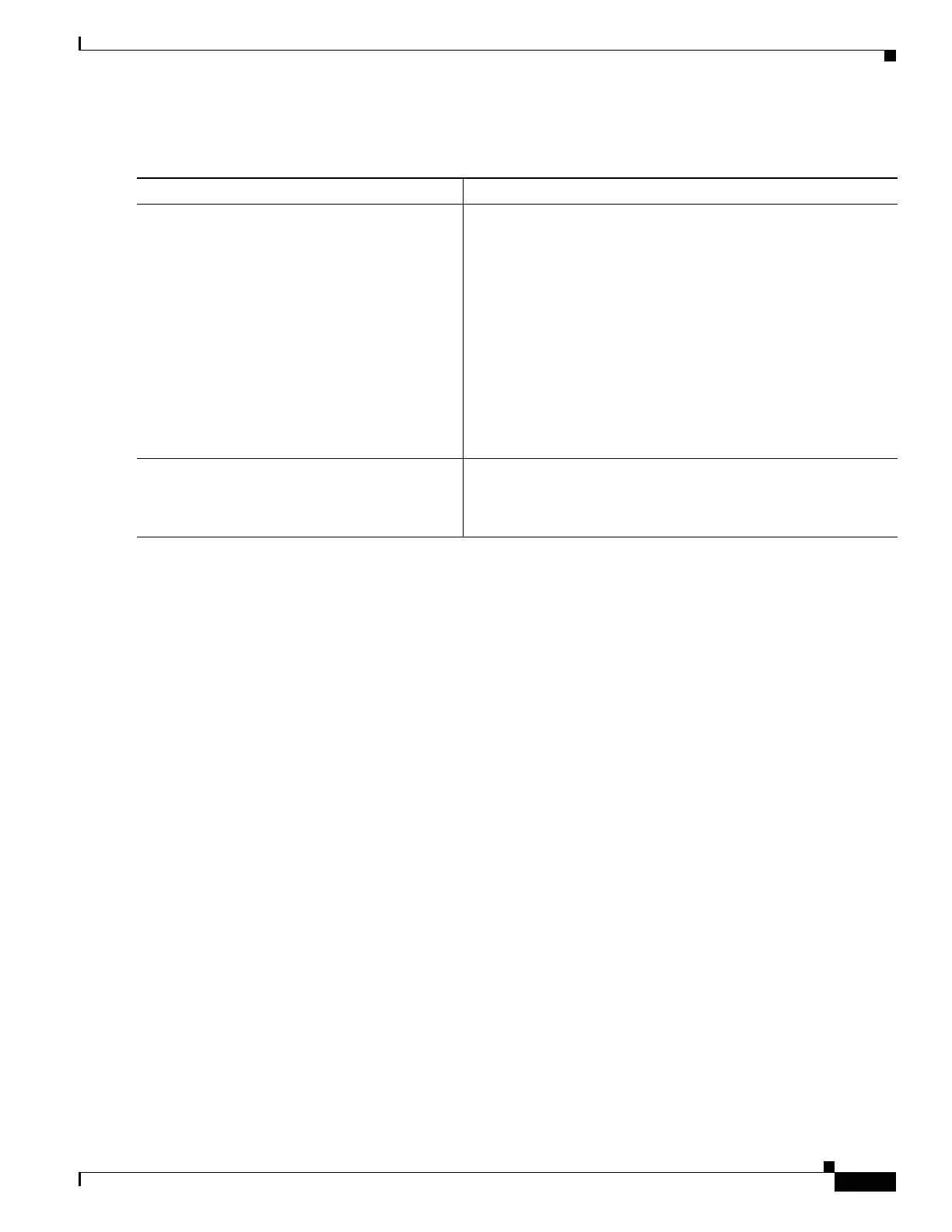1-13
Cisco ASA Series CLI Configuration Guide
Chapter 1 Configuring Twice NAT
Configuring Twice NAT
Detailed Steps
Command Purpose
Step 1
Create network objects or groups for the:
• Source real addresses
• Source mapped addresses
• Destination real addresses
• Destination mapped addresses
See the “Adding Network Objects for Real and Mapped
Addresses” section on page 1-4.
If you want to translate all source traffic, you can skip adding an
object for the source real addresses, and instead specify the any
keyword in the nat command.
If you want to use the interface address as the mapped address,
you can skip adding an object for the source mapped addresses,
and instead specify the interface keyword in the nat command.
If you want to configure destination static interface NAT with port
translation only, you can skip adding an object for the destination
mapped addresses, and instead specify the interface keyword in
the nat command.
Step 2
(Optional) Create service objects for the:
• Destination real ports
• Destination mapped ports
See the “(Optional) Adding Service Objects for Real and Mapped
Ports” section on page 1-6.
