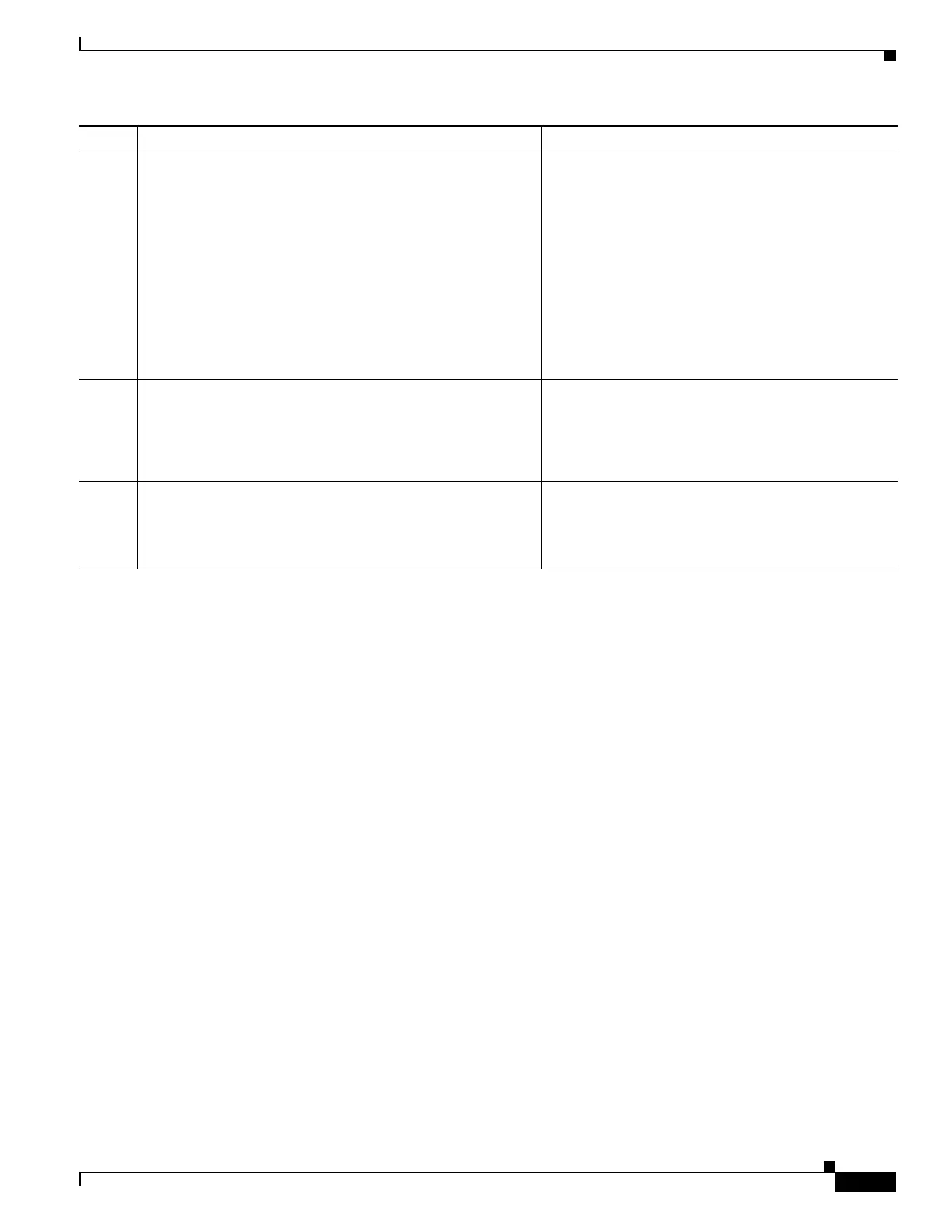1-19
Cisco ASA Series CLI Configuration Guide
Chapter 1 Configuring Digital Certificates
Configuring Digital Certificates
Step 3
crypto ca import trustpoint certificate
Example:
hostname (config)# crypto ca import Main certificate
% The fully-qualified domain name in the certificate
will be: securityappliance.example.com
Enter the base 64 encoded certificate.
End with a blank line or the word “quit” on a line
by itself
[ certificate data omitted ]
quit
INFO: Certificate successfully imported
Imports each certificate you receive from the CA.
Requests that you paste the certificate to the terminal
in base-64 format.
Step 4
show crypto ca server certificate
Example:
hostname(config)# show crypto ca server certificate
Main
Verifies that the enrollment process was successful by
displaying certificate details issued for the ASA and
the CA certificate for the trustpoint.
Step 5
write memory
Example:
hostname(config)# write memory
Saves the running configuration.
Repeat these steps for each trustpoint that you
configure for manual enrollment.
Command Purpose
