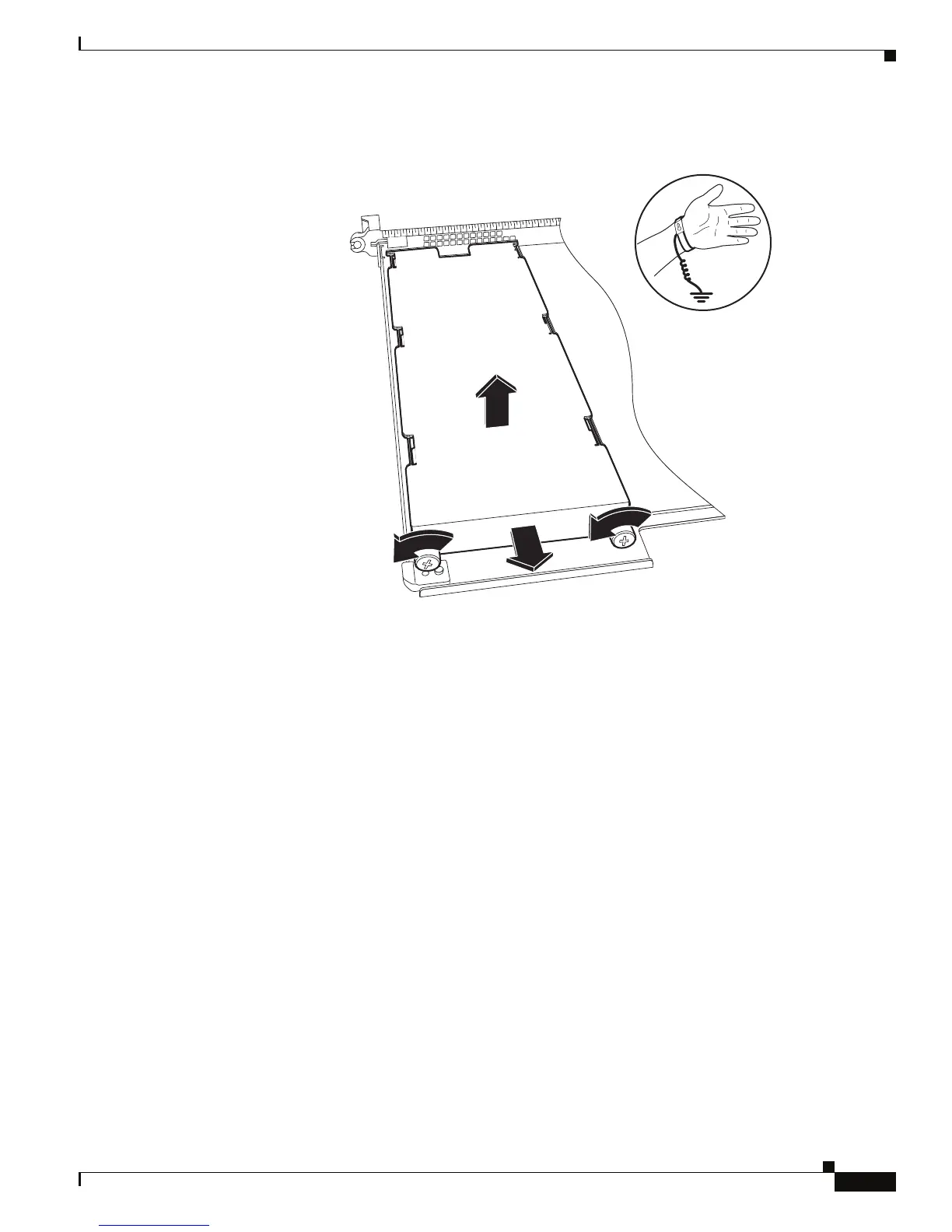8-5
Cisco ASR 1000 Series Aggregation Services Routers Hardware Installation and Initial Configuration Guide
OL-13208-03
Chapter 8 Replacing Cisco ASR 1000 Series Routers Field-Replaceable Units
Removing and Replacing the Cisco ASR 1000 Series RP1 Internal Hard Drive
Figure 8-1 Cisco ASR 1000 Series Route Processor1 Internal Hard Drive Unit
Step 3 Using the handles on both sides of the module, with two hands gently slide the Cisco ASR 1000 Series
RP1 out of the chassis.
Step 4 Place the module on a flat surface free of dust and dirt.
Step 5 Remove the internal hard drive cover:
a. Unscrew the fasteners.
b. Slide the cover off.
c. Lift the cover up from the board.
1
1
2
3
280150
