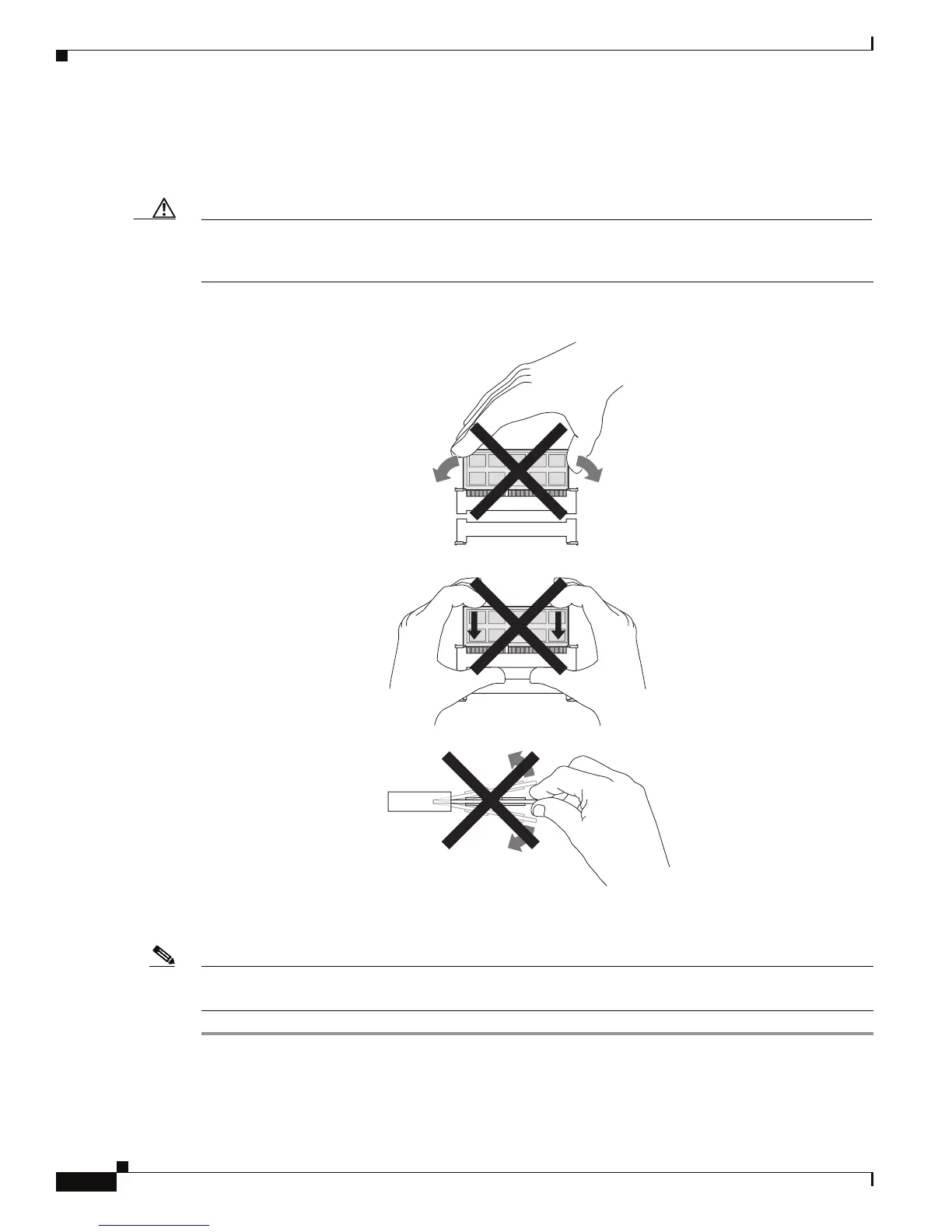8-12
Cisco ASR 1000 Series Aggregation Services Routers Hardware Installation and Initial Configuration Guide
OL-13208-03
Chapter 8 Replacing Cisco ASR 1000 Series Routers Field-Replaceable Units
Removing and Replacing the Cisco ASR 1000 Series RP1 DIMM Memory Module
Step 8 Gently insert the new DIMM, taking care not to damage the pins on the edge of the DIMM.
Step 9 Carefully and firmly press the DIMM into the connector until the spring latches lock the DIMM in place
See
Figure 8-6.
Caution Strong insertion force introduces excessive mechanical stress on the DIMM. To prevent any stress on the
soldering joints, there should be no up, down, or wiggling motion to be done on the DIMM during the
insertion as shown in Figure 8-9.
Figure 8-9 Handling Cisco ASR 1000 Series RP1 DIMM Module
Step 10 Slide the DIMM one side at a time. Use light insertion force and insert smoothly; but make certain the
DIMM is inserted straight.
Note Make sure you perform steps 3 thru 11 for both DIMMs on the RP 1 before you replace the RP1 in the
system. Replace the Cisco ASR1000-RP1.All DIMMS must be replaced; not just one on the RP1
This completes the procedure for replacing a DIMM memory module on the Cisco ASR 1000 Series
RP1.
280360
