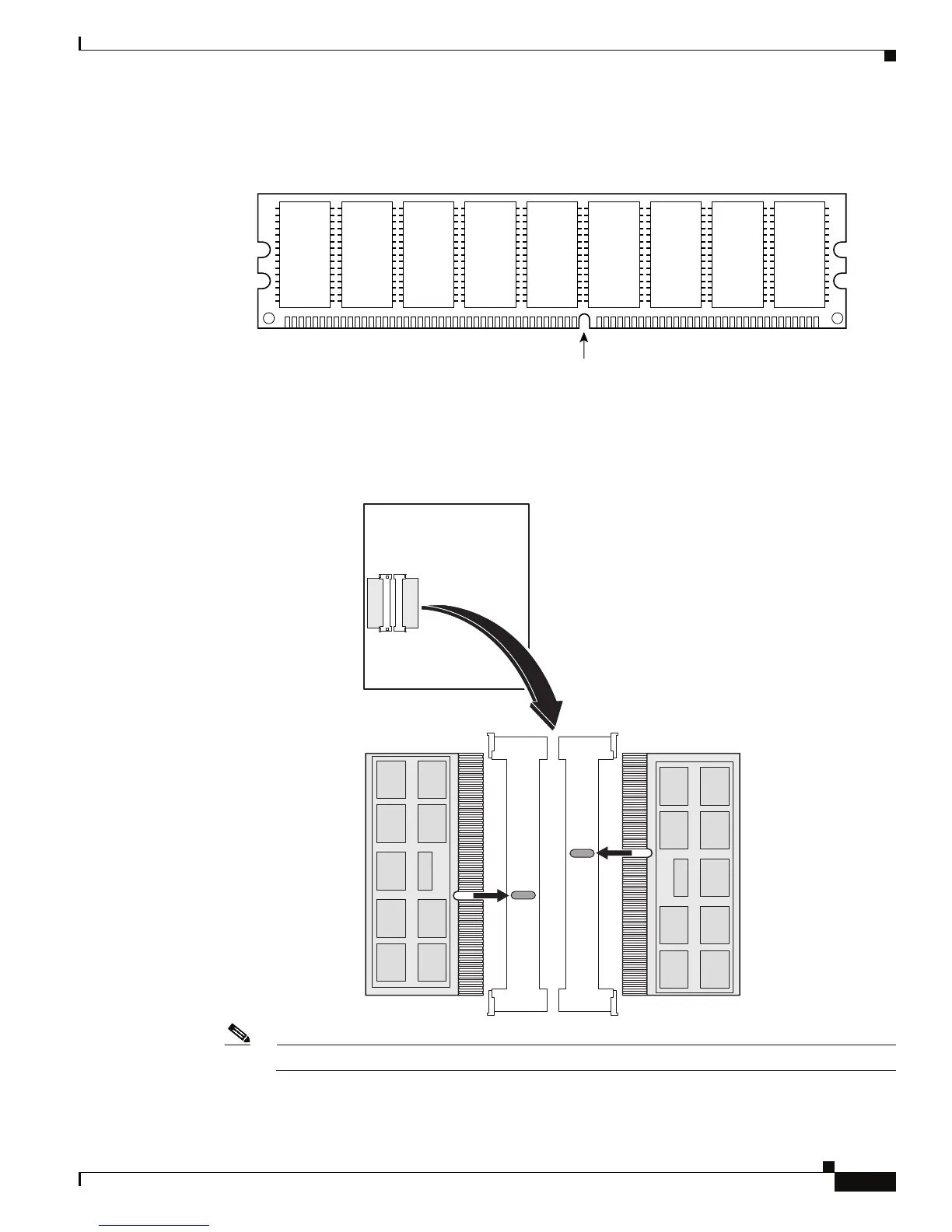8-11
Cisco ASR 1000 Series Aggregation Services Routers Hardware Installation and Initial Configuration Guide
OL-13208-03
Chapter 8 Replacing Cisco ASR 1000 Series Routers Field-Replaceable Units
Removing and Replacing the Cisco ASR 1000 Series RP1 DIMM Memory Module
Figure 8-7 Cisco ASR 1000 Series RP1 DIMM Module Notch Location
Step 6 To install the DIMM memory card, locate the notches and align the DIMM with the socket before
inserting it.
Figure 8-8 Cisco ASR 1000 Series RP1 DIMM Module Alignment
Note Hold the DIMM with two hands at its edge and insert the card.
Step 7 Make certain that both latches on the DIMM connector are open.
Polarization notch
103362
280358
