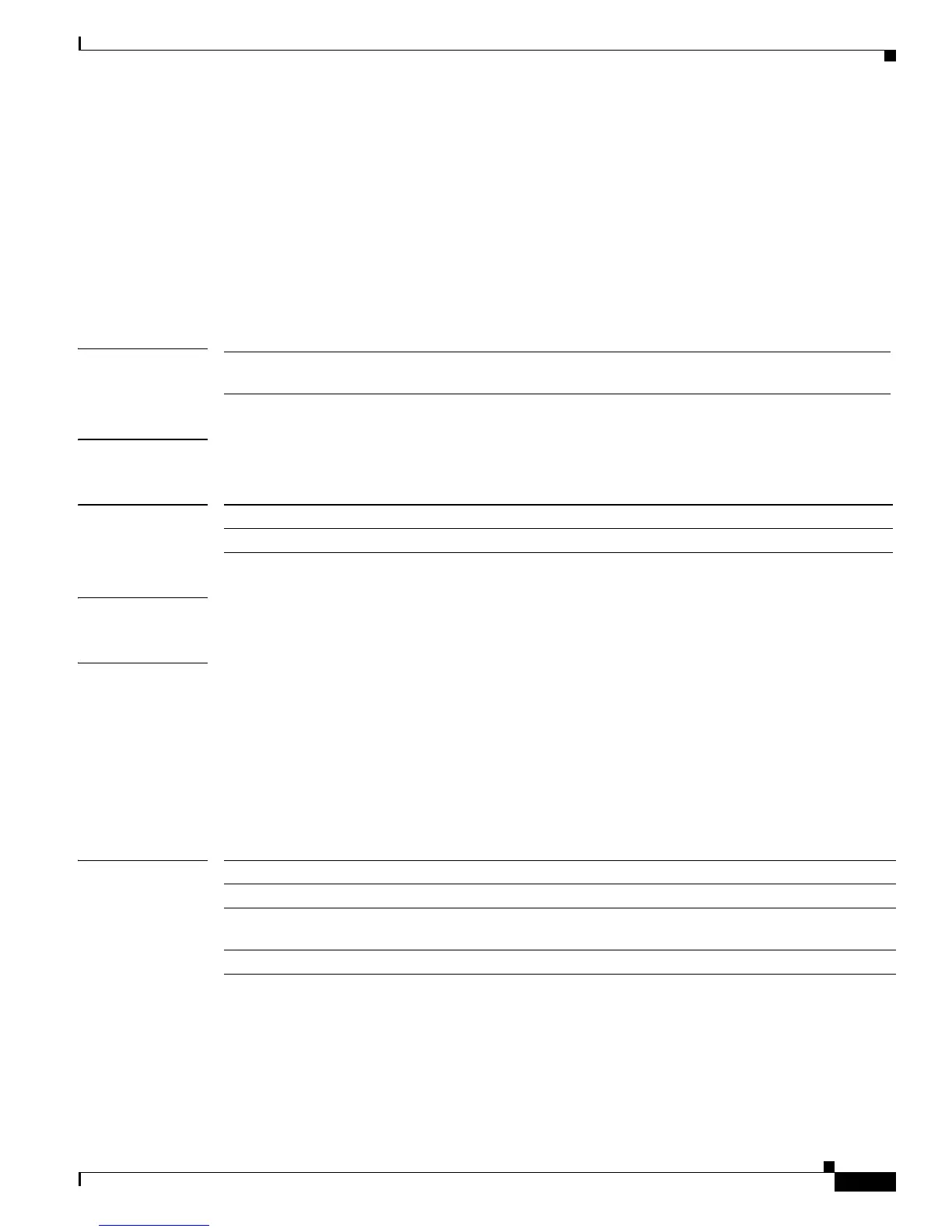1-87
Cisco ASR 901 Aggregation Services Router Command Reference Guide
OL-26031-07
Chapter 1 CLI Command Reference
offload sampling
offload sampling
To configure the sampling rate for the offloaded Ethernet Connectivity Fault Management (CFM)
session, use the offload sampling command in the Ethernet CFM service configuration mode. To
remove this configuration, use the no form of this command.
offload sampling value
no offload sampling value
Syntax Description
Command Modes Ethernet CFM service configuration (config-ecfm-srv) #
Command History
Usage Guidelines This command is used to the modify sampling rate at which a packet will be punted to the CPU.
Examples The following example shows how to use the offload sampling value command:
Router # configure terminal
Router(config)# ethernet cfm global
Router(config)# ethernet cfm domain MD4 level 4
Router(config-ecfm)# service 1 evc evc1 vlan 99 direction down
Router(config-ecfm-srv)# continuity-check
Router(config-ecfm-srv)# continuity-check interval 3.3ms
Router(config-ecfm-srv)# offload sampling 6000
Related Commands
value Sampling rate for the offloaded CFM sessions. The range is from 5000 to
65,535. The default value is 20,000.
Release Modification
15.4(3)S This command was introduced on the Cisco ASR 901 Routers.
Command Description
ethnernet cfm global Enables Ethernet CFM globally on a router.
ethernet cfm domain
level
Defines a CFM maintenance domain at a particular maintenance level.
continuity-check Enables sending and receiving of continuity check messages.
