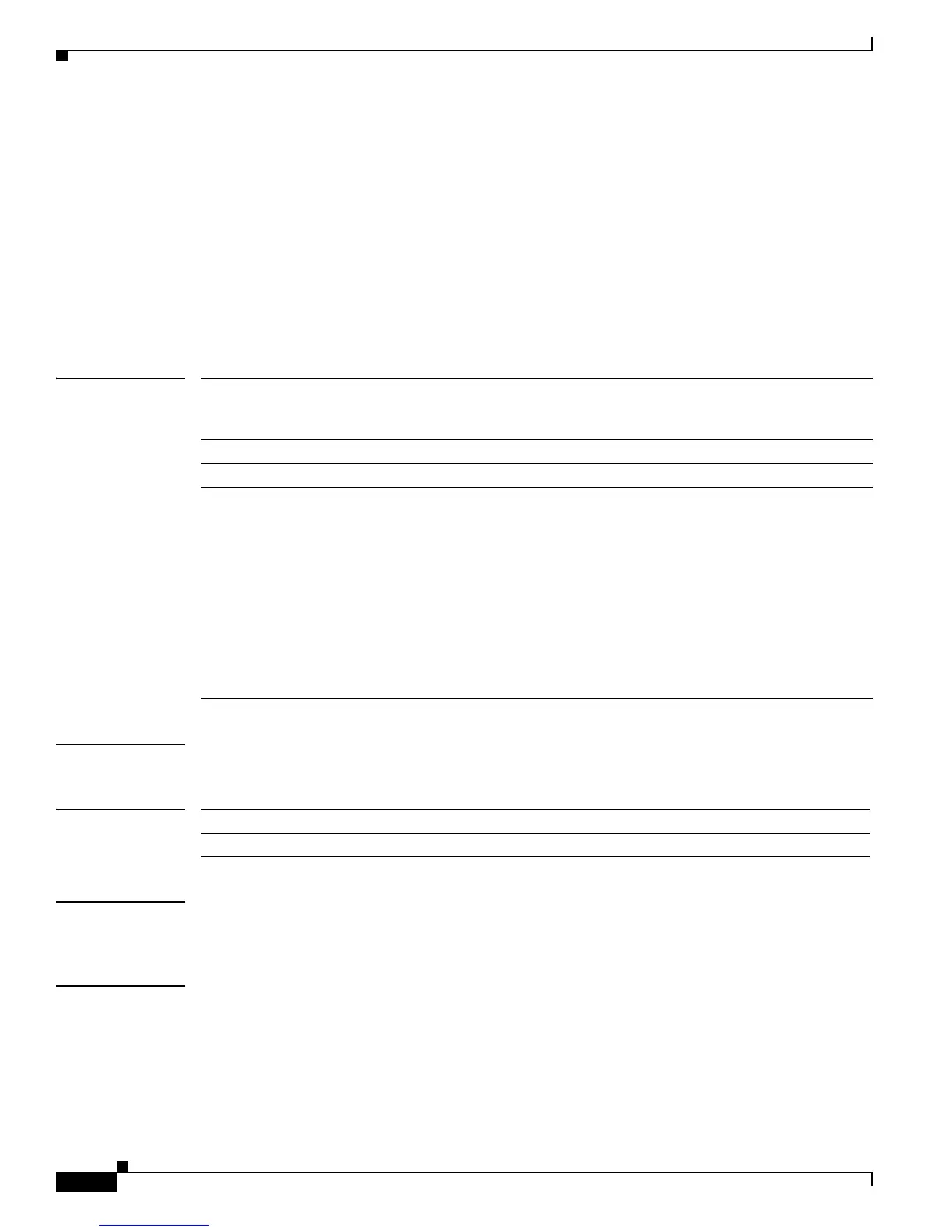1-74
Cisco ASR 901 Aggregation Services Router Command Reference Guide
OL-26031-07
Chapter 1 CLI Command Reference
network-clock input-source
network-clock input-source
To configure a clock source line interface, an external timing input interface, a GPS interface, or a
packet-based timing recovered clock as the input clock for the system, use the network-clock
input-source command. Use the no form of the command to disable the configuration.
network-clock input-source <priority> {interface <interface_name> <slot/port> | top
<slot/port/> | {external <slot/card/port> [t1 {sf | efs | d4} | e1 [crc4| fas| cas [crc4] | 2m |
10m]}}
no network-clock input-source
Syntax Description
Command Modes Global configuration
Command History
Usage Guidelines The no version of the command reverses the command configuration, implying that the priority has
changed to undefined and the state machine is informed.
Examples This example configures the priority of the interface to 23.
Router(config)# network-clock input-source 23 interface top 0/12
priority Selection priority for the clock source (1 is the highest priority). When the
higher-priority clock source fails, the next-higher-priority clock source is
selected. Priority is a number between 1 and 250.
interface-name Specifies the interface name.
slot/port Specifies the slot/port name.
external Refers to the external slot/card/port. This command also configures the type
of signal for an external timing input interface. These signals are:
• T1 with Standard Frame format or Extended Standard Frame format.
• E1 with or without CRC4
• 2 MHz signal
• Default for Europe or Option I is e1 crc4 if the signal type is not
specified.
• Default for North America or Option II is t1 esf if signal type is not
specified.
Release Modification
15.1(2)SNG Support for this command was introduced on the Cisco ASR 901 router.