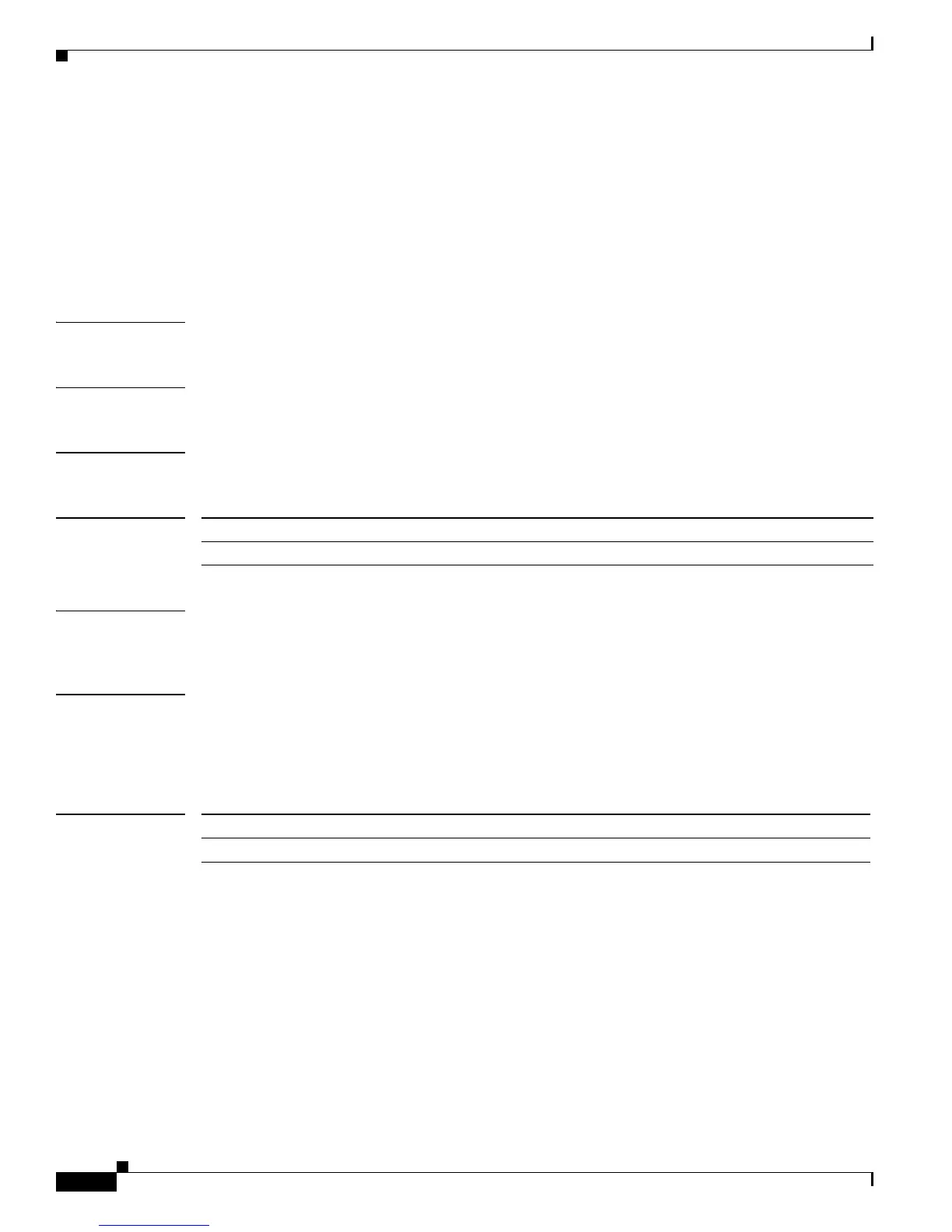1-196
Cisco ASR 901 Aggregation Services Router Command Reference Guide
OL-26031-07
Chapter 1 CLI Command Reference
synce state master
synce state master
To configure the synchronous ethernet copper port as master, use the synche state master command.
Use the no form of the command to disable the configuration.
synce state master
no synce state master
Syntax Description This command has no arguments.
Command Default None
Command Modes Interface configuration
Command History
Usage Guidelines The synce state master command configures the synchronous ethernet copper port as the master in the
interface configuration mode.
Examples The following command configures the ethernet copper port as master:
Router(config-if)# synce state master
Related Commands
Release Modification
15.1(2)SNG This command was introduced on the Cisco ASR 901 router.
Command Description
synce state slave Configures the synchronous ethernet copper port as slave.
