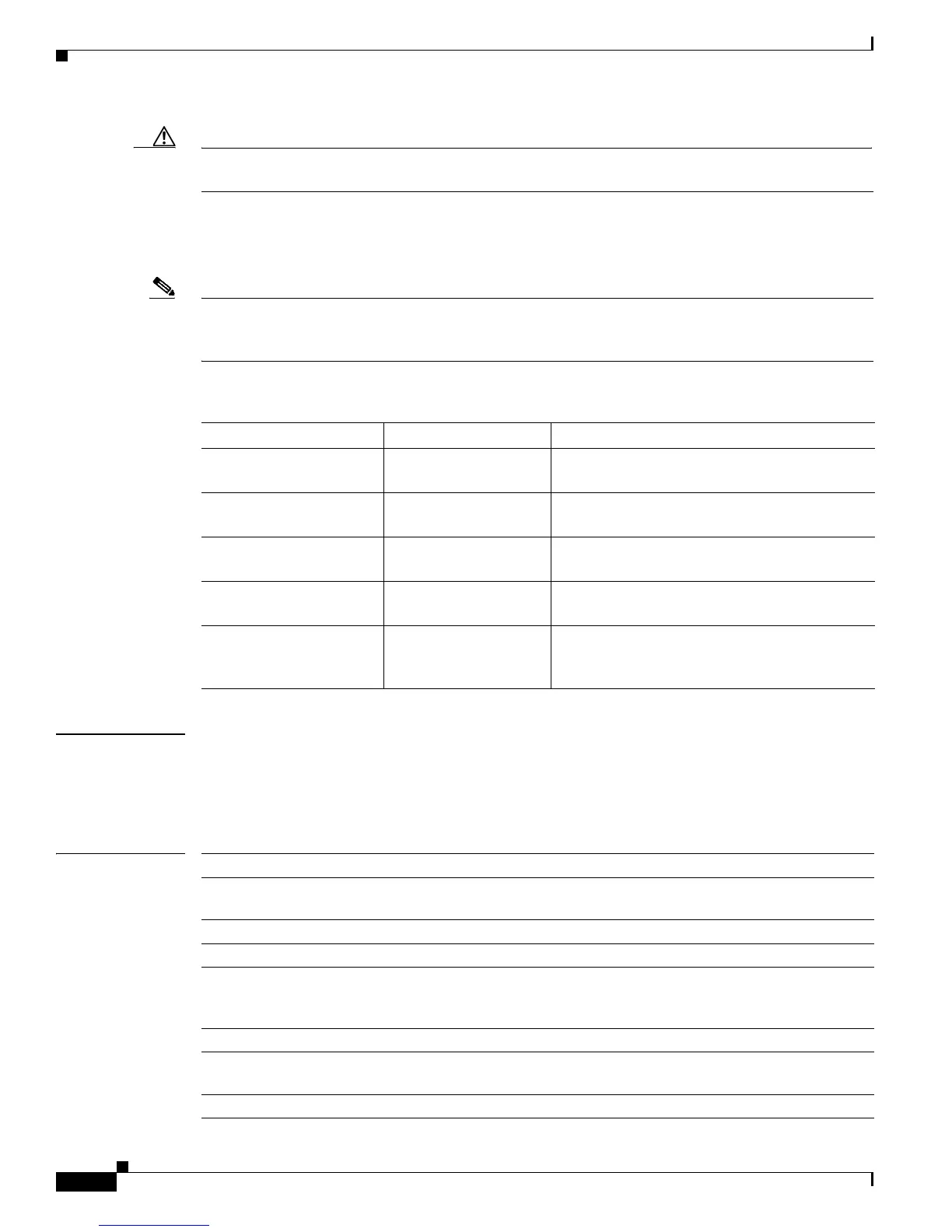1-38
Cisco ASR 901 Aggregation Services Router Command Reference Guide
OL-26031-07
Chapter 1 CLI Command Reference
duplex
Caution Changing the interface speed and duplex mode configuration might shut down and reenable the interface
during the reconfiguration.
Table 1-2 describes the interface behavior for different combinations of the duplex and speed command
settings. The specified duplex command configured with the specified speed command produces the
resulting system action.
Note If you need to force an interface port to operate with certain settings and therefore disable
autonegotiation, you must be sure that the remote link is configured with compatible link settings for
proper transmission. This includes support of flow control on the link.
Examples The following example shows how to configure duplex half operation:
Router(config)# interface gigabitethernet0/0
Router(config-if)# duplex half
Related Commands
Table 1-2 Relationship Between duplex and speed Commands
duplex Command speed Command Resulting System Action
duplex half speed 10 Forces 10-Mbps and half-duplex operation, and
disables autonegotiation on the interface.
duplex full speed 10 Forces 10-Mbps and full-duplex operation, and
disables autonegotiation on the interface.
duplex half speed 100 Forces 100-Mbps and half-duplex operation, and
disables autonegotiation on the interface.
duplex full speed 100 Forces 100-Mbps and full-duplex operation, and
disables autonegotiation on the interface.
duplex full speed 1000 Forces 1000-Mbps and full-duplex operation,
and disables autonegotiation on the interface
(Gigabit Ethernet only).
Command Description
interface Selects an interface to configure and enters interface configuration
mode.
interface gigabitethernet Selects a particular Gigabit Ethernet interface for configuration.
show controllers Displays information that is specific to the hardware on a module.
show controllers
gigabitethernet
Displays Gigabit Ethernet interface information, transmission statistics
and errors, and applicable MAC destination address and VLAN
filtering tables.
show interfaces Displays traffic that is seen by a specific interface.
show interfaces
gigabitethernet
Displays information about the Gigabit Ethernet interfaces.
speed Sets the port speed for a Fast Ethernet interface.
