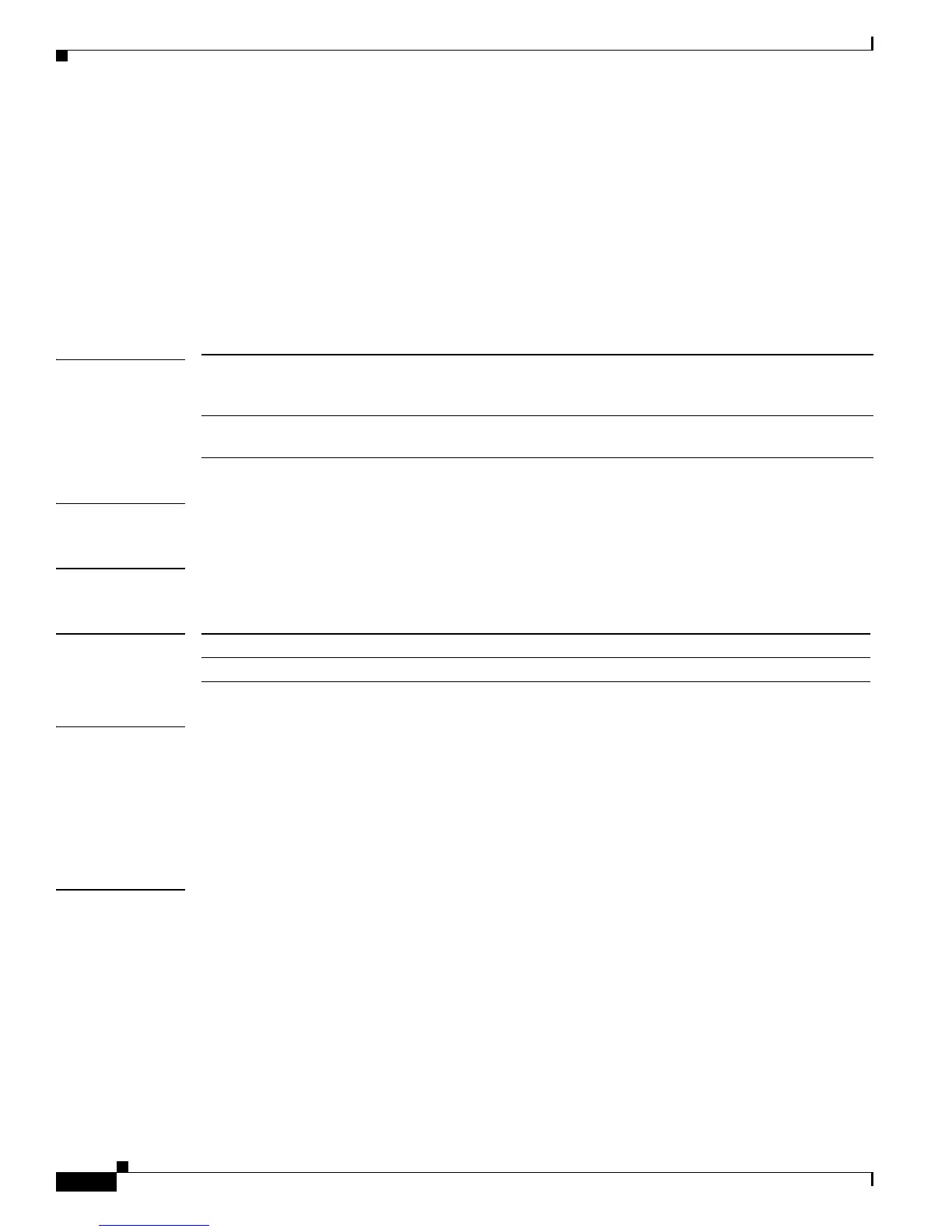1-40
Cisco ASR 901 Aggregation Services Router Command Reference Guide
OL-26031-07
Chapter 1 CLI Command Reference
encapsulation dot1q (service instance)
encapsulation dot1q (service instance)
To define the matching criteria to map 802.1Q frames ingress on an interface to the appropriate service
instance, use the encapsulation dot1q command in the service instance mode. To delete the matching
criteria to map 802.1Q frames ingress on an interface to the appropriate service instance, use the no form
of this command.
encapsulation dot1q vlan-id[,vlan-id[-vlain-id]] [native]
no encapsulation dot1q vlan-id[,vlan-id[-vlain-id]] [native]
Syntax Description
.
Command Default No matching criteria are defined.
Command Modes Service instance
Command History
Usage Guidelines The criteria for this command are: single VLAN, range of VLANs, and lists of the previous two.
A single 802.1Q service instance, allows one VLAN, multiple VLANs, or a range of VLANs. The native
keyword can only be set if a single VLAN tag has been specified.
Only a single service instance per port is allowed to have the native keyword.
Only one encapsulation command may be configured per service instance.
Examples The following example shows how to map 802.1Q frames ingress on an interface to the appropriate
service instance:
Router(config-if-srv)# encapsulation dot1q 10
vlan-id VLAN ID, integer in the range 1 to 4094. Hyphen must be entered to separate the
starting and ending VLAN ID values that are used to define a range of VLAN IDs.
Optional) Comma must be entered to separate each VLAN ID range from the next range.
native (Optional) Sets the VLAN ID value of the port to the value specified by the vlan-id
argument.
Release Modification
15.1(2)SNG Support for this command was introduced on the Cisco ASR 901 router.
