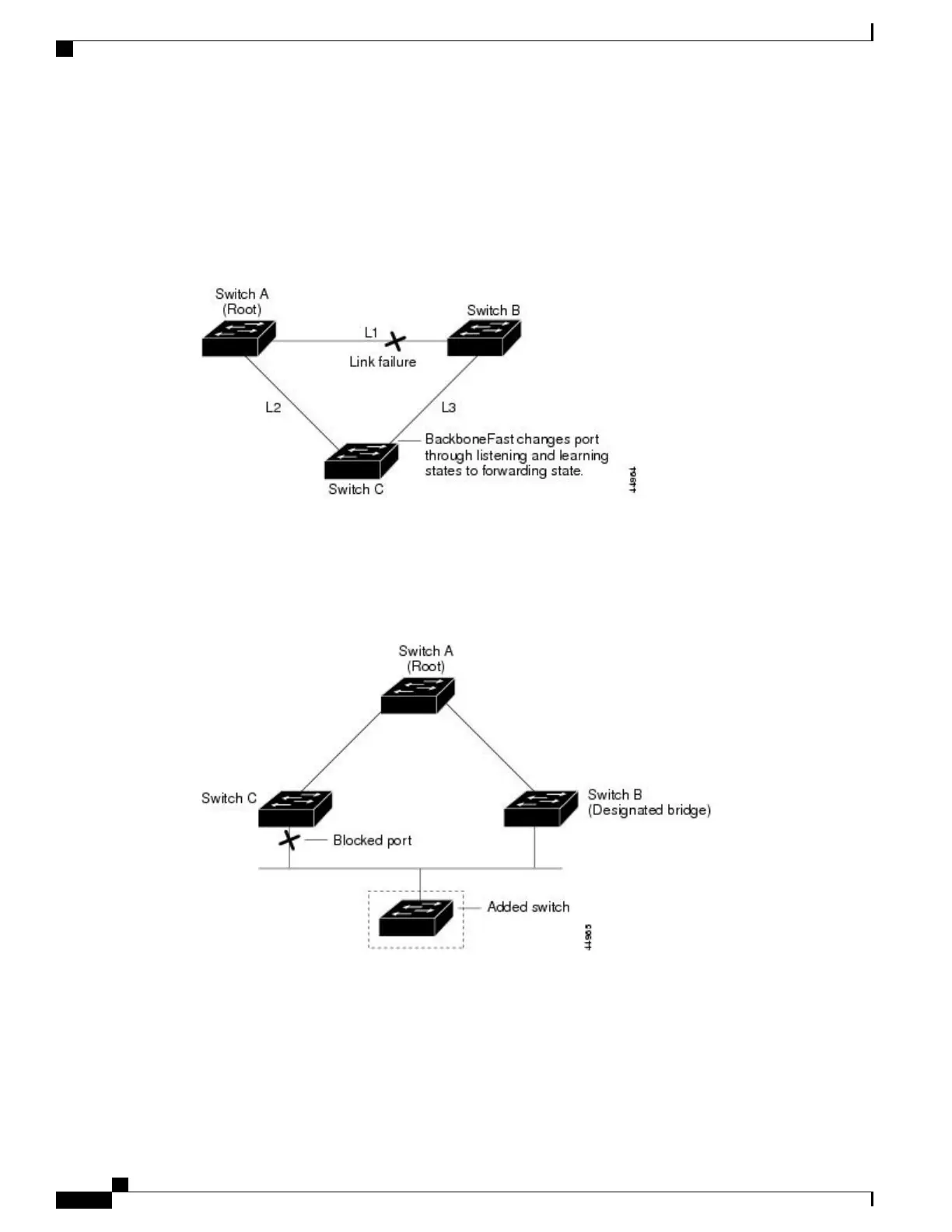BPDUs from Switch B, Switch C assumes that an indirect failure has occurred. At that point, BackboneFast
allows the blocked interface on Switch C to move immediately to the listening state without waiting for the
maximum aging time for the interface to expire. BackboneFast then transitions the Layer 2 interface on
Switch C to the forwarding state, providing a path from Switch B to Switch A. The root-switch election takes
approximately 30 seconds, twice the Forward Delay time if the default Forward Delay time of 15 seconds is
set. BackboneFast reconfigures the topology to account for the failure of link L1.
Figure 16: BackboneFast Example After Indirect Link Failure
If a new switch is introduced into a shared-medium topology, BackboneFast is not activated because the
inferior BPDUs did not come from the recognized designated switch (Switch B). The new switch begins
sending inferior BPDUs that indicate it is the root switch. However, the other switches ignore these inferior
BPDUs, and the new switch learns that Switch B is the designated switch to Switch A, the root switch.
Figure 17: Adding a Switch in a Shared-Medium Topology
Related Topics
Specifying the MST Region Configuration and Enabling MSTP, on page 59
MSTP Configuration Guidelines, on page 44
Multiple Spanning-Tree Regions, on page 45
Enabling BackboneFast, on page 97
Catalyst 2960-XR Switch Layer 2 Configuration Guide, Cisco IOS Release 15.0(2)EX1
88 OL-29424-01
Configuring Optional Spanning-Tree Features
BackboneFast
