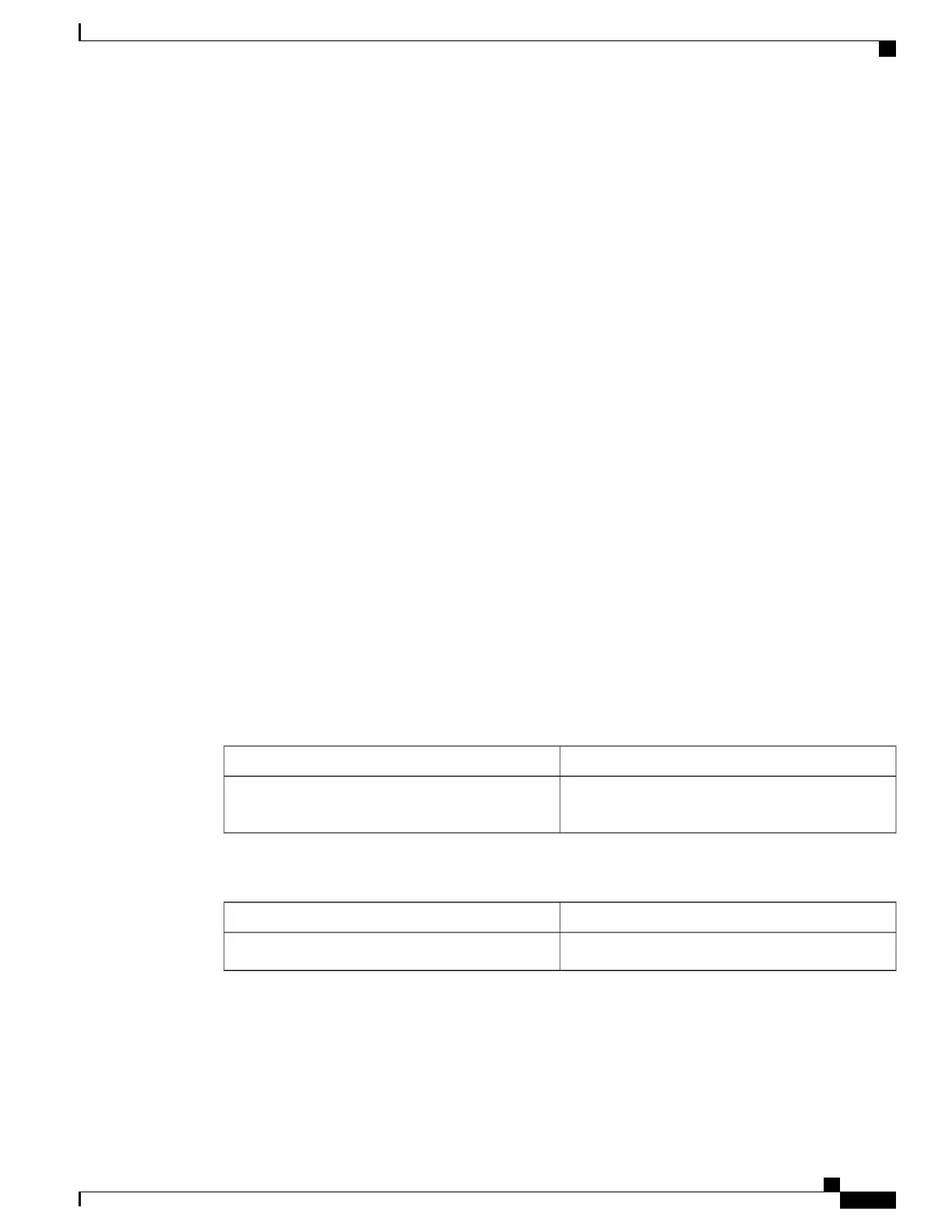Configuring EtherChannel Physical Interfaces: Examples
This example shows how to configure an EtherChannel. It assigns two ports to channel 5 with the LACP
mode active:
Switch# configure terminal
Switch(config)# interface range gigabitethernet2/0/1 -2
Switch(config-if-range)# no ip address
Switch(config-if-range)# no switchport
Switch(config-if-range)# channel-group 5 mode active
Switch(config-if-range)# end
This example shows how to configure a cross-stack EtherChannel. It assigns two ports on stack member 2
and one port on stack member 3 to channel 7 using LACP active mode:
Switch# configure terminal
Switch(config)# interface range gigabitethernet2/0/4 -5
Switch(config-if-range)# no ip address
Switch(config-if-range)# no switchport
Switch(config-if-range)# channel-group 7 mode active
Switch(config-if-range)# exit
Switch(config)# interface gigabitethernet3/0/3
Switch(config-if)# no ip address
Switch(config-if)# no switchport
Switch(config-if)# channel-group 7 mode active
Switch(config-if)# exit
Additional References for EtherChannels
Related Documents
Document TitleRelated Topic
Catalyst 2960-XR Switch Layer 2 Command
Reference
Layer 2 command reference
Standards and RFCs
TitleStandard/RFC
—
None
Catalyst 2960-XR Switch Layer 2 Configuration Guide, Cisco IOS Release 15.0(2)EX1
OL-29424-01 137
Configuring EtherChannels
Configuring EtherChannel Physical Interfaces: Examples
