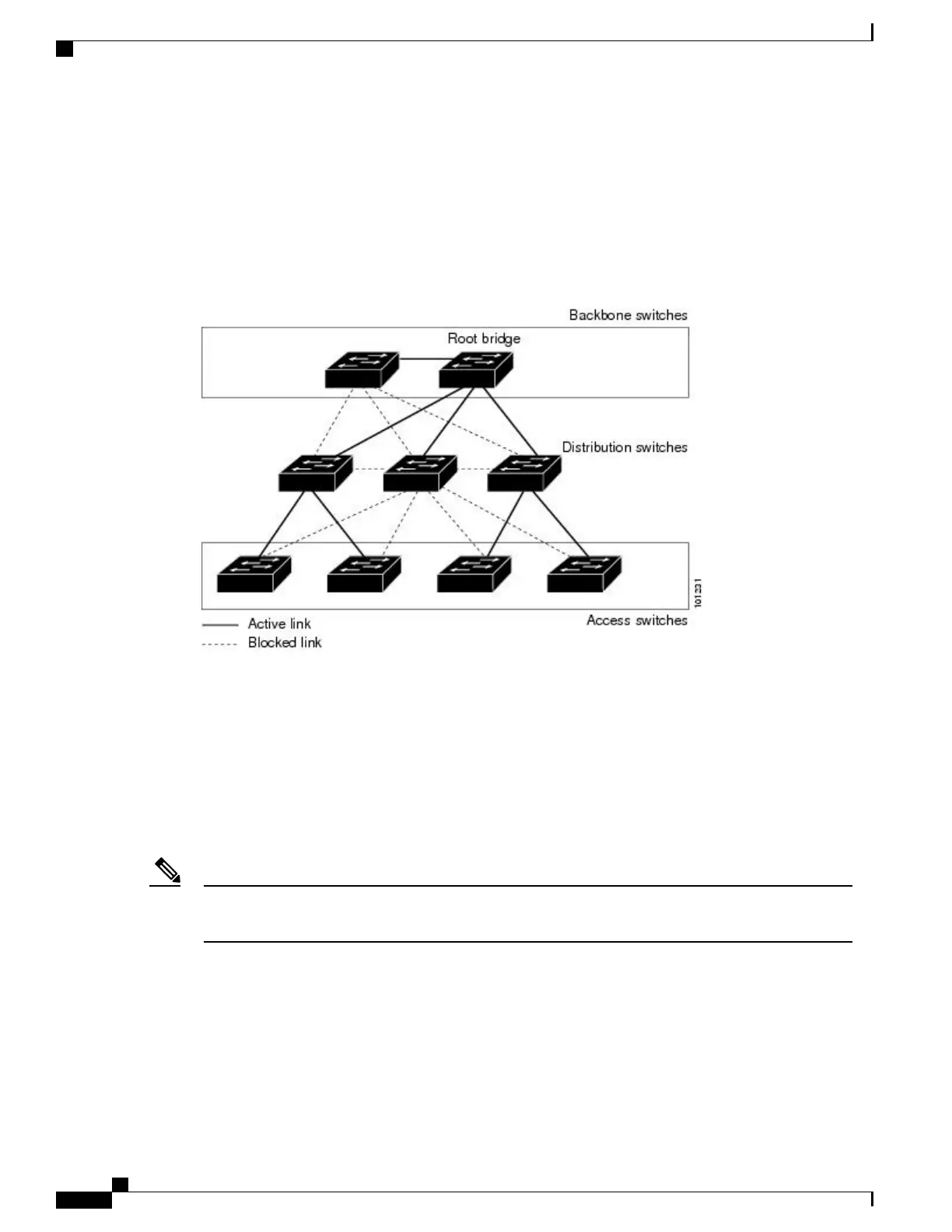UplinkFast
Switches in hierarchical networks can be grouped into backbone switches, distribution switches, and access
switches. This complex network has distribution switches and access switches that each have at least one
redundant link that spanning tree blocks to prevent loops.
Figure 11: Switches in a Hierarchical Network
If a switch loses connectivity, it begins using the alternate paths as soon as the spanning tree selects a new
root port. You can accelerate the choice of a new root port when a link or switch fails or when the spanning
tree reconfigures itself by enabling UplinkFast. The root port transitions to the forwarding state immediately
without going through the listening and learning states, as it would with the normal spanning-tree procedures.
When the spanning tree reconfigures the new root port, other interfaces flood the network with multicast
packets, one for each address that was learned on the interface. You can limit these bursts of multicast traffic
by reducing the max-update-rate parameter (the default for this parameter is 150 packets per second). However,
if you enter zero, station-learning frames are not generated, so the spanning-tree topology converges more
slowly after a loss of connectivity.
UplinkFast is most useful in wiring-closet switches at the access or edge of the network. It is not appropriate
for backbone devices. This feature might not be useful for other types of applications.
Note
UplinkFast provides fast convergence after a direct link failure and achieves load-balancing between redundant
Layer 2 links using uplink groups. An uplink group is a set of Layer 2 interfaces (per VLAN), only one of
which is forwarding at any given time. Specifically, an uplink group consists of the root port (which is
forwarding) and a set of blocked ports, except for self-looping ports. The uplink group provides an alternate
path in case the currently forwarding link fails.
Catalyst 2960-XR Switch Layer 2 Configuration Guide, Cisco IOS Release 15.0(2)EX1
82 OL-29424-01
Configuring Optional Spanning-Tree Features
UplinkFast
