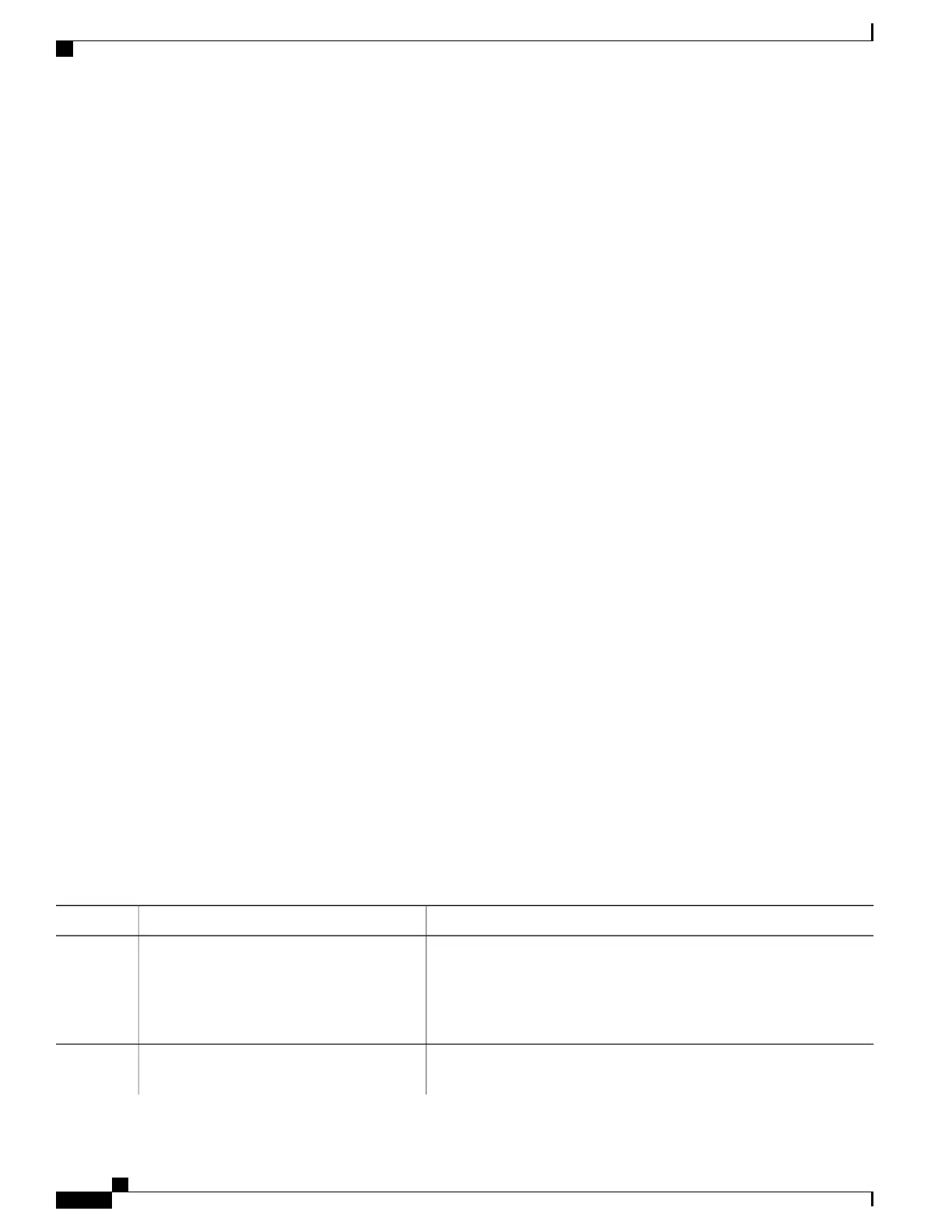What to Do Next
After configuring the switch as the root switch, we recommend that you avoid manually configuring the hello
time, forward-delay time, and maximum-age time through the spanning-tree vlan vlan-id hello-time,
spanning-tree vlan vlan-id forward-time, and the spanning-tree vlan vlan-id max-age global configuration
commands.
Related Topics
Bridge ID, Device Priority, and Extended System ID, on page 17
Spanning-Tree Topology and BPDUs, on page 15
Accelerated Aging to Retain Connectivity, on page 22
Restrictions for STP, on page 13
Configuring a Secondary Root Device
When you configure a switch as the secondary root, the switch priority is modified from the default value
(32768) to 28672. With this priority, the switch is likely to become the root switch for the specified VLAN
if the primary root switch fails. This is assuming that the other network switches use the default switch priority
of 32768, and therefore, are unlikely to become the root switch.
You can execute this command on more than one switch to configure multiple backup root switches. Use the
same network diameter and hello-time values that you used when you configured the primary root switch
with the spanning-tree vlan vlan-id root primary global configuration command.
This procedure is optional.
Beginning in privileged EXEC mode, follow these steps to configure a switch to become a secondary root
for the specified VLAN:
SUMMARY STEPS
1.
configure terminal
2.
spanning-tree vlan vlan-id root secondary [diameter net-diameter]
3.
end
DETAILED STEPS
PurposeCommand or Action
Enters the global configuration mode.configure terminal
Example:
Switch# configure terminal
Step 1
Configures a switch to become the secondary root for the specified
VLAN.
spanning-tree vlan vlan-id root secondary
[diameter net-diameter]
Step 2
Catalyst 2960-XR Switch Layer 2 Configuration Guide, Cisco IOS Release 15.0(2)EX1
30 OL-29424-01
Configuring Spanning Tree Protocol
Configuring a Secondary Root Device
