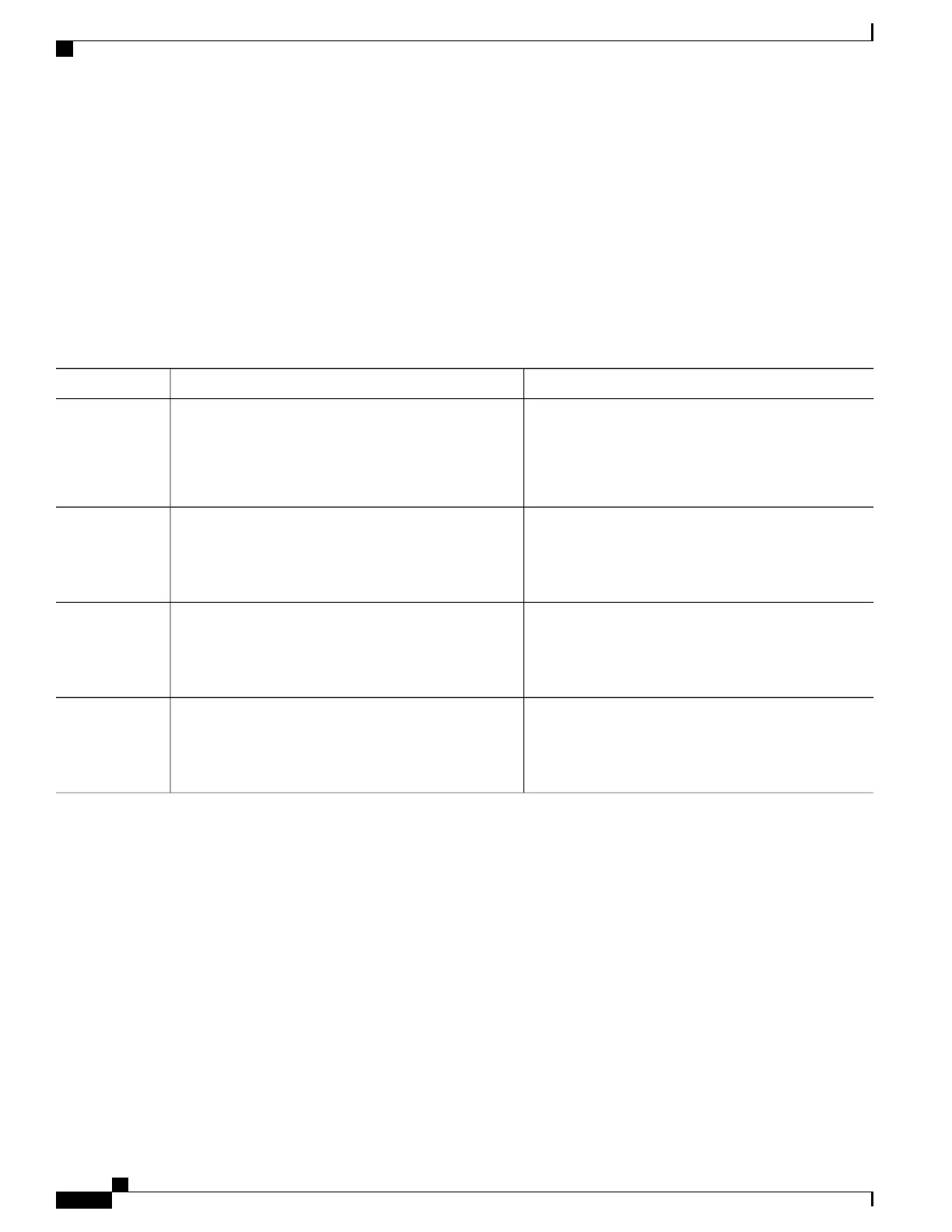Beginning in privileged EXEC mode, follow these steps to enable root guard on the switch.
SUMMARY STEPS
1.
configure terminal
2.
interface interface-id
3.
spanning-tree guard root
4.
end
DETAILED STEPS
PurposeCommand or Action
Enters the global configuration mode.configure terminal
Example:
Switch# configure terminal
Step 1
Specifies an interface to configure, and enters interface
configuration mode.
interface interface-id
Example:
Switch(config)# interface gigabitethernet1/0/2
Step 2
Enables root guard on the interface.spanning-tree guard root
Step 3
Example:
Switch(config-if)# spanning-tree guard root
By default, root guard is disabled on all interfaces.
Returns to privileged EXEC mode.end
Example:
Switch(config-if)# end
Step 4
Related Topics
Root Guard, on page 89
Enabling Loop Guard
You can use loop guard to prevent alternate or root ports from becoming designated ports because of a failure
that leads to a unidirectional link. This feature is most effective when it is configured on the entire switched
network. Loop guard operates only on interfaces that are considered point-to-point by the spanning tree.
Catalyst 2960-XR Switch Layer 2 Configuration Guide, Cisco IOS Release 15.0(2)EX1
100 OL-29424-01
Configuring Optional Spanning-Tree Features
Enabling Loop Guard
