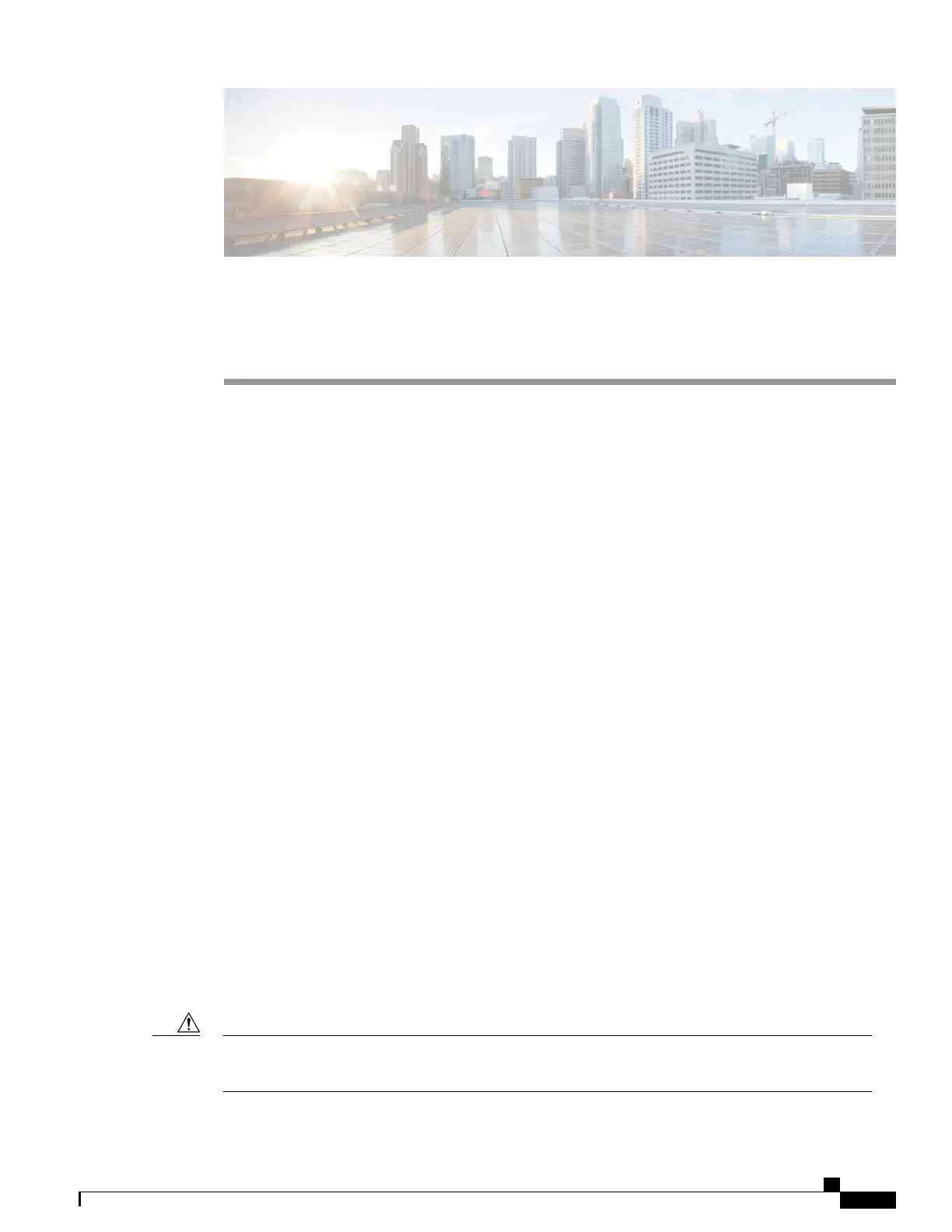CHAPTER 8
Configuring UniDirectional Link Detection
•
Finding Feature Information, page 167
•
Restrictions for Configuring UDLD, page 167
•
Information About UDLD, page 168
•
How to Configure UDLD, page 171
•
Monitoring and Maintaining UDLD, page 173
•
Additional References for UDLD, page 174
•
Feature Information for UDLD, page 175
Finding Feature Information
Your software release may not support all the features documented in this module. For the latest feature
information and caveats, see the release notes for your platform and software release.
Use Cisco Feature Navigator to find information about platform support and Cisco software image support.
To access Cisco Feature Navigator, go to http://www.cisco.com/go/cfn. An account on Cisco.com is not
required.
Restrictions for Configuring UDLD
The following are restrictions for configuring UniDirectional Link Detection (UDLD):
•
A UDLD-capable port cannot detect a unidirectional link if it is connected to a UDLD-incapable port
of another switch.
•
When configuring the mode (normal or aggressive), make sure that the same mode is configured on
both sides of the link.
Loop guard works only on point-to-point links. We recommend that each end of the link has a directly
connected device that is running STP.
Caution
Catalyst 2960-XR Switch Layer 2 Configuration Guide, Cisco IOS Release 15.0(2)EX1
OL-29424-01 167
