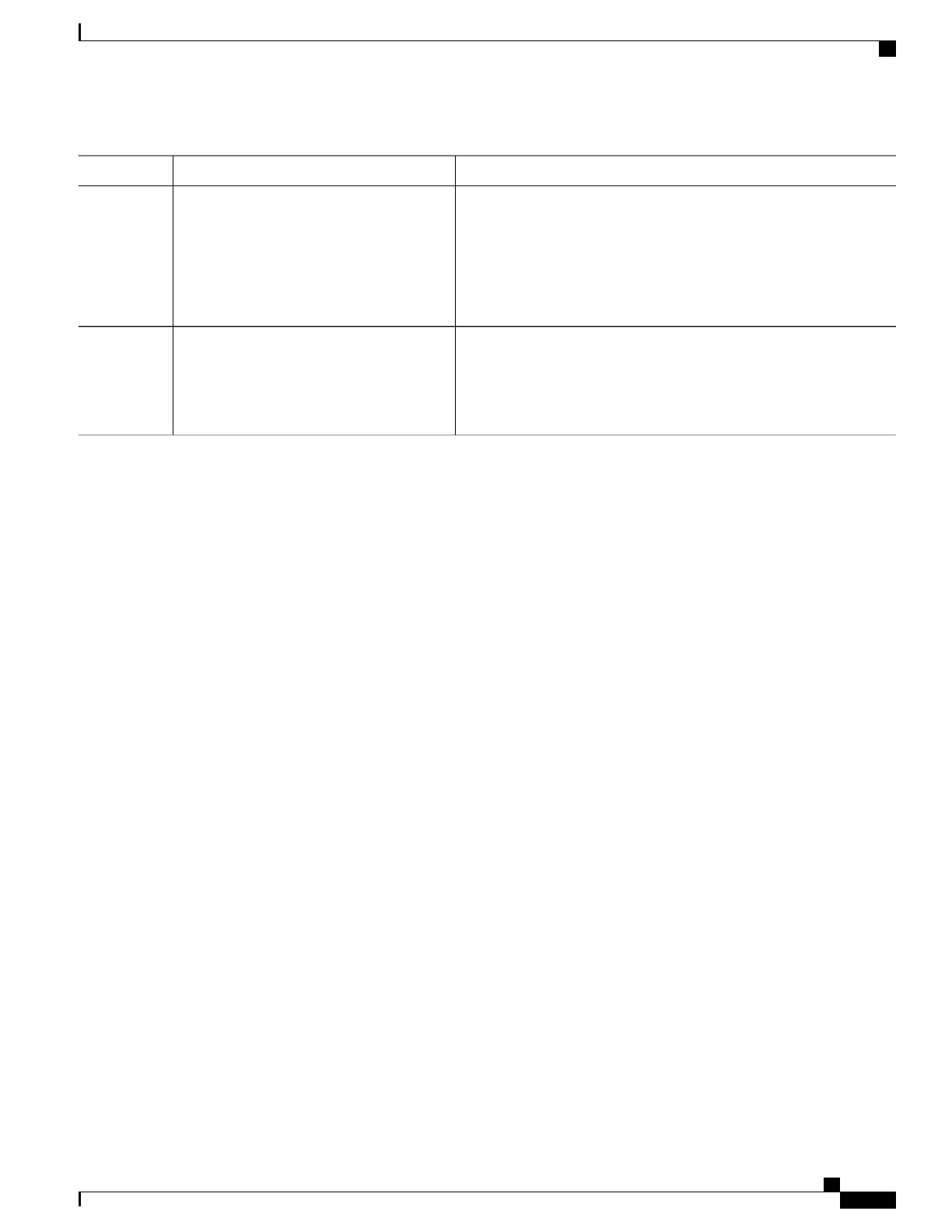PurposeCommand or Action
Enables MSTP. RSTP is also enabled.spanning-tree mode mst
Step 8
Example:
Switch(config)# spanning-tree mode mst
Changing spanning-tree modes can disrupt traffic because all
spanning-tree instances are stopped for the previous mode and restarted
in the new mode.
You cannot run both MSTP and PVST+ or both MSTP and Rapid
PVST+ at the same time.
Returns to privileged EXEC mode.end
Example:
Switch(config)# end
Step 9
Related Topics
MSTP Configuration Guidelines, on page 44
Multiple Spanning-Tree Regions, on page 45
Prerequisites for MSTP, on page 41
Restrictions for MSTP, on page 42
Spanning-Tree Interoperability and Backward Compatibility, on page 24
Optional Spanning-Tree Configuration Guidelines
BackboneFast, on page 86
UplinkFast, on page 82
Default MSTP Configuration, on page 58
Configuring the Root Switch, on page 62
Restrictions for MSTP, on page 42
Bridge ID, Device Priority, and Extended System ID, on page 17
Configuring a Secondary Root Switch, on page 63
Configuring Port Priority , on page 64
Configuring Path Cost, on page 65
Configuring the Switch Priority, on page 67
Configuring the Hello Time, on page 68
Configuring the Forwarding-Delay Time, on page 69
Configuring the Maximum-Aging Time, on page 70
Configuring the Maximum-Hop Count, on page 71
Specifying the Link Type to Ensure Rapid Transitions, on page 72
Designating the Neighbor Type, on page 73
Restarting the Protocol Migration Process, on page 75
Catalyst 2960-XR Switch Layer 2 Configuration Guide, Cisco IOS Release 15.0(2)EX1
OL-29424-01 61
Configuring Multiple Spanning-Tree Protocol
Specifying the MST Region Configuration and Enabling MSTP
