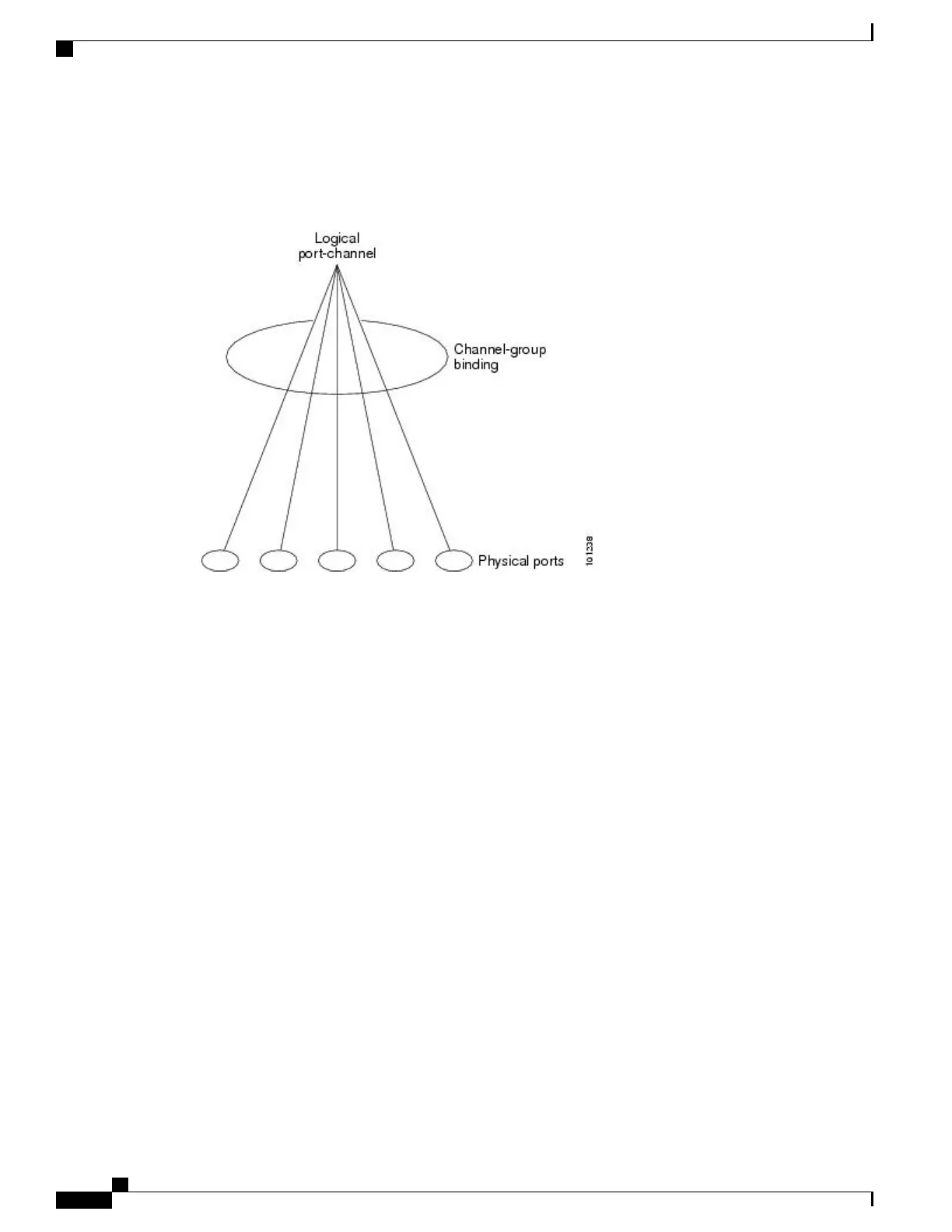The channel-group command binds the physical port and the port-channel interface together. Each
EtherChannel has a port-channel logical interface numbered from 1 to 48. This port-channel interface number
corresponds to the one specified with the channel-group interface configuration command.
Figure 22: Relationship of Physical Ports, Channel Group and Port-Channel Interface
•
With Layer 2 ports, use the channel-group interface configuration command to dynamically create the
port-channel interface.
You also can use the interface port-channel port-channel-number global configuration command to
manually create the port-channel interface, but then you must use the channel-group
channel-group-number command to bind the logical interface to a physical port. The
channel-group-number can be the same as the port-channel-number, or you can use a new number. If
you use a new number, the channel-group command dynamically creates a new port channel.
•
With Layer 3 ports, you should manually create the logical interface by using the interface port-channel
global configuration command followed by the no switchport interface configuration command. You
then manually assign an interface to the EtherChannel by using the channel-group interface configuration
command.
Related Topics
Creating Port-Channel Logical Interfaces, on page 126
EtherChannel Configuration Guidelines, on page 120
Default EtherChannel Configuration, on page 119
Layer 2 EtherChannel Configuration Guidelines, on page 122
Configuring the Physical Interfaces, on page 127
EtherChannel Configuration Guidelines, on page 120
Default EtherChannel Configuration, on page 119
Layer 2 EtherChannel Configuration Guidelines, on page 122
Catalyst 2960-XR Switch Layer 2 Configuration Guide, Cisco IOS Release 15.0(2)EX1
110 OL-29424-01
Configuring EtherChannels
Channel Groups and Port-Channel Interfaces
