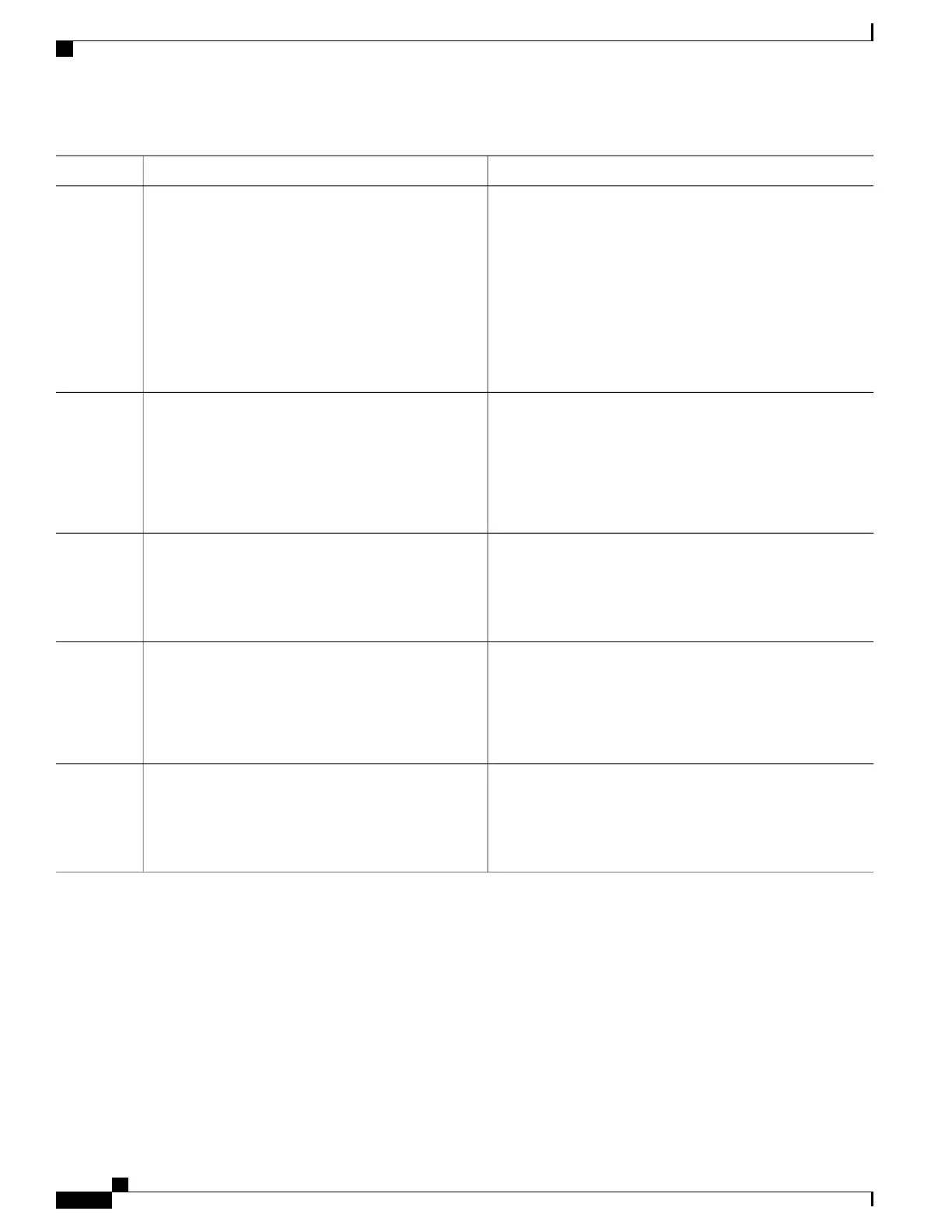PurposeCommand or Action
Configures a preemption mechanism and delay for a Flex Links
interface pair. You can configure the preemption as:
switchport backup interface interface-id preemption
mode [forced | bandwidth | off]
Step 4
Example:
Switch(conf-if)# switchport backup interface
• forced—(Optional) The active interface always preempts
the backup.
• bandwidth—(Optional) The interface with the higher
bandwidth always acts as the active interface.
gigabitethernet1/0/2 preemption mode forced
• off—(Optional) No preemption occurs from active to
backup.
Configures the time delay until a port preempts another port.
switchport backup interface interface-id preemption
delay delay-time
Step 5
Setting a delay time only works with forced and
bandwidth modes.
Note
Example:
Switch(conf-if)# switchport backup interface
gigabitethernet1/0/2 preemption delay 50
Returns to privileged EXEC mode.end
Step 6
Example:
Switch(conf-if)# end
Verifies the configuration.
show interface [interface-id] switchport backup
Step 7
Example:
Switch# show interface gigabitethernet1/0/2
switchport backup
(Optional) Saves your entries in the switch startup configuration
file.
copy running-config startup config
Example:
Switch# copy running-config startup config
Step 8
Related Topics
Flex Links, on page 148
Default Flex Links and MAC Address-Table Move Update Configuration, on page 153
Restrictions for Configuring Flex Links and MAC Address-Table Move Update, on page 147
Configuring Flex Links: Examples, on page 161
Flex Links Configuration, on page 149
Monitoring Flex Links and the MAC Address-Table Move Update, on page 160
Catalyst 2960-XR Switch Layer 2 Configuration Guide, Cisco IOS Release 15.0(2)EX1
156 OL-29424-01
Configuring Flex Links and the MAC Address-Table Move Update Feature
Configuring Flex Links
