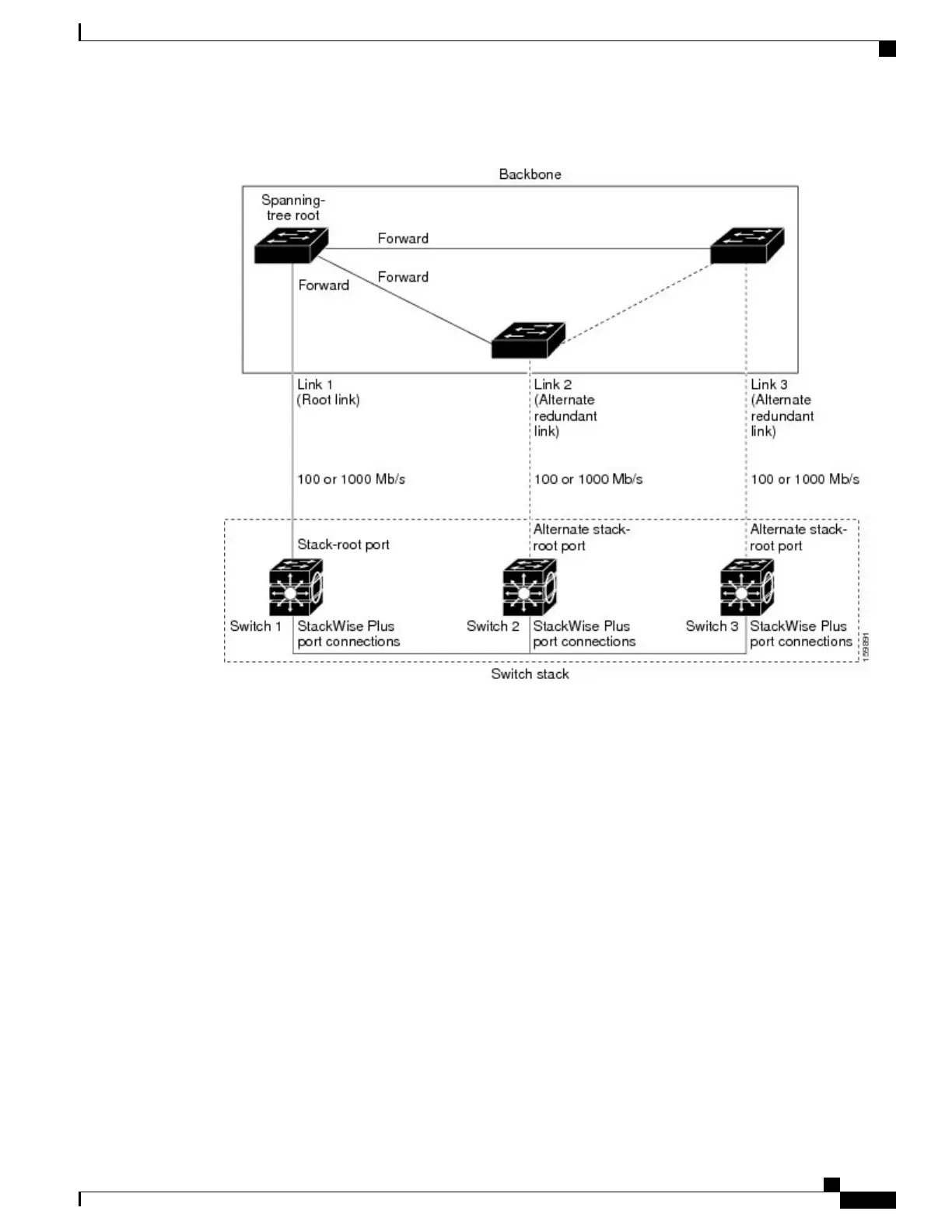Figure 14: Cross-Stack UplinkFast Topology
When certain link loss or spanning-tree events occur (described in the following topic), the Fast Uplink
Transition Protocol uses the neighbor list to send fast-transition requests to stack members.
The switch sending the fast-transition request needs to do a fast transition to the forwarding state of a port
that it has chosen as the root port, and it must obtain an acknowledgment from each stack switch before
performing the fast transition.
Each switch in the stack decides if the sending switch is a better choice than itself to be the stack root of this
spanning-tree instance by comparing the root, cost, and bridge ID. If the sending switch is the best choice as
the stack root, each switch in the stack returns an acknowledgment; otherwise, it sends a fast-transition request.
The sending switch then has not received acknowledgments from all stack switches.
When acknowledgments are received from all stack switches, the Fast Uplink Transition Protocol on the
sending switch immediately transitions its alternate stack-root port to the forwarding state. If acknowledgments
from all stack switches are not obtained by the sending switch, the normal spanning-tree transitions (blocking,
listening, learning, and forwarding) take place, and the spanning-tree topology converges at its normal rate
(2 * forward-delay time + max-age time).
The Fast Uplink Transition Protocol is implemented on a per-VLAN basis and affects only one spanning-tree
instance at a time.
Related Topics
Enabling UplinkFast for Use with Redundant Links, on page 95
Catalyst 2960-XR Switch Layer 2 Configuration Guide, Cisco IOS Release 15.0(2)EX1
OL-29424-01 85
Configuring Optional Spanning-Tree Features
Cross-Stack UplinkFast
