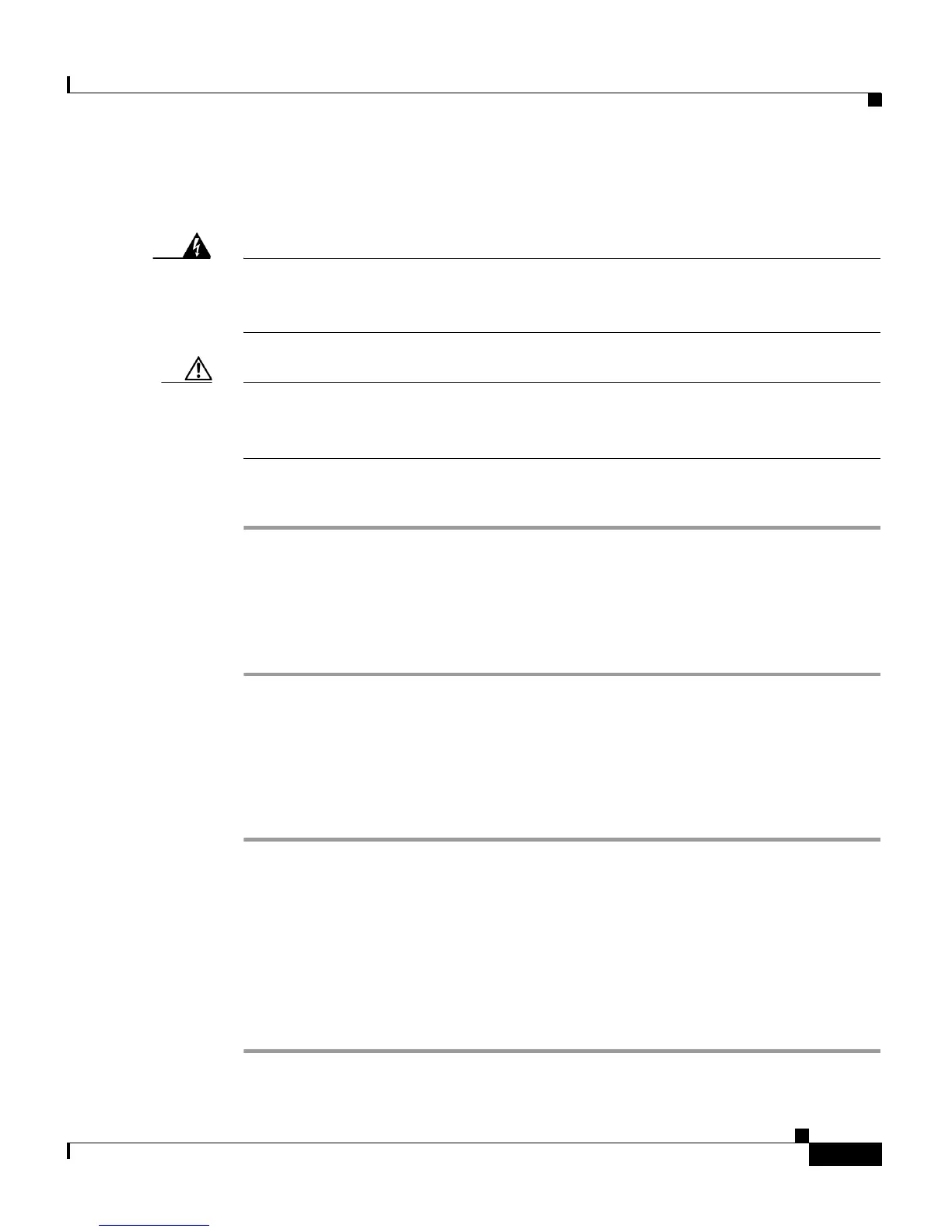4-23
Catalyst 4500 Series Switches Installation Guide
78-14409-08
Chapter 4 Removing and Replacing FRUs
Removing and Replacing the Chassis Fan Assembly
Removing the Fan Assembly
Warning
When removing the fan tray, keep your hands and fingers away from the
spinning fan blades. Let the fan blades completely stop before you remove the
fan tray.
Statement 258
Caution Never operate the system for an extended period if the fan assembly is removed
or if it is not functioning properly. An over-temperature condition can cause
severe equipment damage.
Follow these steps to remove the existing chassis fan assembly:
Step 1 Loosen the two captive installation screws on the fan assembly by turning them
counterclockwise.
Step 2 Grasp the fan assembly with both hands and pull it outward; gently move it side
to side if necessary to unseat it from the backplane. Slide it out of the chassis and
place it in a safe place.
Installing the Fan Assembly
Follow these steps to install the new fan assembly:
Step 1 Hold the fan assembly with the fans facing to the right.
Step 2 Place the fan assembly into the fan assembly bay so it rests on the chassis, and
then lift the fan assembly up slightly, aligning the top and bottom guides.
Step 3 Slide the fan assembly into the chassis until the two captive installation screws
make contact with the chassis.
Step 4 Using a screwdriver, tighten the two captive installation screws by turning them
clockwise.
