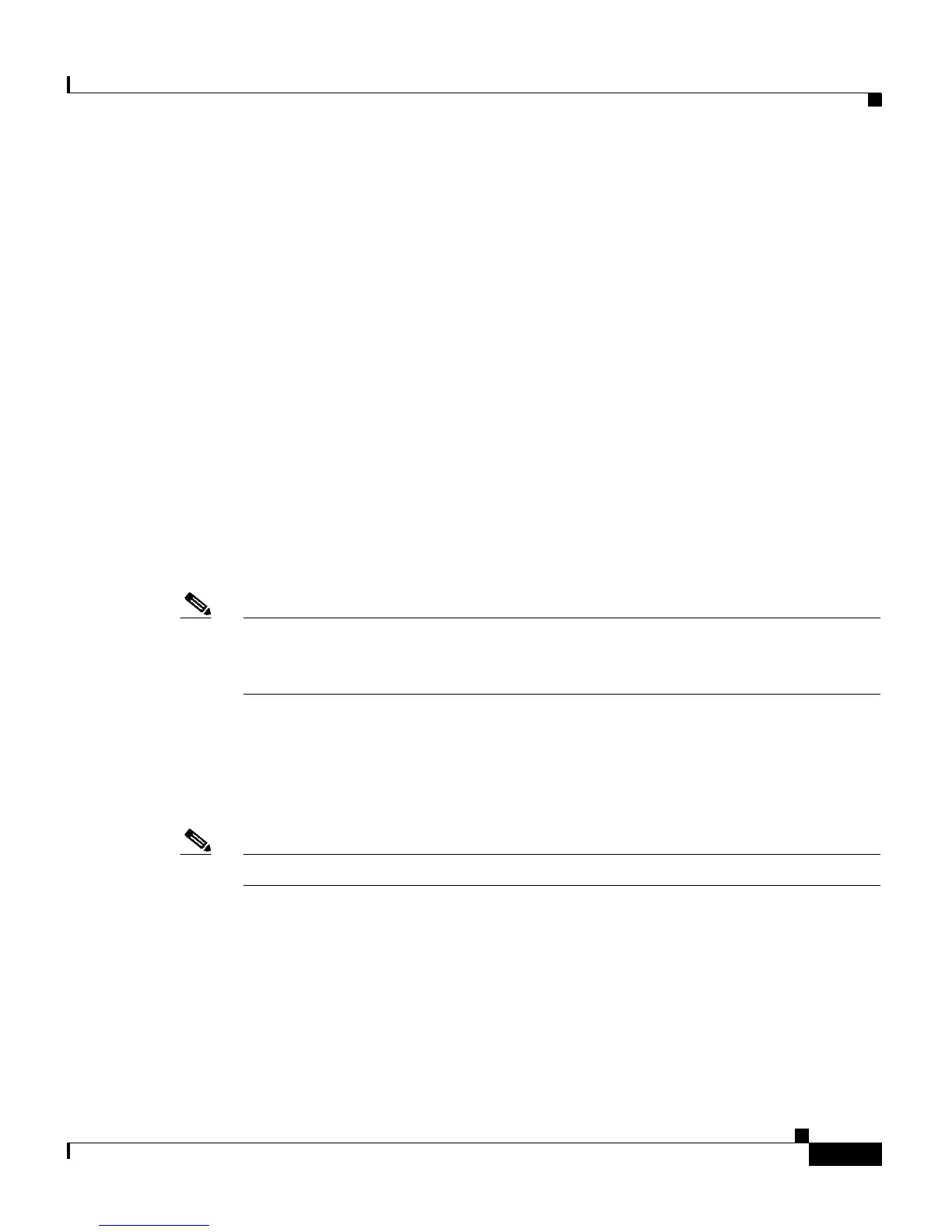1-29
Catalyst 4500 Series Switches Installation Guide
78-14409-08
Chapter 1 Product Overview
Supervisor Engines
Ethernet Management Port
The Ethernet management port can be used (in ROMMON mode only) to recover
a switch software image that has been corrupted or destroyed due to a network
catastrophe. When using Cisco IOS Release 12.2(50)SG or later, this port can also
perform the same functions as the console port. For earlier Cisco IOS software
releases, this port is not active while the switch is operating normally.
CONSOLE Port
The CONSOLE port has an EIA/TIA-232 RJ-45 connector. The CONSOLE port
allows you to perform the following functions:
• Configure the switch from the CLI
• Monitor network statistics and errors
• Configure SNMP agent parameters
Note EIA/TIA-232 was known as recommended standard RS-232 before its acceptance
as a standard by the Electronic Industries Alliance (EIA) and
Telecommunications Industry Association (TIA).
RESET Button
The RESET button is used to restart the switch.
Note Use a paper clip or other small, pointed object to press the Reset button.
CompactFlash Port
The CompactFlash port accepts a Type 1 CompactFlash card. You can use it for
file transfer tasks such as loading a new software image. The CompactFlash card
is optional, and can be obtained from third-party suppliers.
