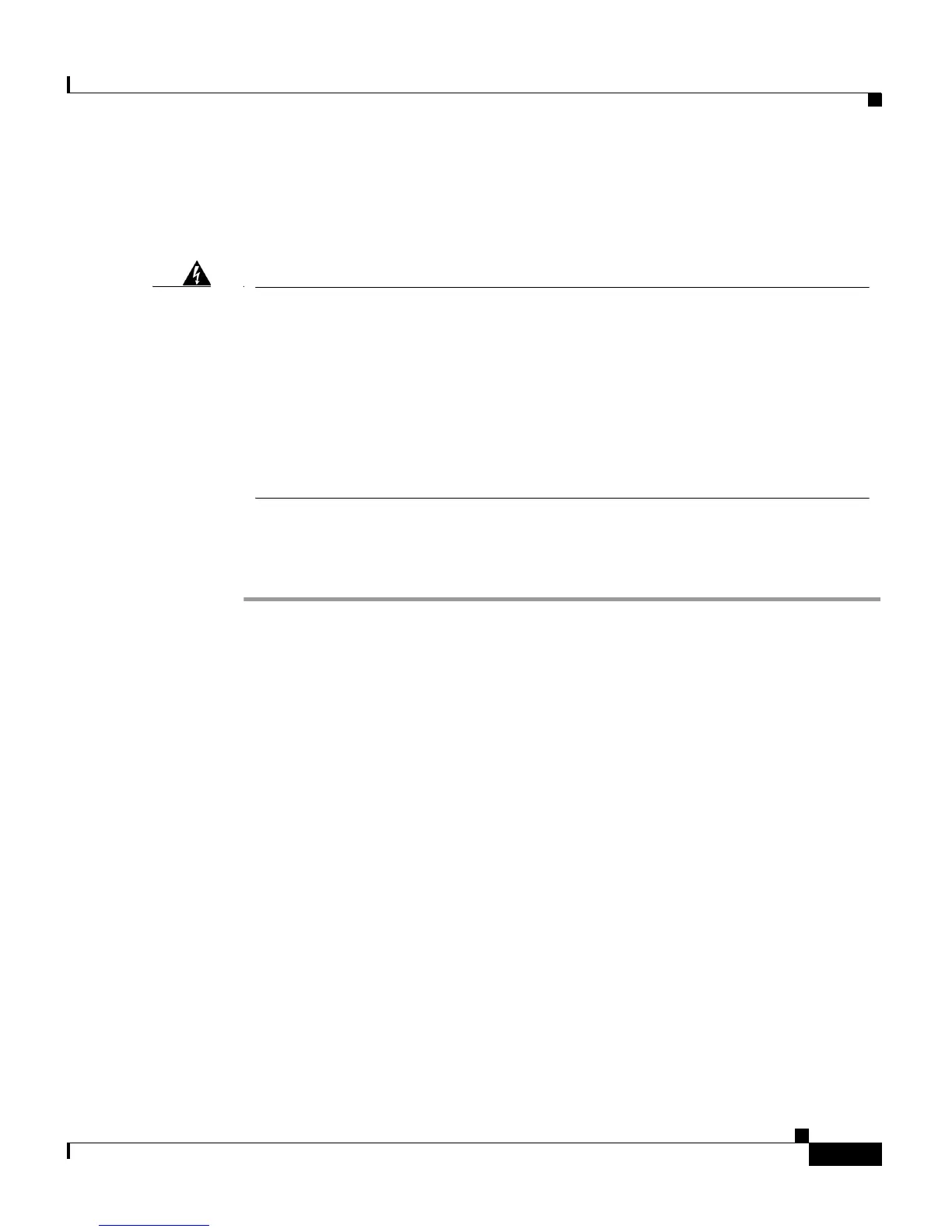3-5
Catalyst 4500 Series Switches Installation Guide
78-14409-08
Chapter 3 Installing the Switch in a Rack
Rack-Mounting the Switch
Rack-Mounting Catalyst 4500 Series Switches
Follow these steps to install a Catalyst 4500 series switch in a rack:
Step 1 Prepare for installation as follows:
a. Place the chassis on the floor or on a sturdy table as close as possible to the
rack. Leave enough clearance to allow you to move around the chassis.
b. Use a tape measure to measure the depth of the rack. Measure from the
outside of the front mounting posts to the outside of the rear mounting strip.
The depth must be at least 19.25
inches (48.9 cm) but not greater than
32
inches (81.3 cm).
c. Measure the space between the inner edges of the left front and right front
mounting posts to ensure that it is 17.75
inches (45.09 cm) wide. (The chassis
is 17.25
inches [43.8 cm] wide and must fit between the mounting posts.)
d. Open the rack-mount kit and check the component checklist in Table 3-1 to
verify that all parts are included.
Warning
To prevent bodily injury when mounting or servicing this unit in a rack, you
must take special precautions to ensure that the system remains stable. The
following guidelines are provided to ensure your safety:
• This unit should be mounted at the bottom of the rack if it is the only unit in the rack.
• When mounting this unit in a partially filled rack, load the rack from the bottom to
the top with the heaviest component at the bottom of the rack.
• If the rack is provided with stabilizing devices, install the stabilizers before
mounting or servicing the unit in the rack.
Statement 1006
