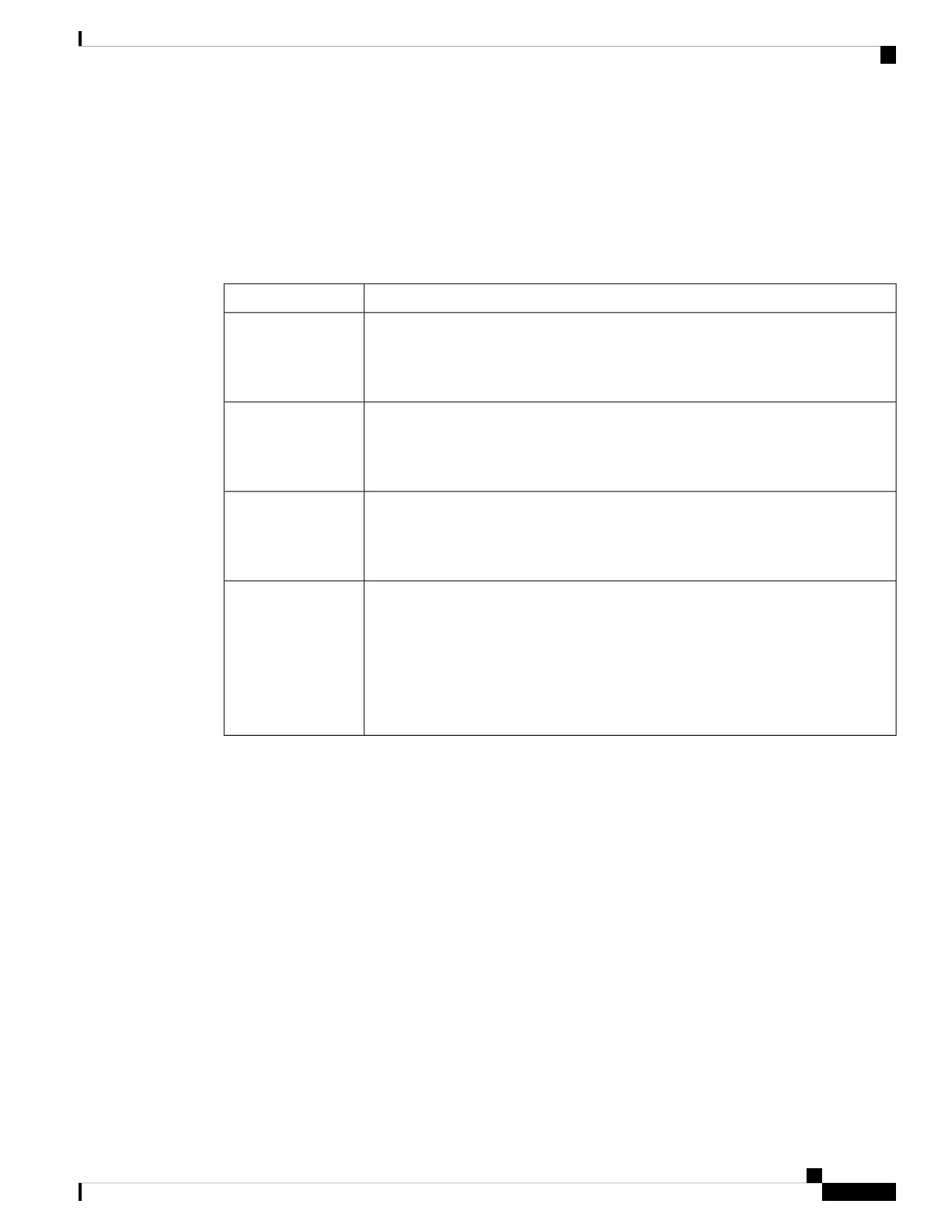• Spatial Reuse (also known as Basic Service Set [BSS] coloring) allows the AP and their clients to
differentiate between BSS, thus permitting simultaneous transmissions.
• Intelligent Capture probes the network and gives Cisco Catalyst Center in-depth analysis.
The AP supports the following operational modes:
Table 1: Access Point Supported Operational Modes
InformationMode
This is the default mode for the AP. In this mode, the AP serves clients. In local mode,
the AP creates two CAPWAP tunnels for the controller, one for management and the
other for data traffic. This is known as central switching because the data traffic is
switched (bridged) from the AP to the controller.
Local mode
In FlexConnect mode, the data traffic is switched locally and is not sent to the
controller. In this mode, the AP behaves like an autonomous AP, but is managed by
the controller. Here, the AP continues to function even if the connection to the
controller is lost.
Cisco FlexConnect
mode
In the monitor mode, the AP is excluded from handling data traffic between clients
and infrastructure. The AP acts as a dedicated sensor for location-based services
(LBS), rogue AP detection, and Intrusion Detection System (IDS). When the AP is
in monitor mode, it actively monitors the airwaves and typically does not serve clients.
Monitor mode
In the wireless sniffer mode, the AP starts sniffing the air on a given channel. It
captures and forwards all the clients' packets on that channel to a remote machine that
runs Airopeek or Wireshark (packet analyzers for IEEE 802.11 wireless LANs). This
includes information about the time stamp, signal strength, packet size, and so on.
In the sniffer mode, the server where the data is sent and the controller
management VLAN must reside on the same VLAN. Otherwise, an error
is displayed.
Note
Sniffer mode
Cisco Catalyst Wireless 9163E Access Point Hardware Installation and Deployment Guide
3
About Cisco Catalyst Wireless 9163E Access Point
Cisco Catalyst Wireless 9163E Access Point Features