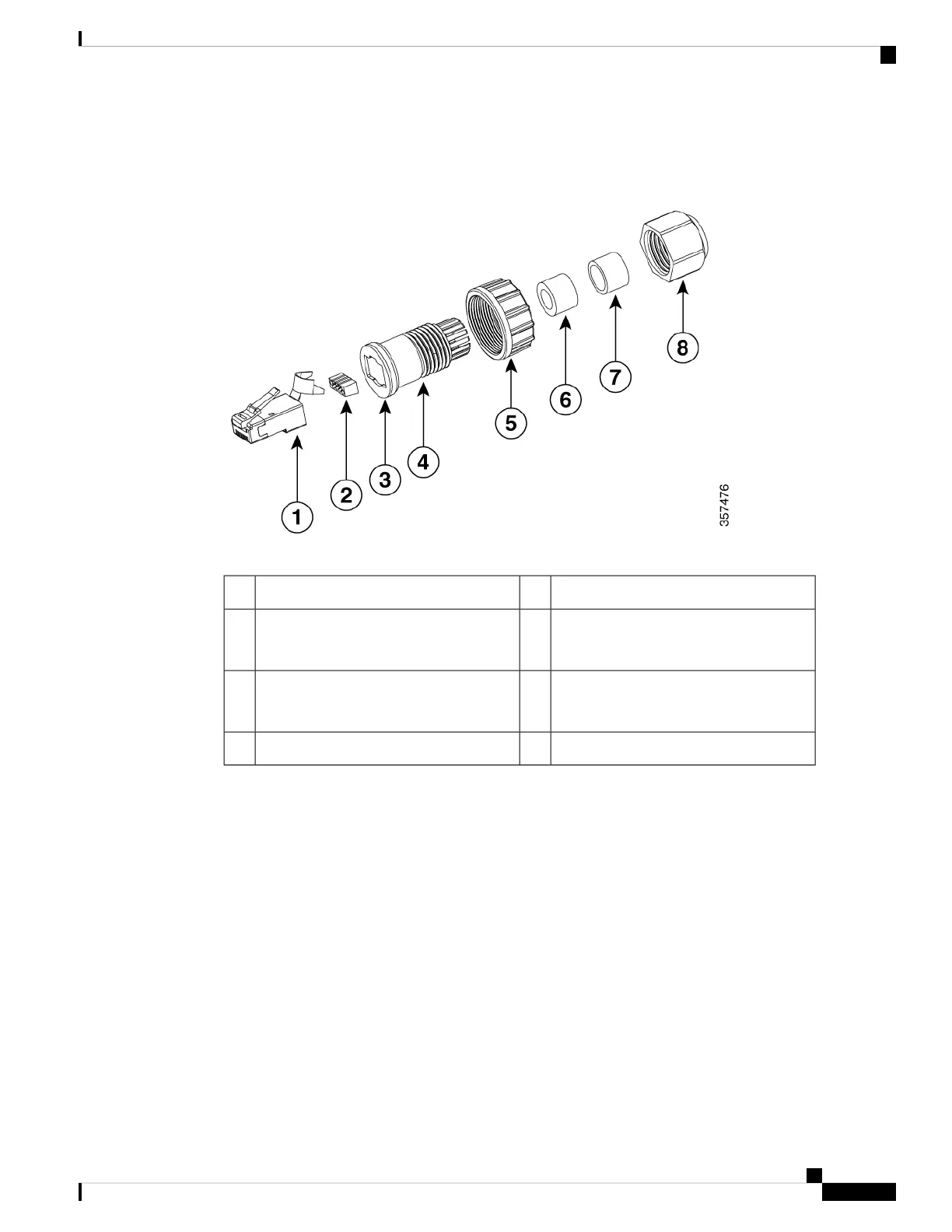Installing a CAT 6/6A Ethernet Cable and Gland Assembly to the Access Point
Figure 14: CAT 6/6a Cable Gland Assembly
Screw nut5CAT 6/6A RJ45 Plug1
Cable Seal (Cable OD range 5 mm to 7
mm)
6RJ45 wire load bar
Note the orientation into plug
2
Cable Seal (Cable OD range 7 mm to9
mm)
7Gasket
It is pre-attached to the Clamp ring.
3
Cable sealing nut8Clamp ring4
Before you begin
You must supply these tools and materials:
• Shielded outdoor-rated Ethernet (CAT 6 or CAT 6A) cable with a diameter of 0.2 to 0.35 inch (5 to 9
mm)
• CAT 6 RJ45 connector installation tool
• Adjustable wrench or 18–mm box wrench
• CAT 6 / CAT 6A gland ordered separately with AIR-ACC-CAT6= kit
Cisco Catalyst Wireless 9163E Access Point Hardware Installation and Deployment Guide
33
Installing the Access Point
Installing a CAT 6/6A Ethernet Cable and Gland Assembly to the Access Point
