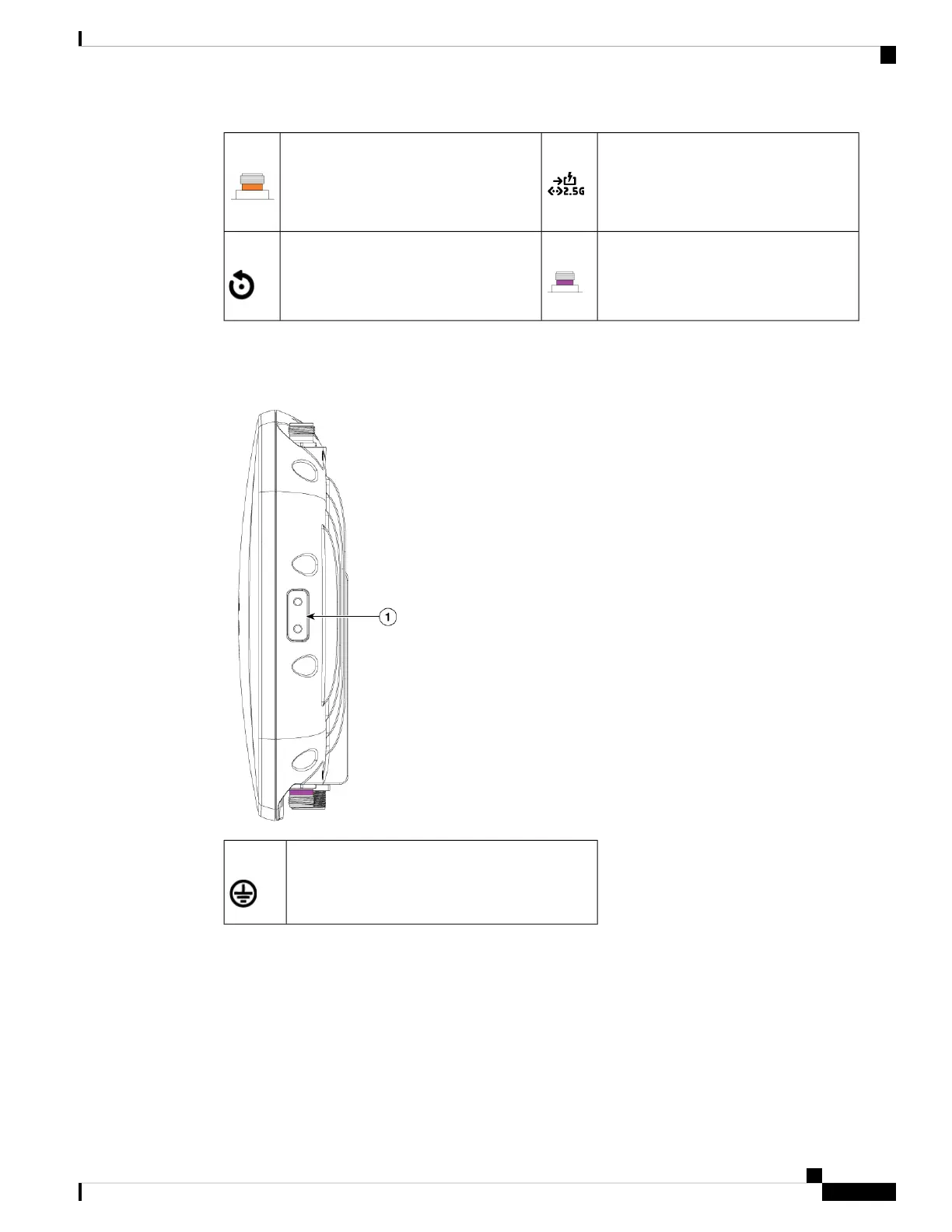2.5G mGig PD (PoE-IN) Ethernet port
If the port is not used, do not remove the
covering plug. Otherwise, it might lead
to water leaking into the AP.
5Port C
2.4-GHz and 5-GHz antenna
Orange band
2
Port D
2.4-GHz and 5-GHz + SIA antenna
Purple band
6Reset button (covered with a cap)3
Connectors and Ports on the Sides
Figure 3: Right–Side Connectors
Grounding Pad1
Supported External Antennas
The CW9163E AP supports a combination of 2.4-GHz, 5-GHz, and 6-GHz SIA and non-SIA antennas,
depending on the port they are installed on.
The supported Cisco Antennas are:
Cisco Catalyst Wireless 9163E Access Point Hardware Installation and Deployment Guide
7
Hardware Features
Supported External Antennas