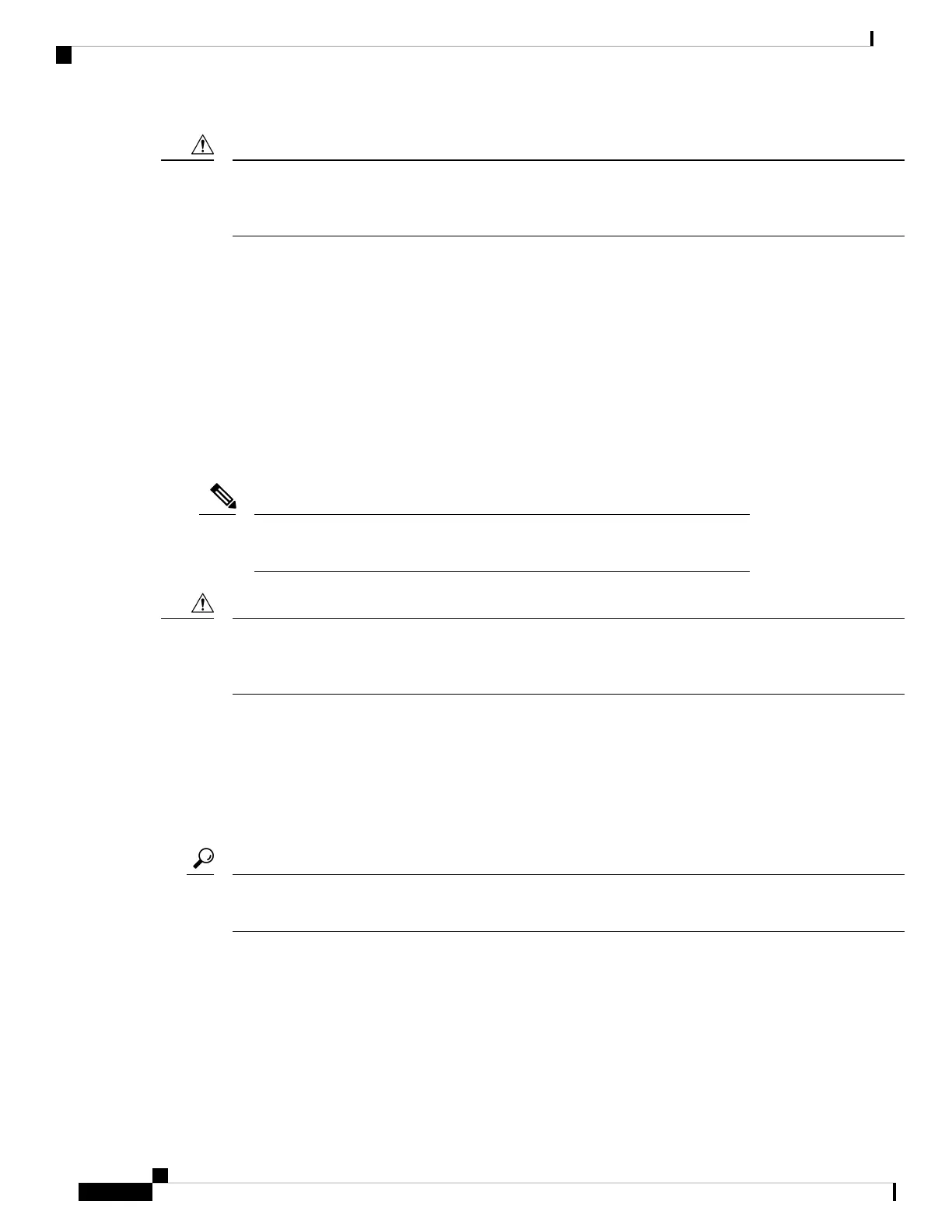When the AP is installed outdoors or in a wet or damp location, the AC branch circuit powering the AP should
be provided with ground fault protection (GFCI), as required by Article 210 of the National Electrical Code
(NEC).
Caution
Power Injectors
CW9163E AP supports the following power injector models:
• AIR-PWRINJ7=
• AIR-PWRINJ6=
• IW-PWRINJ-60RGDMG=
• MA-INJ-6
• MA-INJ-4
The MA-INJ-4 power injector is at the End of Life (EOL) stage. Customers who
already own these injectors may continue to use them with CW9163E AP.
Note
When the AP is installed outdoors or in a wet or damp location, the AC branch circuit powering the AP should
be provided with ground fault protection (GFCI), as required by Article 210 of the National Electrical Code
(NEC).
Caution
Ethernet (PoE) Ports
The AP supports an Ethernet uplink port (also for PoE-In). The Ethernet uplink port on the AP uses an RJ-45
connector (with weatherproofing) to link the AP to the 100BASE-T, 1000BASE-T, or 2.5GBASE-T network.
The Ethernet cable is used to send and receive Ethernet data and optionally supply inline power from the
power injector or a suitably powered switch port.
The AP senses the Ethernet and power signals and automatically switches internal circuitry to match the cable
connections.
Tip
The Ethernet cable must be a shielded, outdoor rated, Category 5e (CAT 5e) or better cable. The AP senses
the Ethernet and power signals and automatically switches internal circuitry to match the cable connections.
Cisco Catalyst Wireless 9163E Access Point Hardware Installation and Deployment Guide
10
Hardware Features
Power Injectors