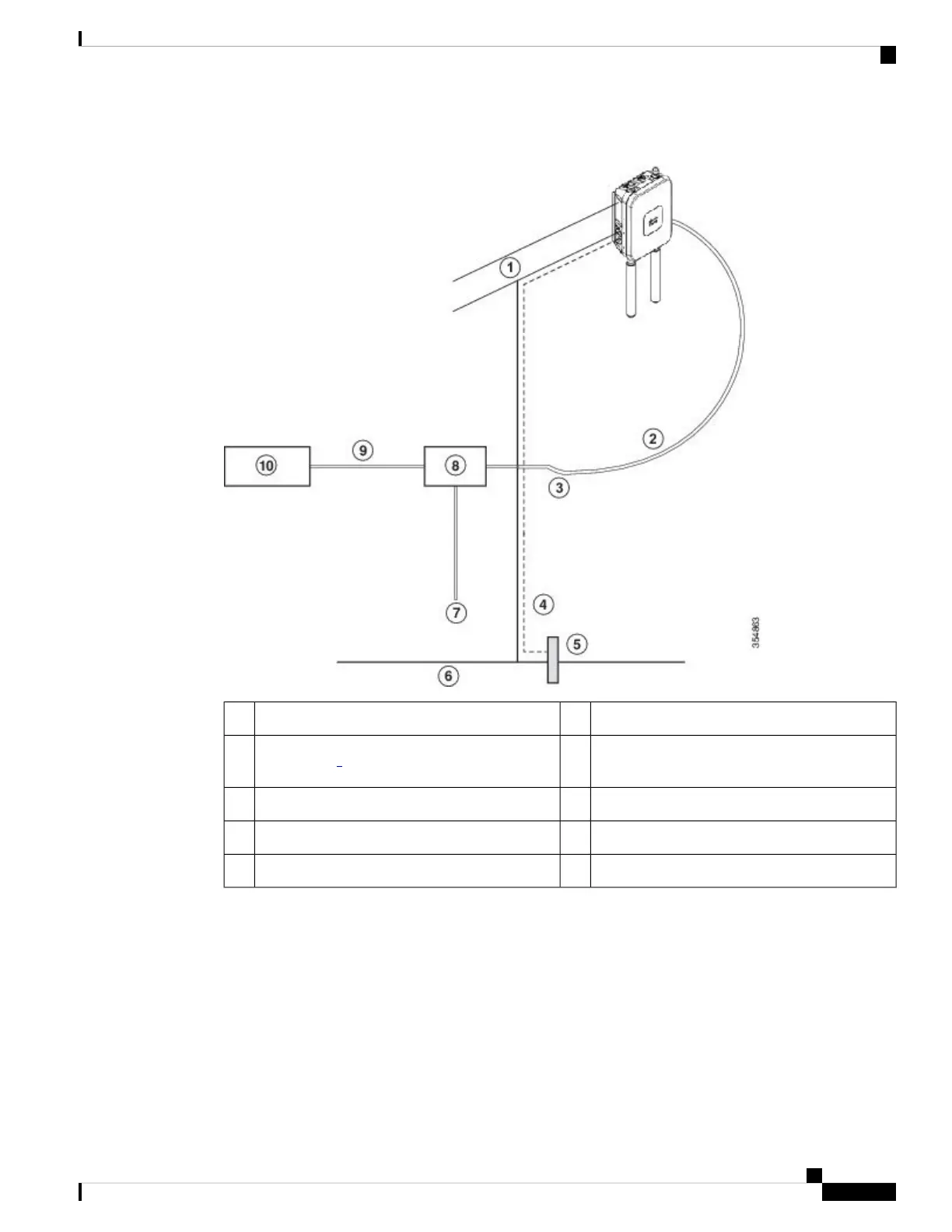Figure 4: Components in a Typical Access Point Installation
Ground6Building roof overhang1
Power cord7Shielded outdoor-rated Ethernet (CAT5e or
better) cable
1
2
Power injector8Water drip loop3
Shielded Ethernet (CAT5e or better) cable
1
96-AWG copper grounding wire
1
4
Controller (through a switch)10Ground rod
1
5
1
Independently sourced by the user.
Preparing the AP for Installation
Before you mount and deploy the AP, we recommend that you perform a site survey (or use the site planning
tool) to determine the best location to install your AP.
You should have the following information about your wireless network on hand:
• AP locations
Cisco Catalyst Wireless 9163E Access Point Hardware Installation and Deployment Guide
15
Installing the Access Point
Preparing the AP for Installation