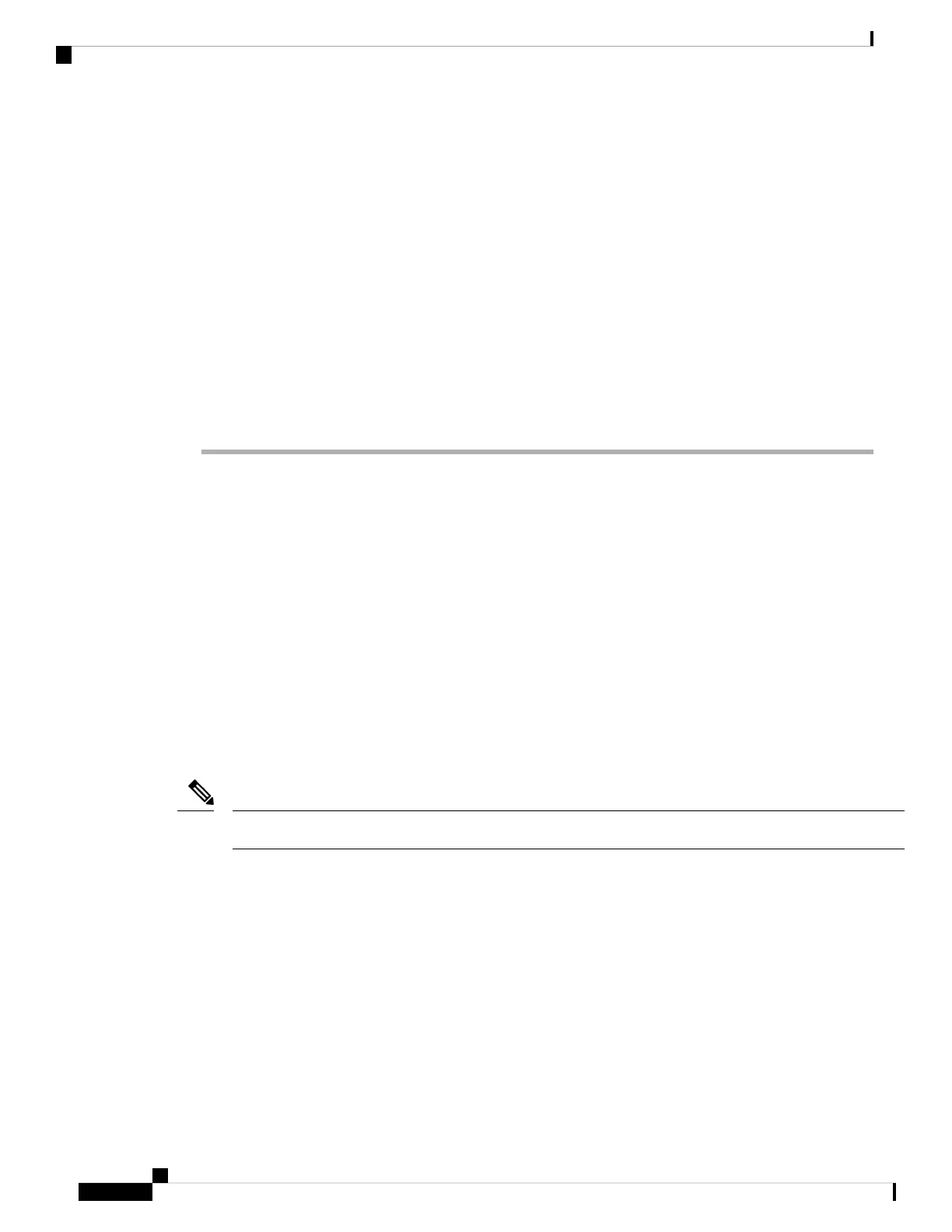Switch(config)# interface GigabitEthernet 0/0/10
Switch(config-if)# switchport trunk encapsulation dot1q
Switch(config-if)# switchport mode trunk
Switch(config-if)# switchport trunk allowed vlan 1,2,3,4
Example: For Local Mode/Centralized deployments
Switch(config)# interface GigabitEthernet 0/0/10
Switch(config)# switchport mode access
Switch(config)# switchport access vlan 10
Step 4 VLAN associated with the AP must have DHCP scope enabled.
The DHCP scope can be active in the switch or in an external DHCP server.
Step 5 AP's LED should be solid green and with a valid IP address.
In this state, the AP is ready to join a controller. The process should take about five minutes to complete. For
LED descriptions, see Checking the Access Point LEDs, on page 40.
Associating an Access Point with a Controller
The Cisco access points need to associate themselves with a controller in the network. There are multiple
methods to complete the association process.
Associate the AP to a controller using one of the following options:
Before you begin
Before associating the AP, ensure that the controller is configured with the correct country code. For more
information, see Countries and Regulations chapter in Cisco Catalyst 9800 Series Wireless Controller Software
Configuration Guide.
Procedure
• Enable the AP to discover the controller using the L2 discovery process.
For the discovery process, both the AP and the controller need to be in the same broadcast domain.
Note
• Configure the AP with the controller name and IP address
Prime the AP by using the command capwap ap primary base wlc-name wlc-ip
• Use DHCP Option 43 to initiate the discovery process.
• Use DNS discovery to claim the AP for a controller.
Add a DNS server entry pnpserver in the private DNS server pointing to your Cisco Catalyst Center IP
address.
• Use PnP Connect Cloud direction by using a public DNS server.
The PnP Connect Cloud directs the AP to the Cisco Catalyst Center. From the Catalyst Center, the
controller can claim and associate the AP.
Cisco Catalyst Wireless 9163E Access Point Hardware Installation and Deployment Guide
44
Network Deployment
Associating an Access Point with a Controller
