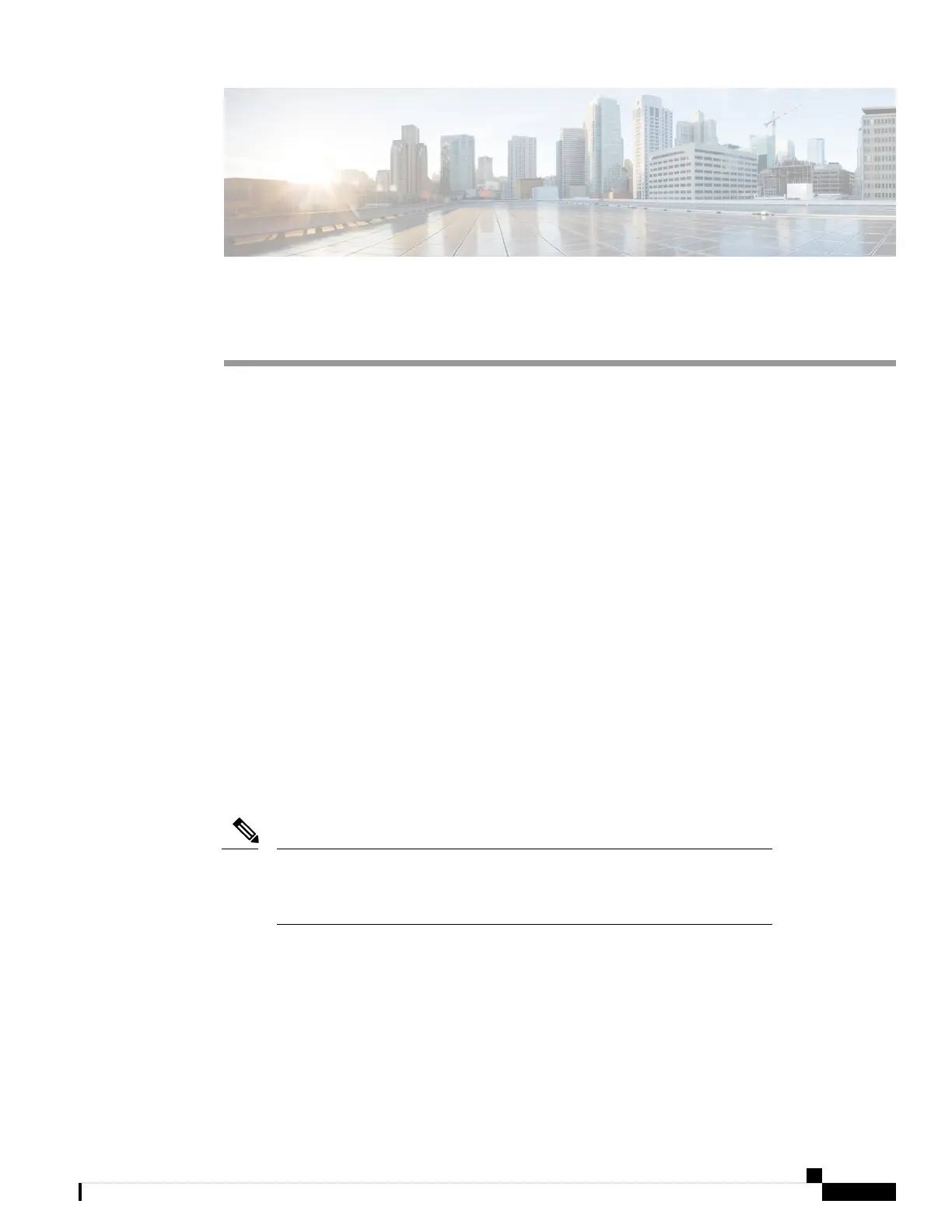CHAPTER 3
Installing the Access Point
Installing an AP involves the following high-level tasks:
• Unpacking the Package, on page 11
• Preparing the AP for Installation, on page 15
• Performing a Preinstallation Configuration (Optional), on page 16
• Mounting the Access Point, on page 18
Unpacking the Package
Package Contents
Each AP package contains the following items:
• One CW9163E Outdoor AP
• Ground lug and screws with lock washers
• MA-MNT-MR-16 mounting plate
• Grounding kit
• CAT 5e RJ45 Ethernet port termination plug
The provided CAT 5e gland must be used with CAT 5e cable only. When using
CAT 6/6A cable, you need to use the AIR-ACC-CAT6= kit, which is an orderable
accessory from Cisco.
Note
• Weatherization tape and anticorrosion sealant
• Mounting straps
• Cisco product documentation and pointer card
Cisco Catalyst Wireless 9163E Access Point Hardware Installation and Deployment Guide
11