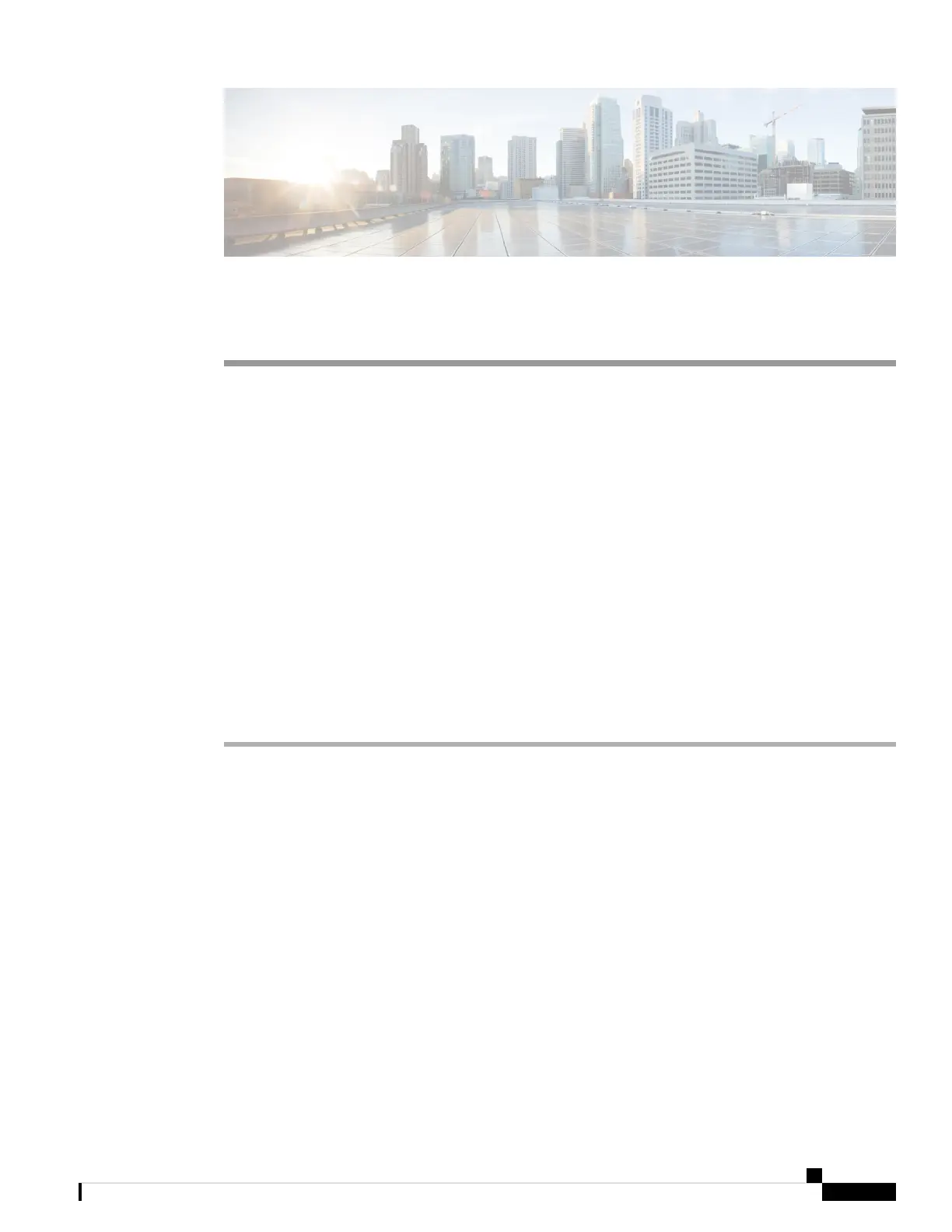CHAPTER 5
Network Deployment
This section provides information about network deployment options, and how to include the 6 GHz access
points in the network.
• Cisco On-Premises Deployment, on page 43
• Meraki Cloud Based Deployment, on page 48
Cisco On-Premises Deployment
You can associate the CW9163E AP to a Cisco On-premises deployed network.
Initializing an Access Point
Perform the following procedure for an out-of-the-box (OOB) AP. This procedure prepares the AP to associate
with a network.
Procedure
Step 1 Connect the power supply and power up the AP.
The switch port connected to the access point can be a trunk or access port.
The mGig or GE port can be used for the AP’s connection.
Note
Step 2 (Optional) Configure the switch port to trunk the VLANs when multiple VLANs are used for client traffic in
FlexConnect deployment. Use the access mode in Local Mode/Centralized deployments.
Step 3 Configure the VLAN as a native VLAN.
When the management traffic is untagged, the VLAN is used for management.
Example: Configuring the port on a switch
interface GigabitEthernet1/0/37
switchport trunk native VLAN 122
switchport trunk allowed VLAN 10,20,122
switchport mode trunk
Example: For Flexconnect/Distributed deployments
Cisco Catalyst Wireless 9163E Access Point Hardware Installation and Deployment Guide
43