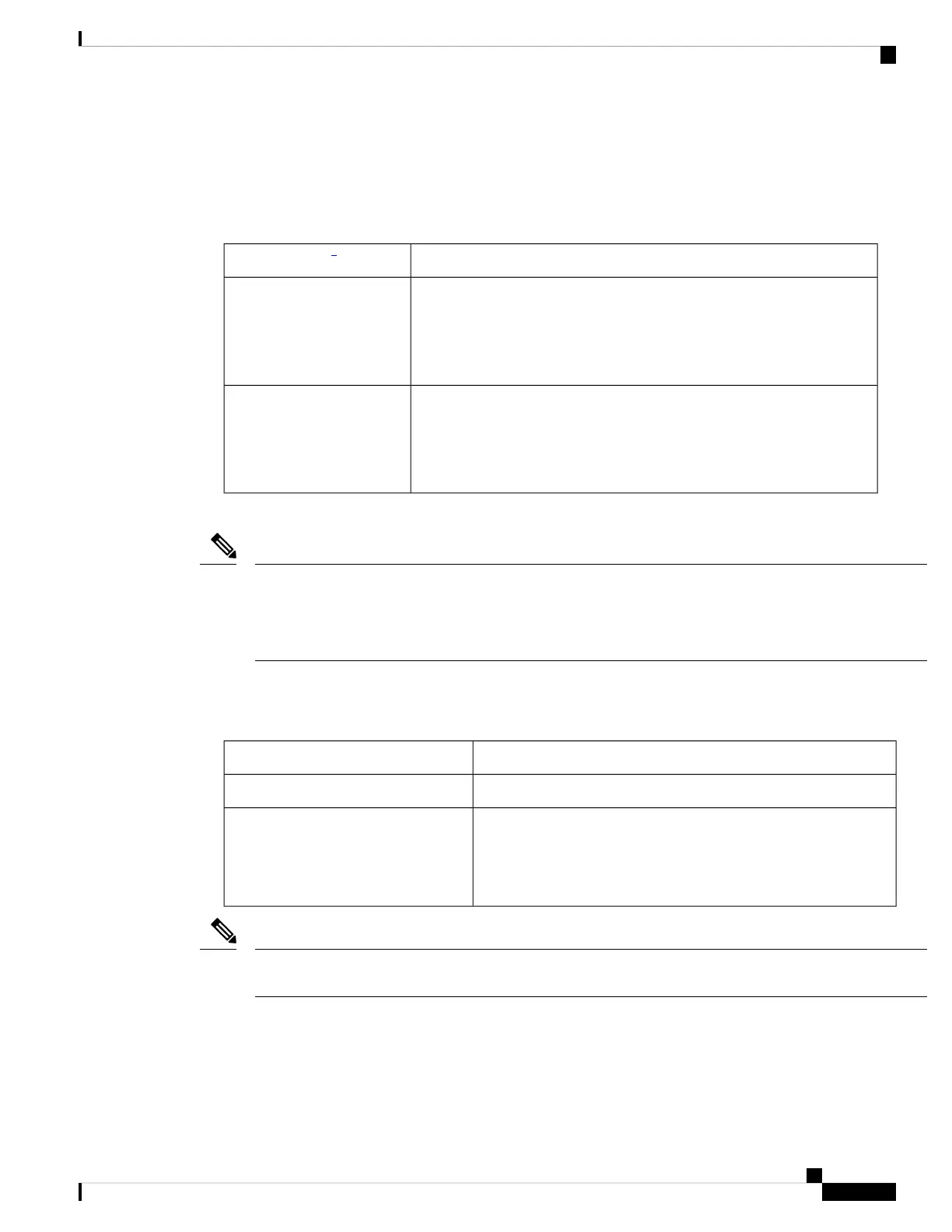Choosing a Mounting Kit
Access Point Mounting Kit
You can mount the AP vertically to a wall or a pole that best fits the installation application.
PurposeAP Mounting Kit
2
Fixed mounting kit for vertical mounting on a wall or for pole of diameter
2 to 3.9 inch (51 to 99.06 mm). See:
Wall Mounting the AP using the Meraki Kit, on page 19
Pole Mounting the AP using the Meraki Kit, on page 22
MA-MNT-MR-16
Fixed mounting kit for vertical mounting on a wall or for pole of diameter
2 to 3.9 inch (51 to 99.06 mm). See:
Wall Mounting the AP using the Cisco Kit, on page 23
Pole Mounting the AP using the Cisco Kit, on page 26
AIR-MNT-VERT1=
2
Mount the AP using no less than four screw holes on a bracket.
• When mounting an AP vertically, ensure that the AP is oriented with the LED indicators pointing down.
• Mount the AP in such a way that all antenna ports and the console port are visible and accessible for
future use.
Note
Mounting Antenna
The procedure to install the supported antenna to the AP.
PurposeAntenna
Installing the Omnidirectional Antenna, on page 35CW-ANT-O1-NS-00
Mounting kit to install the GNSS antenna on a wall or pole of
diameter 2 to 3.9 inch (51 to 99.06 mm). See:
Wall Mounting the GNSS Antenna, on page 35Pole Mounting the
GNSS Antenna, on page 36
External GNSS mount
• Align the AP’s omnidirectional antennas vertical to the ground.
Note
Wall Mounting the AP using the Meraki Kit
The MA-MNT-MR-16 mounting kit contains a mounting bracket for wall mounting or pole mounting.
Cisco Catalyst Wireless 9163E Access Point Hardware Installation and Deployment Guide
19
Installing the Access Point
Choosing a Mounting Kit
