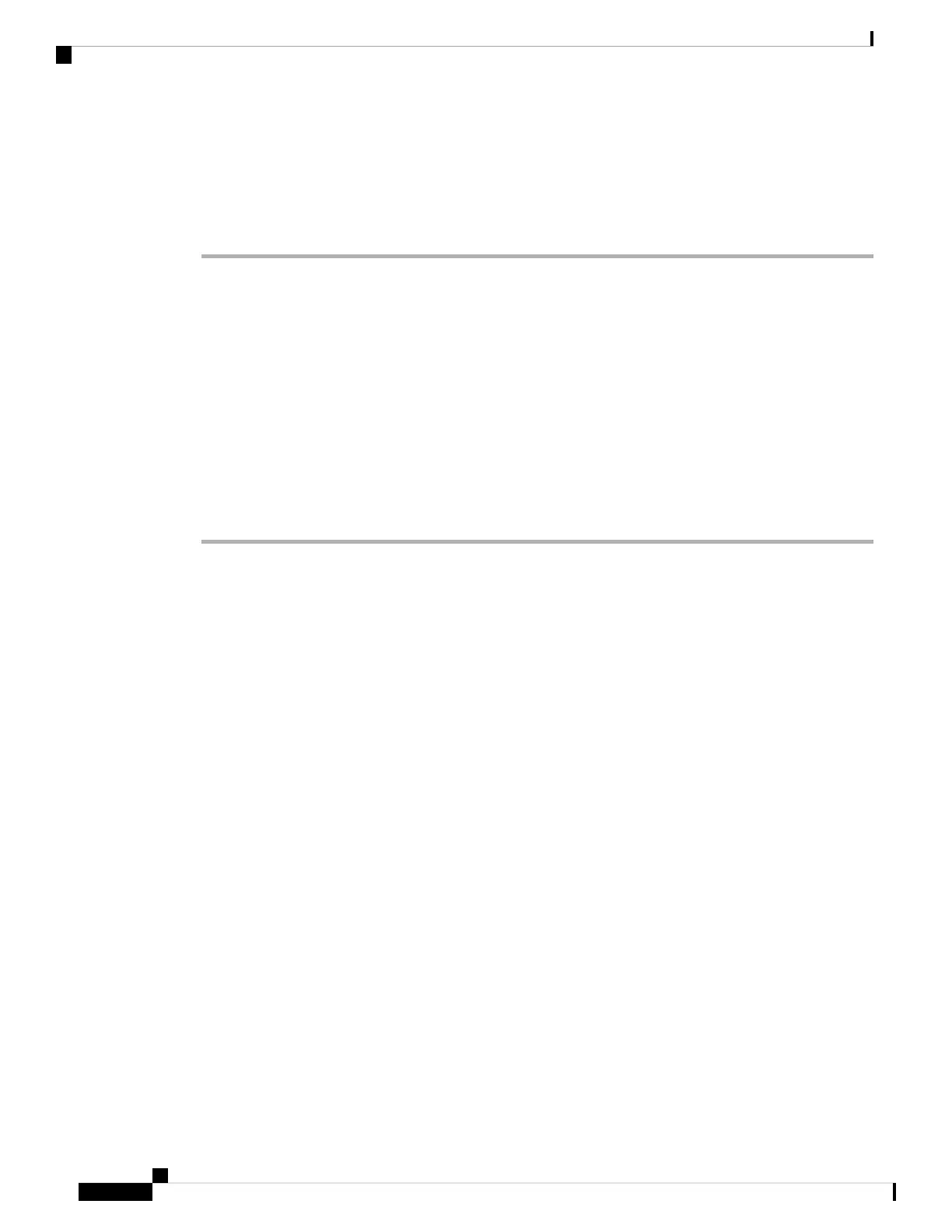Unpacking the Access Point
To unpack the AP, follow these steps:
Procedure
Step 1 Unpack and remove the AP and the accessory kit from the shipping box.
Step 2 Return the packing material to the shipping container and save it for future use.
Step 3 Verify that you have received the following items:
• The access point
• Accessory kit (Ethernet port termination plug, ground lug kit)
• MA-MNT-MR-16 Mounting bracket
AIR-MNT-VERT1= mounting bracket, only if you have ordered this optional bracket along with the
AP.
If any item is missing or damaged, contact your Cisco representative or reseller for instructions.
Optional Tools and Hardware from Cisco
Depending on what you ordered, the following optional equipment may be part of your shipment:
• Cisco Orderable Accessories, on page 13
• Spare part kit containing extra cable glands, power connector, ground lug, and so on. (AIR-ACC-KIT1=)
Additional Tools and Hardware Required for Installation
You must independently procure the following tools and materials, which might be required during the various
stages of installing the AP:
• Ground lug crimping tool (Panduit CT-720 with CD-720-1 die)
• #2 Phillips Screwdriver
• 5–mm Hex driver or Allen wrench
• Adjustable wrench or 28–mm box wrench
• 6-AWG copper ground wire
• 10–mm open-end or box wrench
• 13–mm box-end wrench or socket set
• 16–mm box-end wrench or socket set
• Shielded outdoor-rated Ethernet (CAT5e) cable of 0.14 to 0.26 inch (3.5 to 6.5 mm) diameter or CAT6/6A
cable of 0.2 to 0.35 inch (5 to 9 mm) diameter.
Cisco Catalyst Wireless 9163E Access Point Hardware Installation and Deployment Guide
12
Installing the Access Point
Unpacking the Access Point
